Fix My Speaker Water
Eject water and dust from your phone’s speaker.
MODE
PRESS TO EJECT WATER
Are you struggling with muffled or distorted sound from your phone’s speakers due to water exposure? The Fix My Speaker is there for you to provide a reliable and effective solution.
By using precise sound waves, it safely removes water and restores clear audio quality, ensuring your device sounds as good as new.
However, to remove speaker water using Fix My Speaker, first visit its website. Then, increase your device’s volume and activate the sound and vibrate feature. After that, allow the percentage cycle to complete, and then check and repeat the process if necessary.
This blog post will explore how Fix My Speaker works to eject water and why it benefits your phone. Moreover, we’ll provide additional tips to help keep your speakers in top shape and ensure they deliver clear sound consistently. So, keep reading!
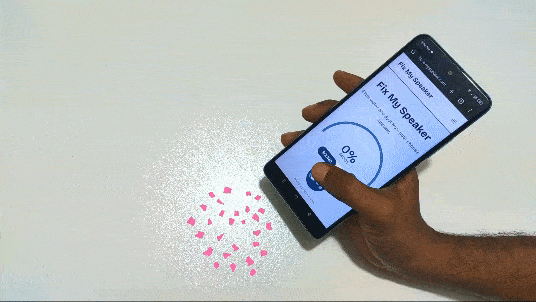
What is Fix My Speaker?
Fix My Speaker is a useful software that cleans out your phone’s speakers using sound waves. Creating vibrations at specific frequencies, it effectively removes water, dust, and small particles. This helps improve the sound quality and clarity of your phone’s speakers.
The app uses sound vibrations to eject anything unwanted from your phone’s speakers. Fix My Speaker can help restore clear sound easily and quickly if your phone has gotten wet or dusty.
Moreover, the app isn’t just for emergencies. Simple tricks like regular maintenance are also great to ensure your phone speakers stay in good condition over time.
How to Clean the Speaker’s Water Using Fix My Speaker?
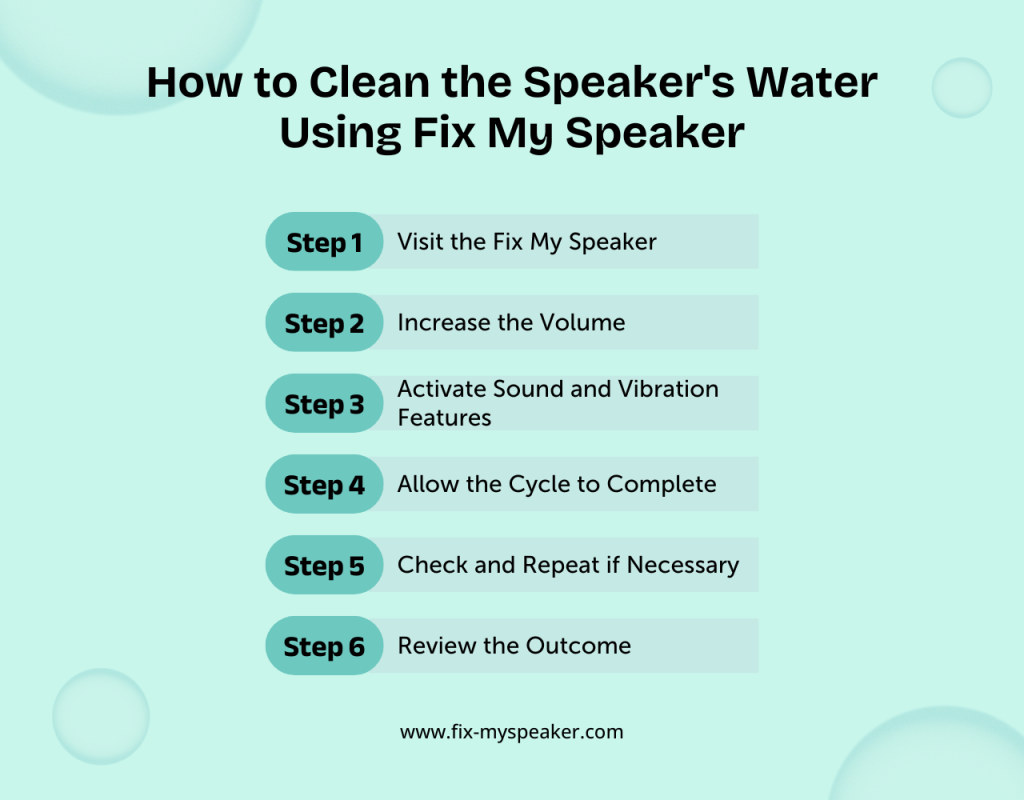
When your phone in water, your smartphone speaker can get damaged. If your phone’s speakers have water or dust in them, you can use sound frequencies to clear them out safely and effectively. This method uses vibrations to shake loose and eject particles trapped inside your speakers.
Here’s a detailed solution to help you clean your device’s speakers using the Fix My Speaker website.
Step 1: Visit the Fix My Speaker
Go to the official Fix My Speaker website using the defective device, it could be your phone or laptop. This online speaker cleaner software uses sound waves specifically designed to clear out water from speakers and has a feature to eject water. It can prevent damage to your phone or laptop speaker.
Step 2: Increase the Volume
Crank up your phone’s volume to the maximum. The loud sound produces strong vibrations that help dislodge any water or dust particles from the speakers.
Step 3: Activate Sound and Vibration Features
Turn on the “Sound or Vibrate” feature on the website and set your phone to vibrate. This combination is more effective in knocking loose water droplets and removing debris from your speakers, improving the cleaning process.
Step 4: Allow the Cycle to Complete
Let the application run until it indicates that the cleaning process is 100% complete, which might take a few minutes. During this time, keep your phone stationary to allow the speaker cleaner vibrations to reach the speakers thoroughly.
Step 5: Check and Repeat if Necessary
After the cycle ends, check your speakers for any remaining water. If debris is still visible, rerun the cycle. Some speakers might need multiple cleanings, especially if they’re heavily clogged.
Step 6: Review the Outcome
Finally, test your speakers to check if the sound quality has improved and if they sound clear. If everything sounds good, your speakers should be clean.
However, if the sound isn’t clear, you might need to repeat the cleaning process. The water ejection feature should ensure clearer sounds through effective water and dust removal.
Benefits of Using Fix My Speaker to Clean Water

Here, we’ll explain why Fix My Speaker is beneficial for keeping your speakers clear and working well.
Quick Water Removal
The sound or vibrate feature is an effective method that quickly ejects water trapped in your speakers using special sound frequencies. This process is usually fast and completed in just a few minutes. It reduces the risk of water harming your speaker parts.
Enhances Sound Quality
Fix My Speaker removes water from your phone using sound or vibrate features and improves its sound quality.
After removing the excess water, your speakers will sound clearer and louder, ensuring you get the best audio experience. Moreover, it keeps your wet phone or entire phone speaker safe from severe damage after an unexpected dunk
Safe for Your Phone
Fix My Speaker is a safe way to dry out your speakers. It avoids risky methods like taking apart your phone or using unconventional drying techniques.
Instead, it uses gentle sound waves that don’t harm your phone’s internals and save your speaker from dust or salt water. It offers a non-invasive way to maintain your device.
Versatile and Convenient
The fix my ear speaker water removal app is versatile and easy to use. It works on various speakers within your device, from the main speaker to the earpiece. Accessible through a simple website, it’s a convenient tool for regular speaker maintenance.
Prevents Long-Term Damage
Fix My Speaker regularly removes water from your phone to help prevent long-term damage.
Frequently removing moisture lowers the risk of corrosion and other water-related issues that can degrade your phone’s performance over time. This proactive approach helps keep your speakers in optimal condition longer.
Why You Need to Clean Your Device’s Speaker from Water?
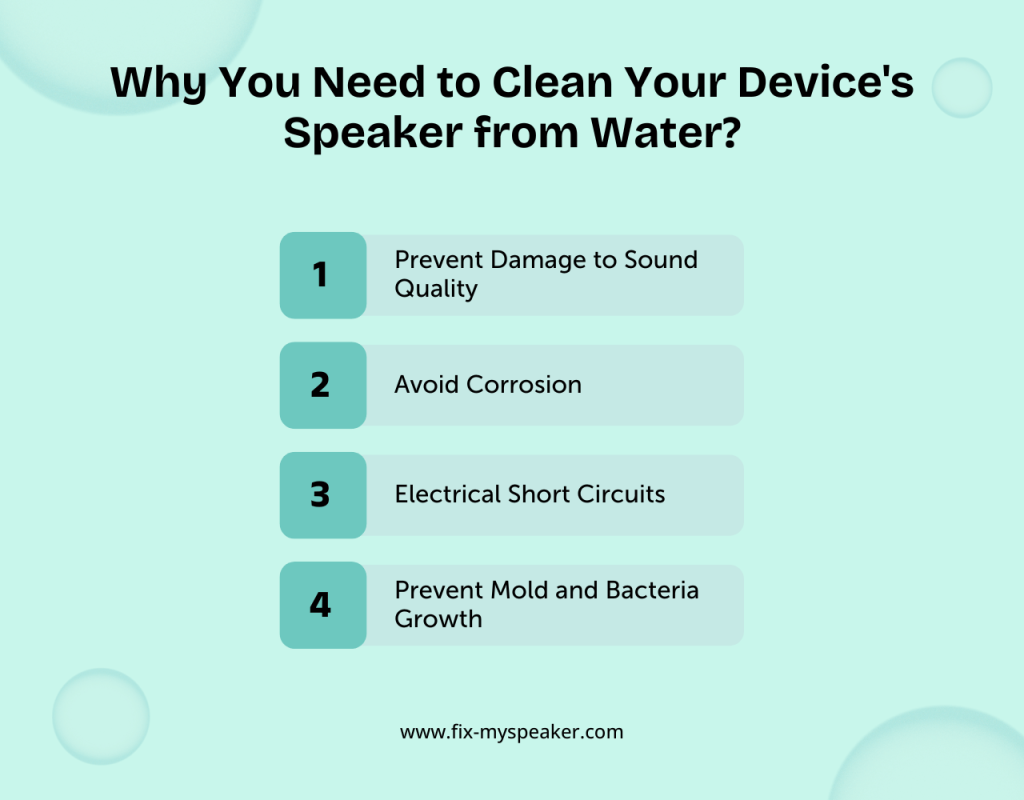
When water enters your phone’s speaker, it can dampen the sound and even cause lasting damage. However, you should clean your device’s speaker from water for the following reasons:
Prevent Damage to Sound Quality
Water can stop your speaker diaphragm from vibrating properly, which is crucial for making sound. This results in muffled and unclear audio.
By regularly cleaning and drying your speaker, you can maintain the clarity of your sound and enjoy a better listening experience. Thus, you can avoid your iPhone & Android phone’s professional repair costs
Avoid Corrosion
Water causes oxidation on the metallic parts inside your speaker, like the voice coil. Oxidation makes these parts weak and less effective.
Over time, this damage can become permanent, leading to failures that might be expensive to fix. Therefore, keeping your speaker dry is vital.
Electrical Short Circuits
Water conducts electricity and can cause short circuits when it comes into contact with your speaker’s electrical components.
This not only damages the speaker but can also harm the main circuits of your device, potentially causing bigger electrical issues. Nonetheless, prompt action to remove water can prevent these problems.
Prevent Mold and Bacteria Growth
Moisture trapped inside your speaker can lead to mold and bacteria, which are harmful to your health and can cause bad smells.
Regular cleaning helps avoid these issues and keeps your device hygienic. Moreover, this maintenance ensures your speaker environment remains safe and clean.
Other Tips for Removing Water Out of Device Speaker
For ejecting water out of your speaker, you can also follow the tips below if you fail to use Fix My Speaker:
- Shut down your phone immediately: Turn off your phone as soon as possible to avoid electrical shorts and further damage. This is the first and crucial step in protecting the internal parts from water.
- Wash the phone with a damp cloth: Carefully wipe the outside of your phone with a slightly damp soft cloth. This helps remove any remaining water or moisture without risking additional water entering the device.
- Take out removable covers and cases: Remove any covers or cases from your phone. This step ensures no water is hiding under them that could later seep into the electronics.
- Wipe the phone/laptop dry with paper towels or soft paper: Dry your device with paper towels or gentle, absorbent paper. This helps absorb surface moisture quickly, minimizing the chances of water damage.
- Remove water by shaking gently: Lightly shake your device to help dislodge water from ports and cracks. However, shake gently to avoid harming the device’s internal components.
Conclusion
Removing water from your device’s speakers is crucial for maintaining optimal sound quality and preventing damage. The Fix My Speaker website offers a smart and secure solution to this common problem.
By utilizing specific sound waves, the app effectively clears out water and dust from the speakers. This not only enhances the audio output but also safeguards the speakers against potential harm.
Fix My Speaker removes water from your phone and ensures you don’t need to resort to risky cleaning methods that might harm your device.
Frequently Asked Questions
What should I do first if my speaker gets water-damaged?
Turn off and unplug your speaker right away. If it has batteries, remove them. Shake out any extra water and let it dry in a warm place for at least 24-48 hours before you try to fix it.
Can I completely fix the water damage to the speakers?
It depends on how bad the damage is. You might fix small water damage, but if your speaker was underwater, it could be ruined for good.
Should I use a hairdryer to dry my water-damaged speaker?
No, it’s not a good idea because the heat could make things worse. Instead, use a fan to air dry it gently.
What are the signs that my speaker is water-damaged?
If your speaker sounds distorted, the volume is down, you hear crackling, or it stops making sound altogether, it might be water-damaged.