Fix My Ear Speaker
Eject water and dust from your ear speaker.
MODE
PRESS TO EJECT WATER
If you’re having trouble with unclear sound during phone calls then the problem is most probably related to the ear speaker. However, to solve the issue “Fix My Speaker” is the app you need. The app uses sound frequencies to address common call sound or audio issues with your ear speaker.
Let us walk you through the simple steps to “fix my ear speaker” to clean it.
First, you need to turn on the ear speaker. Then visit the Fix My Speaker site and turn your device’s volume up. Then activate the sound or vibrate feature and allow the cycle to run till 100%. Hopefully, your problem will be gone then.
Following these straightforward steps, you can get your ear speaker sounding as good as new. Read this article to learn more about how Fix My Speaker can help keep your device’s call sound clear and functional.
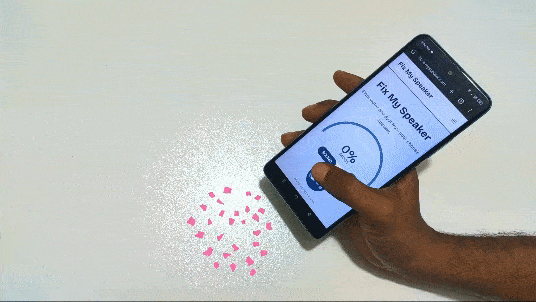
How to Fix the Ear Speaker on My Phone Using “Fix My Speaker”?

If water or dust is mucking up your phone’s ear speaker, you can clean it using the “Fix My Speaker” website. They use sound frequencies to shake and push out trapped particles effectively. Here’s an easy guide to get your ear speaker sounding clear again:
Step 1: Turn on the Ear Speaker
To fix issues with your ear speaker, first ensure it’s activated. Check your device’s audio or sound settings and switch the output to the ear speaker. This allows you to test and confirm that the ear speaker is functioning by routing sound directly through it.
Step 2: Visit the Fix My Speaker Website
Now, go to the Fix My Speaker website on your phone or laptop. This software is designed to generate sound waves that clean out speakers and includes a unique feature for ejecting water, which prevents damage.
Step 3: Increase the Volume
Turn your phone’s volume up button or increase the volume by going to the audio settings. The loud sound causes strong vibrations that help knock loose any trapped water or visible dirt or dust. Ensure your phone is not in the headphone mode to allow the sound vibrations to do their job.
Step 4: Activate Sound and Vibration Features
Activate the “Sound or Vibrate” feature on the site and set your phone to vibrate. This approach enhances the cleaning process by more effectively removing water and debris from your ear speaker.
Step 5: Allow the Cycle to Complete
Let the software run until it confirms the cleaning process is 100% complete. You may need to wait for a few minutes until the cleaning process becomes complete. Keep your phone settings stationary during this time to ensure the vibrations reach deep into the ear speaker.
Step 6: Check and Repeat if Necessary
After the cleaning cycle, check if there’s still water or debris visible in your ear speaker. If it’s not completely clean, run the cycle a couple of times. You might need to do this a few times for earpiece speakers that are heavily clogged with dust particles.
Step 7: Review the Outcome
Lastly, test your ear speaker by playing audio to see if the sound quality has improved and solved the minor issues. If the audio output becomes clear, your speaker should be good to go.
However, if the sound is unclear, you may need to repeat the cleaning steps. This process, including the water ejection feature, ensures thorough water and dust removal, leading to clearer audio for your ear speaker.
Why Does Your Ear Speaker Need a Tune-Up?

Your ear speaker plays a vital role in communicating well and enjoying audio on your phone. Over time, dust and moisture can build up in your external audio device, causing the sound to become muffled and less clear.
In this section, we’ll explain why it’s important to regularly tune up your ear speaker phone to keep it functioning properly.
Improve Call Quality
If your calls have started to sound muffled, the call speaker cleaner can help clear up the audio. This tool effectively removes any dust-blocking sound from coming through clearly, ensuring your calls are crisp and easy to understand.
Remove Accumulated Dust
Using the speaker dust cleaning sound is a quick way to clean out your ear speaker. This sound generates vibrations that shake loose and eject dust without needing to touch the delicate parts of your speaker physically. It safeguards its function and audio quality.
Enhance Speaker Longevity
Regular maintenance with the Fix My Speaker website can increase the lifespan of your ear speaker. Keeping the speaker clean helps prevent damage from accumulated debris. It can save you money on repairs or replacements down the line.
Safe Cleaning Method
The fix my ear speaker Cleaner sound offers a safe cleaning option that avoids the risks associated with poking around in your speaker with tools. This sound-based cleaning method protects your speaker by using vibrations to do the job. It ensures no harm to your device.
Optimal Performance
Maintaining your ear speaker with fixing my speaker sound ensures it operates at its best. Regular care prevents the problems from being neglected, keeping your phone’s audio clear for calls, videos, and music. It enhances your overall experience.
How Can You Fix Your Ear Speaker Without Causing Damage?
Fixing your ear speaker carefully without causing damage is crucial to avoid worsening the problem. In this section, we’ll show you safe and straightforward methods to troubleshoot and potentially fix your ear speaker issues without risking harm to your device.
- Check for Software Issues: First, restart your phone. Sometimes, the issue with your ear speaker can be just a software glitch, which a simple restart might fix.
- Clean the Speaker Gently: Use a soft brush or compressed air to clean your ear speaker grille carefully. If the blockage is light, removing dust or lint this way can often improve the sound.
- Adjust the Sound Settings: Next, check your sound settings. Make sure the volume is high enough and the audio balance is centered. This can sometimes solve sound issues that seem related to the speaker but are software-based.
- Use Non-invasive Water Removal: If moisture is your concern, try using a sound frequency app designed to emit tones that help drive water out of the speaker. This method is safe and avoids the need to touch the speaker physically.
- Consult Professional Help: If none of these steps work, it might be time to get help from a professional. Taking apart your device could void the warranty or cause further damage if not handled properly. So professional assistance is recommended if the issue persists.
How to Maintain Clear Sound In Your Ear Speaker?
Keeping your ear speaker clear is key to having crisp sound for calls and media. Dust, debris, and moisture can muffle your audio over time. Here are some straightforward tips to maintain the clarity of your ear speaker:
- Regular Cleaning: Clean your ear speaker with a “Speaker dust cleaning sound” tool. This tool uses sound frequencies to shake out dust safely without needing to touch the speaker.
- Avoid Moisture: Keep your phone away from water and damp environments. If your ear speaker gets wet, use the Fix My Speaker website to help dry it with specialized sound waves.
- Protective Cases: Invest in a good phone case that shields the ear speaker from dust and debris when you’re not using it. This simple barrier can prevent many common speaker issues.
- Routine Checks: Monitor your speaker’s performance regularly to catch and fix any sound issues before they get worse.
- Professional Help: If your own cleaning efforts don’t fix the sound problems, it might be time to get professional help. Sometimes, the issue might be deeper and require expert attention.
Conclusion
And, that’s the end of our guide on “Fix my ear speaker”.
In conclusion, keeping your ear speaker clean and clear is essential for good sound quality. Using the Fix My Speaker website is an easy and safe way to remove any water, dust, or debris that might be muddying your audio.
Fix My Speaker helps restore clear sound and prolongs your device’s life. So, remember to check and clean your ear speaker regularly. This small effort can make a big difference in your listening experience.
Frequently Asked Questions
What should I do if my ear speaker isn’t working?
If your ear speaker isn’t working, first, you should check the basics, like volume settings and software. Then, restart your device and see if that helps.
What should I do if cleaning and adjusting settings don’t fix the speaker?
If these steps don’t help, you might need to get it professionally repaired or replaced, especially if the damage is severe.
What costs are involved in fixing an ear speaker?
Fixing it yourself can be cheap. However, if you go to a professional, the cost can vary greatly, depending on your device and the problem.