Fix My Speaker Ear
Eject water and dust from your speaker ear.
MODE
PRESS TO EJECT WATER
Are you struggling with poor sound quality from your ear speaker? The Fix My Speaker website might be just what you need. This site uses specific sound waves to effectively clean your device’s ear speakers without causing damage.
To start fix my speaker ear, first turn on your ear speaker, then visit the Fix My Speaker website. Increase your device’s volume turn on the “Sound or Vibrate” feature and put your device in any mode. Let the app run until the cleaning cycle is fully complete.
Once done, check your speakers and repeat the cycle if you still see any debris. Lastly, test your speakers to see if the audio quality has improved.
However, do you want to see how much better your audio can be? Continue reading for easy steps that can significantly enhance your listening experience.
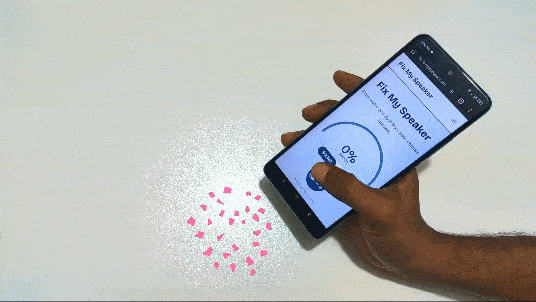
How to Fix My Speaker Ear?

Go through the straightforward steps below on using the Fix My Speaker app to clean your device’s ear speakers safely and effectively with sound frequencies. The easy steps are:
Step 1: Turn on Your Ear Speaker
To begin cleaning, first ensure your ear speaker is turned on. To do so, activate the speaker access settings, find sound/audio settings, select “ear speaker” in the audio output options, and test with sound or call.
Step 2: Visit the Fix My Speaker Website
Access the Fix My Speaker website from your phone or computer. This specialized tool uses specific sound waves to help clear out earpiece speakers, including a feature specifically for ejecting water.
Step 3: Increase Your Ear Piece Speaker Volume
Turn up the volume on your ear speaker to the maximum. The louder sound helps to produce strong vibrations that can shake loose any trapped water or dust particles.
Step 4: Activate Sound and Vibration Features
To better clean your speaker, turn on the “Sound or Vibrate” option in your device’s audio settings. Then, set your device to vibrate mode. This helps shake loose any dust or particles inside the speaker.
Furthermore, playing sound through the smartphone speakers at the highest volume while it vibrates can help to remove even more debris. It ensures a thorough cleaning.
Step 5: Allow the Cycle to Complete
Let the application run until it shows that the cleaning cycle is 100% complete, which might take a few minutes. During this time, it’s best to keep your phone still to ensure the vibrations effectively reach the speakers.
Step 6: Check and Repeat if Necessary
Once the cycle finishes, inspect your speakers for any remaining water or dust. If you still see debris, you may need to run the cycle a couple of times. Some speakers, especially if very clogged, might require multiple cleaning cycles.
Step 7: Review the Outcome
After cleaning, test your ear speakers to see if the sound quality has improved and if the audio is clear. If the sound is not clear, you might need to repeat the cleaning process.
The water ejection feature is designed to improve sound clarity by removing both water and dust effectively. This feature ejects water from speakers and keeps your internal ear speaker active.
Why Do You Need to Fix Your Ear Speaker?
You may think “Why do I need to fix my call speaker?” Here we’ll show you some reasons to answer this question.
- Improved Audio Clarity: Fixing your ear speaker makes sure your device’s calling sound is clear. Ear speaker reproduces sound during phone calls. It allows you to hear the voice of the caller clearly. This means no fuzzy sounds when you’re talking on the phone, listening to music, or watching videos.
- Enhanced Communication: A working ear speaker is crucial for clear phone calls and video chats. If it’s broken, you might not hear others well, which can lead to misunderstandings or missing important details.
- Device Longevity: Taking care of your ear speaker and fixing ear speaker dust helps your device last longer. By fixing small issues like this, you avoid bigger, more costly problems down the line.
- Optimal Performance: Keeping your ear speaker in good shape lets your device work at its best. This way, you can enjoy all its features, whether for fun or work, without any hassle.
When Should You Take Your Device to a Professional to Fix the Ear Speaker?
Sometimes, it takes effort to tell when to fix your device’s ear speaker yourself or when to take it to a professional. Here, I’ll point out when you should consider professional help.
- Problems persist despite your efforts: If you’ve tried adjusting settings and cleaning the speaker but the problems don’t go away, it’s time for professional help. They can find and fix issues that aren’t obvious to you.
- You see physical damage: If parts of your device look broken or wires hang out, a professional must fix it. Trying to fix this yourself could make things worse.
- Your device got wet: Water can ruin your device’s internal parts, including the ear speaker. A professional can clean and fix it properly, which is essential to avoid more damage later.
- Software issues are too complicated: If you’re stuck on software problems or mess up an update, and nothing you try fixes it, you need a technician. They have the tools and knowledge to solve complex software issues.
- Worried about your warranty: If your device is under warranty, don’t try to fix it yourself because you might void the warranty. Let certified professionals handle it to keep your warranty valid.
Conclusion
In conclusion, it’s crucial to keep your device’s ear speaker clean to ensure the best sound quality. The “Fix My Speaker” website is an effective way to address common issues like dust and water in your speakers.
Fixing my speaker ear improves the audio output and prolongs the life of your device. Regularly maintaining your ear speaker helps avoid more significant and costly repairs later. Always take good care of your device to enjoy clear and crisp sound.
Frequently Asked Questions
What are common symptoms of speaker ear issues?
Ear speaker’s common issues are crackling sounds, lower volume, or audio distortion. Sometimes, one or both speakers may stop working.
Can I fix speaker ear issues at home?
You can often fix these issues at home by checking connections, cleaning the speakers, or tweaking your audio settings.
How do I clean the speakers safely?
To clean the speaker safely Gently brush away dust from the speaker grille or use compressed air. Keep liquids away unless your speakers are waterproof.
Can software issues cause speaker ear problems?
Yes, any software issues like bugs in software or outdated software can cause speaker ear problems. Therefore, if you face this issue, check for software updates or reset your audio settings to fix these issues.