Apple Speaker Cleaner
Shine up Your Speakers for Crisp, Clear Tunes
MODE
PRESS TO EJECT WATER
If you’ve noticed that your Apple devices don’t sound as great as they used to, dust and water might be the main cause. But don’t worry! You can easily increase your speakers’ performance with Speaker Cleaner.
It’s a free website that uses special sound technology to clean your speakers. Whether you’re on your phone or laptop, this user-friendly tool has got you covered.
Plus, it offers two cleaning modes to clear out dust and water effectively. Not only will your sound quality improve, but it’s also safe for all your electronic devices.
Give it a try and hear the difference for yourself! Keep reading to learn more about how Apple Speaker Cleaner can increase your device’s audio.
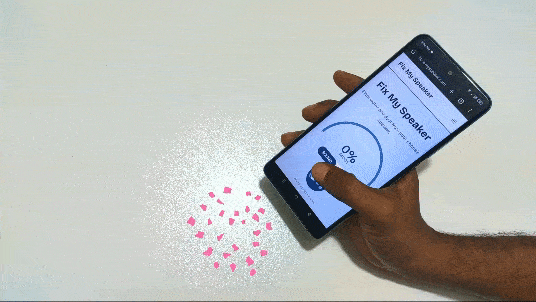
Why Do You Need to Clean Your Apple Speaker?

Cleaning your Apple speaker, or any speaker for that matter, is important for several reasons:
Sound Quality
Dust and dirt can accumulate on your speaker’s surface and in its nooks and crannies. This buildup can muffle the vibrations of the speaker cone, affecting sound quality. Clean iPhone speakers and improve sound from your iPhone by regularly removing this debris to ensure clear and crisp audio output.
Longevity
By keeping your speaker clean and dry, you extend its lifespan. Debris and dust strain the internal components, potentially causing overheating or damage. A clean speaker reduces the risk of mechanical failure.
Aesthetic Maintenance
Since speakers are often part of your room’s decor, it’s essential to keep them looking good. Dust and fingerprints can spoil their appearance. Regular cleaning not only keeps them functioning well but also maintains their visual appeal.
Hygiene
Over time, speakers collect dust and allergens. Regular cleaning contributes to a healthier environment, especially in spaces where air quality matters. Finally, after cleaning, let it dry thoroughly to ensure no moisture remains.
How Does Dust Affect Your Apple Speaker’s Performance?

Dust can affect your Apple speaker’s performance in several ways:
Sound Quality Takes a Hit
Dust accumulation on and around the speaker drivers can dampen their movement and reduce sound clarity and volume. The dust can interfere with the vibration of the speaker’s diaphragm, leading to distortion or muffled audio output. Regularly cleaning the speaker holes with a brush that is clean and dry can prevent these issues and restore sound clarity.
Thermal Management Issues
Like any electronic device, your speaker generates heat when in use. However, dust can clog the vents and heat sinks, making it harder for your speaker to release that pent-up warmth efficiently.
This overheating can not only diminish performance but also potentially shorten your speaker’s lifespan. Nobody wants their favorite audio companion to burn out prematurely!
Physical Wear and Tear Accelerates
Over time, dust can wreak havoc on your speaker’s mechanical components. If your speaker has any moving parts or adjustable knobs, that dust can cause increased friction, leading to quicker deterioration.
Regularly cleaning these areas, ensuring your brush is clean and dry, will help minimize physical wear and tear.
Connectivity Issues Arise
Dust can also infiltrate those all-important speaker ports, blocking connections. It can result in intermittent or failed connections, rendering your speaker functionality unreliable or even useless.
How to Use Speaker Cleaner to Clean Apple Speaker
Here’s a detailed procedure for cleaning your Apple speakers efficiently using Speaker Cleaner:
- Step 1: Visit the official Speaker Cleaner website to ensure you’re using a legitimate and reliable tool for cleaning your speakers.
- Step 2: On the website, locate and click the “Start” button to begin the cleaning process for your speakers.
- Step 3: Increase the volume on your device to the maximum level. It amplifies the vibrations necessary to dislodge any accumulated dust, debris, or moisture from the speakers.
- Step 4: Place your device on a flat, stable surface. It ensures even distribution of the vibrations during the cleaning process and allows for thorough cleaning.
- Step 5: Speaker Cleaner will generate a series of sounds at various frequencies and intensities. These specific sound waves are designed to remove any buildup from the speakers effectively.
- Step 6: Once the cleaning cycle is complete, test your speakers by playing music or an audio clip to assess the improvement in sound quality and clarity.
- Step 7: If you’re not fully satisfied with the results or if there’s still noticeable debris, feel free to run Speaker Cleaner again. Multiple cleaning sessions might be necessary for a complete Apple phone’s speaker cleaning.
What Sets Us Apart from Other Apple Speaker Cleaner Tools?
To make an informed decision about Apple speaker cleaner tools, it’s important to recognize what sets Speaker Cleaner apart. Here’s a quick table that compares its key features with other products in the market.
| Feature | Apple Speaker Cleaner Tool | Other Tools |
| Specialized Formulation | Yes | No |
| Safe for All Apple Models | Yes | No |
| Ease of Use | User-friendly design | Complex |
| Fast Acting Formula | Yes | No |
| Environmental Friendliness | Biodegradable | Non-biodegradable |
| Compatibility | Universal (all laptop models) | Specific to certain brands |

Why Should You Choose Speaker Cleaner to Improve Your Apple Speaker’s Sound Quality?
Choosing an Apple speaker cleaner to improve your Apple speaker sound quality can be beneficial for several reasons, especially if you own HomePods or AirPods. Here’s why it might be a good choice:
Removal of Dust and Debris
Over time, speakers can accumulate dust and other particles that can interfere with the sound quality. A speaker cleaner helps remove these contaminants, ensuring clearer and more precise sound reproduction.
Protection of Speaker Components
The right cleaning solutions are designed to be gentle on Apple iPhone’s speakers, which have delicate parts like the diaphragm that create sound.
By choosing a cleaner made especially for these materials, you can avoid the damage that stronger chemicals like rubbing alcohol could cause. This keeps your speaker safe and sound quality intact.
Keep Your Speaker Working Well
Using a cleaner keeps your speaker working smoothly. Especially for devices like iPhones and HomePods, which face lots of different environments, cleaning helps them perform better for longer.
Better Sound Quality
When dirt blocks parts of your speaker, it can’t work as well. Cleaning these out helps bring back the crisp, enjoyable sound you love. Regular maintenance of your speakers ensures they perform at their best for years to come.
Ease of Use
Speaker cleaners for Apple products are straightforward and easy to use. They come with clear instructions, so you can clean them quickly and safely. This makes the task hassle-free and efficient.
DIY Apple Speaker Cleaner Repair: When to Try It and When to Call Professionals
Repairing an Apple speaker yourself can save time and money, but it’s important to know when to DIY and when to seek professional help. Here’s what you should decide.
When to Try DIY Apple Speaker Cleaner Repair
- Simple Cleaning: If your speaker needs surface cleaning due to dust or minor debris, you can easily do this yourself. Use a can of compressed air to clean or a soft-bristled brush for a more thorough cleaning, such as removing grime from speaker grills.
- Minor Issues: If your speaker has minor issues like static noise that might be caused by dust, try cleaning the ports and grills gently. Sometimes, this simple action can resolve the issue.
- Software Troubles: Sometimes, the issue is not with the hardware but with the software. Ensure your device’s firmware is updated and perform a reset if necessary. Also, read reviews about the latest updates in the App Store on your iPad or iPod Touch.
When to Call Professionals
- Internal Damage: If there’s suspected internal damage, such as from water exposure or a severe drop, professional repair is advisable. Opening the speaker to attempt a fix might cause further damage or void warranties.
- Complex Components: Apple speakers, especially newer models, contain complex components that require specific tools and expertise. If the problem might involve these components, such as battery issues or failed drivers, it’s safer to contact Apple. Alternatively, check ratings and reviews of authorized service providers.
- Warranty Considerations: Check if your speaker is still under warranty. If it is, attempting a repair yourself can void the warranty. Authorized service providers can offer repair services that won’t affect warranty coverage.
- Persistent Issues: If you’ve tried cleaning and simple troubleshooting and the problem persists, this could indicate a deeper issue. Professionals can diagnose and resolve problems that aren’t easily identifiable at home.
FAQs
Can Apple Speaker Cleaner remove all types of debris?
It works great for dust, earwax, and small particles. However, it might not get rid of stains or residues that need professional cleaning.
Can using Apple Speaker Cleaner void my device’s warranty?
Using the cleaner as instructed shouldn’t affect your warranty. But be careful—improper use that leads to damage could impact your warranty coverage.
How often should I use the Apple iPhone Speaker Cleaner on my device?
It’s recommended that you clean your speakers every 1-3 months, depending on how much you use your device and where you use it. Regular cleaning can enhance your speaker’s performance.
Can I use Apple Speaker Cleaner on vintage Apple devices?
Yes, you can safely use it on vintage Apple or iOS devices. Just make sure to check the specific care instructions for older electronics. This will help preserve their classic value and functionality.