Water Eject iPhone 12 Essentials
Get Refreshed Speaker with Smooth Sound
MODE
PRESS TO EJECT WATER
Have you ever gotten your iPhone 12 wet and worried about the speaker’s damage? Water in the speakers can affect sound quality and cause long-term issues.
Luckily, the Fix My Speaker website can help you. The Fix My Speaker website uses vibrations and sound frequencies to push water out from your iPhone efficiently.
In this article, we’ll explain how the water eject iPhone 12 feature works and why using it after your iPhone gets wet is crucial. Let’s explore the article in detail!
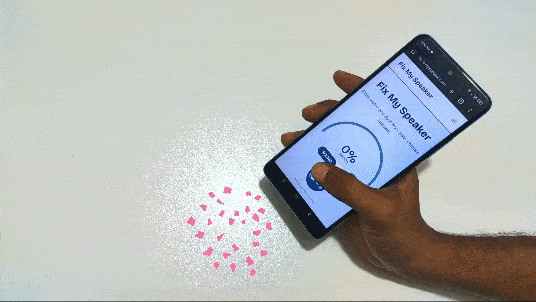
What is Water Eject iPhone 12?
Water ejecting iPhone 12 means removing water from the iPhone 12. Fix My Speaker is a website that helps you remove water from your iPhone 12’s speaker outlet. When you activate this website’s sound or vibrate feature, it plays a low-frequency sound. Its built-in water-resistant feature forces the water out through vibrations in the speaker grills.
This website is handy if your iPhone gets wet and you must quickly remove moisture trapped in the speakers. You can effectively protect your iPhone from long-term damage by using a simple water ejection command on the Fix My Speaker website
Why It’s Important to Eject Water from Your iPhone 12?
It’s important to eject water from your iPhone 12 when your phone get in contact with water. Exposure to water causes muffled speakers or sound pulses.
Thus the water ejection or dust resistance feature ensures your iPhone 12 speaker continues functioning well and dodges expensive repairs or the need for a replacement. Its other importance are:
- Prevent Permanent Damage: Water can permanently harm the parts inside your iPhone 12. Getting rid of water quickly helps avoid problems like rust, which can stop your phone from working properly.
- Maintain Sound Quality: Water stuck in the speakers can make your sound unclear and muffled. Removing the water helps keep the sound quality of your iPhone 12 sharp and clear.
- Avoid Electrical Issues: Water inside your phone can lead to electrical problems like short circuits. Ejecting water is crucial to prevent these issues and keep your phone working.
- Enhance Longevity: By removing water, you can make your iPhone 12 last longer. Dry internal components mean your phone stays efficient and effective for more time.
How to Eject Water from iPhone 12?
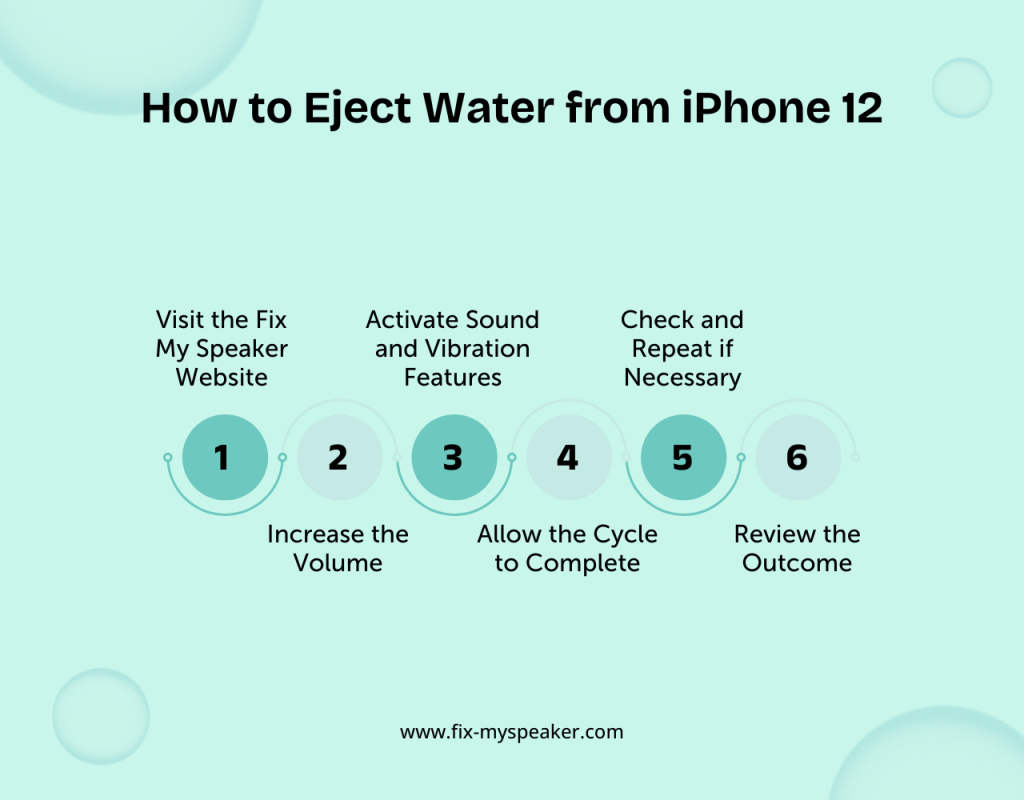
If your iPhone 12’s front speaker is wet or dusty, you can clean it using the Water Eject shortcut or sound frequencies. This method uses vibrations to remove trapped particles. Here’s a simple guide to help you use the Fix My Speaker website to clean your iPhone 12’s speaker.
Step 1: Visit the Fix My Speaker Website
Go to the Fix My Speaker website on your phone or computer. This site uses special sound waves to clear out speakers and includes a feature to eject water, which helps prevent damage to your phone.
Step 2: Increase the Volume
Turn your iPhone 12’s sound volume to the highest level. The strong sound vibrations will help dislodge any trapped water or dust. Make sure your phone is not on silent mode so the sound can work effectively at greater intensity level.
Step 3: Activate Sound and Vibration Features
Activate the “Sound or Vibrate” option on the website and set your phone to vibrate. The Fix My Speaker sound improves the cleaning process by better dislodging water droplets and debris from your front speaker.
Step 4: Allow the Cycle to Complete
Let the app run until it indicates that the cleaning process is finished. This can take a few minutes. During this time, keep your phone stationary to allow the vibrations to reach the front speaker fully. It will save your phone from extensive water exposure and potential water damage.
Step 5: Check and Repeat if Necessary
Once the cleaning cycle is over, check your front speaker for any leftover water or debris. You may need to run the cycle again if debris is still visible. Some speakers, especially if heavily clogged, might need multiple cleanings.
Step 6: Review the Outcome
Finally, test your front speaker by playing some audio to see if the sound quality has improved and is clear. If the sound is good, your speaker should be clean.
Manual Methods to Remove Water
If you prefer not to use Fix My Speaker website, you can also try manually ejecting water by gently tapping the device against your hand with the charging port facing down. This can help dislodge water droplets.
How Does the Fix My Speaker Website Work?
The Fix My Speaker website is useful for safely removing water from your iPhone’s speakers. It utilizes sound waves to help maintain the functionality and integrity of your device. However, this shortcut works in the following ways:
- Activation of Fix My Speaker: The Fix My Speaker website is activated through the Shortcuts app on your iPhone. You can easily add it from the Shortcuts Gallery or download it from a trusted online source.
- Sound Wave Emission: The website’s sound wave emission triggers your iPhone to play a specific low-frequency sound once activated. This sound is designed to vibrate the speakers at a frequency that forces water out of the speaker grilles.
- Manual Ejection Prompt: After the sound plays, it often prompts you to eject any remaining water physically. This might involve tilting or gently shaking your phone to help remove water droplets clinging to the speaker surfaces.
Conclusion
The water eject iPhone 12 pro max is a smart and effective way to remove water from your device’s speakers. Knowing how to activate and use water eject iPhone 12 features can be incredibly helpful, especially if you accidentally get your iPhone wet.
By following the steps for the Fix My Speaker website or the manual methods provided, you can avoid costly repairs or permanent damage of your iPhone. Remember these tips to keep your iPhone 12 safe whenever it encounters water.
Frequently Asked Questions
Can ejecting water from the iPhone 12 damage the speakers?
No, using the water eject feature correctly won’t harm your speakers. It’s designed to be safe for your phone.
How often can I use the water eject feature on my iPhone 12?
Use the water eject feature whenever there’s water in the speakers. Nonetheless, try not to use it too often unless it’s needed.
What should I do if the water eject feature does not clear all the water from my iPhone 12?
If some water remains after using the feature, gently shake your phone to help remove it, and then try the feature again.
Is there a manual way to eject water from the iPhone 12 without a shortcut?
Yes, you can also try leaving your iPhone in a dry place or tapping the back of the phone gently to help the water come out.