Fix My Mobile Speaker
No More Unpleasant Sound from Your Mobile Speaker
MODE
PRESS TO EJECT WATER
Dealing with problems with your phone speaker can be frustrating, especially when it disrupts your media enjoyment or phone call clarity. If you’re wondering how to resolve ‘Fix My Mobile Speaker’, don’t worry.
Fix My Speaker is here to assist you. It offers a reliable method to clean out dust and water that might be muffling your sound. The service uses special sound waves and vibrations to dislodge trapped particles and enhance sound quality.
We offer a detailed guide to help you get the best performance from your mobile speaker. Keep reading to learn how to maintain your speaker and prevent future issues using Fix My Speaker.
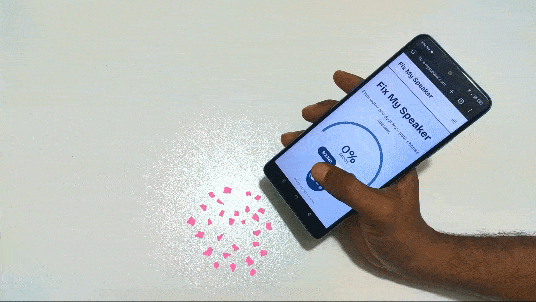
How to Use Fix My Speaker to Repair Your Mobile Speaker

Here’s an easy-to-follow step process on how to use the Fix My Speaker website to get your phone’s speakers sounding clear again:
Step 1: Visit the Fix My Speaker Website
First, go to the Fix My Speaker website from your device. This site is designed to not only clean your speakers using special sound waves but also to push out any trapped water, which prevents water damage. For those needing to Fix My iPhone Speaker, this method works effectively.
Step 2: Increase the Volume
Next, max out your device’s volume. The high volume creates strong vibrations that help knock loose any dust particles or water droplets that have built up inside your speaker. This helps maintain the audio quality of your device.
Step 3: Activate Sound and Vibration Settings
On the website, find the eject water button and click on the “Sound and Vibration” option. Then, it will automatically vibrate with the maximum sound setting.
This combination increases the cleaning action, helping to clear out any stubborn debris and water. This water ejection feature is particularly useful for expelling water from speakers. It is especially helpful after a phone in water, salt water, incident.
Step 4: Run the Cleaning Cycle
Now, let the website do its job. It will take less than a minute. During this time, try to keep your phone still so the vibrations can reach deep into the speaker. This will help eject water from speakers and it’s also an effective method for cleaning Speakers From Water damage.
Step 5: Check and Repeat If Needed
After the cycle finishes, check your speaker. If you still see dust or if the sound isn’t clear, run the cycle again. Some speakers might need a few rounds of cleaning, especially if they haven’t been cleaned in a while. This ensures cleaner sounds.
Step 6: Test the Sound
Finally, test your speaker by playing some music or a video. If the sound is clear and loud, you’re all set! If not, you might need another cleaning cycle to achieve the best sound.
What Sets Us Apart from Other Fix My Mobile Speaker Tools?
Our tool revolutionizes device care by removing water and dust more effectively than competing with other tools. Below, you can check out a comparison table. It clearly shows how our Fix My Mobile Speaker Tool outshines the competition.
| Feature | Fix My Speaker | Other Tools |
| Water and Dust Removal | Uses ultrasonic waves to dislodge and evaporate water quickly. | Average air blow methods |
| Ease of Use | One-button operation with automatic detection and repair | Manual operation required |
| Device Compatibility | All Device | Limited |
| Effectiveness | Proven in lab tests to enhance sound quality post-cleanup | Often requires repeat applications |
| Cost | Free | Often free, may have in-app purchases or ads |
| Advice on Professional Help | Yes, for severe cases | Rarely mentioned |
| Proprietary Technology | Patented dual-cleaning system | Basic water extraction |
Why Should You Choose Fix My Mobile Speaker’s Sound Wave & Vibration Technology?
Choosing Fix My Speaker’s Sound Wave & Vibration Technology can be a smart move if you’re facing issues with your phone’s speaker. Here’s why it’s a good option:
- Better Sound Quality: This technology improves the sound coming from your speaker. It makes music and calls clearer and richer.
- Immersive Experience: The vibration feature spreads sound more evenly and boosts the bass. This makes watching videos and listening to music on your phone more enjoyable.
- Advanced Repair Methods: Using sound waves for repairs is modern and innovative. Unlike traditional methods that might just replace parts, this can fine-tune your speaker’s performance.
- Saves Money: It might be cheaper to fix your speaker with this technology than to replace it or buy a new phone.
- Longer Phone Life: Fixing your speaker can help your whole phone last longer. This is great since new phones can be expensive.
- Eco-Friendly: Repairing the speaker instead of throwing it away helps the environment. It means less waste.
- Convenient: If the repair is quick, you won’t be without your phone for long. This is helpful if you use your phone a lot every day.
Why Do You Need to Clean Your Mobile Speaker?

Cleaning your Android speaker is important for several reasons:
- Improving Sound Quality: Dust and tiny bits of debris can clog up the speaker grilles, making the sound fuzzy. Cleaning regularly keeps your music and calls clear and crisp.
- Maintaining Volume: If debris blocks the speaker, it can make your phone sound quieter. Cleaning these parts helps keep the volume consistent and strong.
- Extending Device Lifespan: Keeping the speaker clean prevents damage over time. Dirt can corrode the speaker’s internal parts, shortening your phone’s life and causing Dust Damage.
- Ensuring Hygiene: Mobile phones are frequently touched objects and can harbor bacteria and germs. Regularly cleaning the speaker, as well as other parts of the phone, helps maintain better hygiene.
- Aesthetic Maintenance: Besides functionality, a clean speaker grille enhances the aesthetic appeal of your device. It keeps your phone looking new and well-maintained.
DIY Fix My Mobile Speaker Repair: When to Try It and When to Call Professionals
Repairing your Android phone’s speaker can range from a simple DIY fix to a task that requires professional attention. Here’s a guide on when you might consider attempting the repair yourself and when it’s better to call in the professionals.
DIY Mobile Speaker Repair: When to Consider It
- Dust or Debris Blockage: If your speaker problem is due to visible dust or debris, you can try to clean it yourself. Gently clean the speaker mesh with a soft brush or blow air to clear any blockages. Using a speaker cleaner or a soft cloth can help remove dust particles effectively.
- Water Exposure: If your phone was recently exposed to water and the speaker now sounds muffled, you might try drying it out. Placing your phone in a dry, warm place or using silica gel packets can help absorb moisture. However, avoid using a hairdryer as it can cause further damage.
- Software Issues: Sometimes, speaker issues are related to software problems. Check if your audio setting is correct, restart your phone, or perform a factory reset (after backing up your data).
- Simple Part Replacements: If you’re comfortable with tools and following detailed guides, replacing components like a speaker module might be within your capabilities. Online tutorials or repair kits can guide you through this process, and these parts are often available at reasonable prices.
When to Call Professional Help
- Complex Internal Damage: If the speaker issue involves complex internal parts or you discover broken pieces upon opening the device, it’s safer to seek professional help. They have the tools and expertise to handle delicate components without causing further damage. Consider visiting a mobile repair shop for professional repair.
- Under Warranty: If your phone is still under warranty, attempting a repair yourself can void the warranty. In these situations, it’s best to take your device to an authorized service center for a free or discounted repair.
- Lack of Confidence or Tools: If you’re unsure about following repair guides or lack the necessary tools, it’s better to rely on a professional. Attempting a DIY repair can sometimes lead to more damage, costing more than if a professional had handled it.
- Recurring Issues: If the speaker issue persists or recurs despite your efforts, it likely indicates a deeper problem that needs professional repair. If you need to Fix My Samsung Speaker, think about these tips to decide the best way to fix it.
FAQs
What can cause a mobile speaker to stop working?
Water damage, accumulated dust, software issues, or hardware failure can cause speaker malfunctions.
Can I fix a water-damaged speaker on my mobile phone?
Yes, you can. Turn off the phone immediately, dry it out using rice or silica gel packets for at least 24 hours, then test the speaker. If it still doesn’t work, seek professional help.
Can software updates affect my mobile speaker’s performance?
Yes, sometimes new updates can introduce settings or compatibility issues that may temporarily affect sound quality.
What is the best way to remove excess water from online speakers?
Utilize the built-in water ejection feature of Fix My Speaker that plays frequency water removal sound.
Can physical damage cause speaker issues?
Yes, physical damage to your phone can lead to speaker issues. If your phone has sustained a fall or hit, you might need to check for internal damage.