Water Eject iPhone 13
Restore iPhone 13 Speakers for Crystal Clear Sound
MODE
PRESS TO EJECT WATER
Have you ever worried about your iPhone 13 after it got wet? When water enters the ear speaker, you must act fast to prevent damage. The Fix My Speaker website is a straightforward tool that helps you get rid of moisture quickly, making it essential for iPhone owners.
To start, visit the Fix My Speaker website on your device. Ensure your phone’s volume is at its highest to utilize the sound vibrations that helpfully dislodge trapped water. Activate the sound and vibration features and switch your phone to vibrate mode to increase the cleaning effectiveness.
Let the sound play through to completion, which might take a few minutes. Keep your phone stationary to ensure the vibrations can effectively reach the speaker. Check your speaker afterward and repeat if necessary.
In this guide, we will discuss the details of how to eject water from your iPhone 13. Now, keep reading to learn more about water eject the iPhone 13.
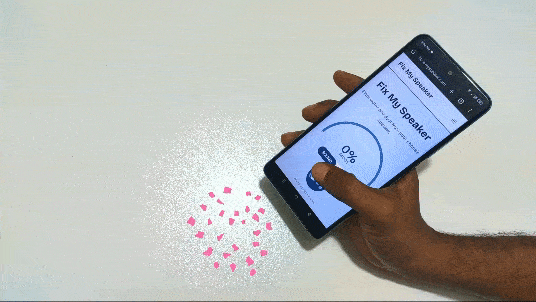
How to Use Fix My Speaker Sound to Remove Water from iPhone 13?
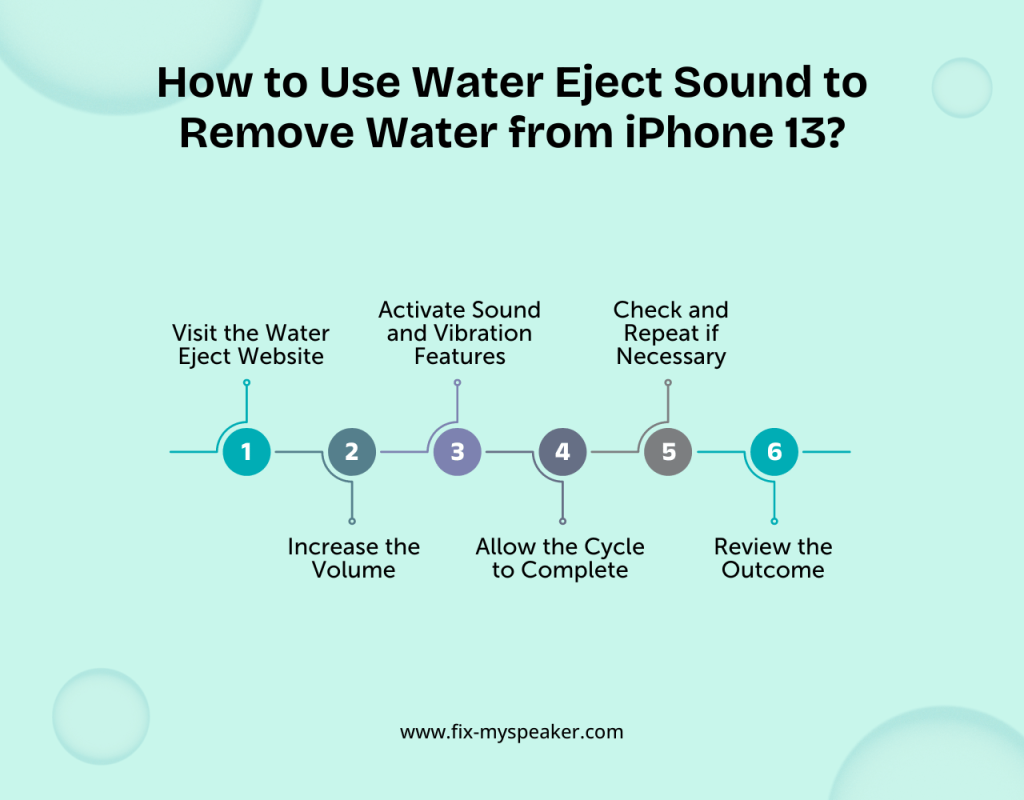
If you’re wondering how to remove water from your iPhone 13’s speaker, using a water eject sound can be a very effective method. This website uses vibrations to loosen and expel trapped water particles.
Here’s a simple guide on how to clean your iPhone 13’s speaker using the Fix My Speaker website.
Step 1: Visit the Water Eject Website
First, go to the official Fix My Speaker website on your iPhone 13. This site uses specially designed sound waves to clean out speakers. And, it features a water ejection function option to prevent damage to your phone.
Step 2: Increase the Volume
Turn your phone’s sound volume up to the highest level and remove the low-frequency tone. The loud sound creates strong vibrations that help knock loose any trapped water or dust.
To allow the sound wave vibrations or eject function to be effective, make sure your device is not in silent mode.
Step 3: Activate Sound and Vibration Features
Enable the “Sound or Vibrate” setting on the website and put your phone on sound mode. The water eject iPhone 13 sound or vibration feature is very effective.
This combination increases the effectiveness of the cleaning by helping to dislodge water droplets and debris more efficiently from your speaker.
Step 4: Allow the Cycle to Complete
Let the application run until it indicates that the cleaning process is complete, which might take a few minutes. It’s best to keep your phone stationary during this time to ensure the vibrations can fully reach the speaker.
Step 5: Check and Repeat if Necessary
Once the cleaning cycle is finished, check your speaker for any remaining water or debris. If you still see debris, you may need to repeat the process. Sometimes, speakers that are heavily clogged might require multiple cleanings.
Step 6: Review the Outcome
Finally, test your speaker by playing some audio to see if the sound quality has improved and is clear. If everything sounds right, your speaker should be clean.
What Sets Fix My Speaker Website Apart from Other Water Eject Tools?
Water eject websites provide a straightforward and effective way to remove moisture from electronic devices like smartphones and earbuds directly from your web browser.
This method stands out from other water eject tools that often require app downloads or specific device compatibility. Now, we will explore the differences between a Fix My Speaker website and other tools to show why it might be your best choice.
Here’s a comparison table:
| Feature | Fix My Speaker | Other Water Eject Tools |
| Accessibility | Easy to access through any web browser on any device. | Usually, you need to download an app or software. |
| Ease of Use | Just go to the site and follow the instructions—no setup is needed. | Installation and setup are often required. |
| Cost | Free to use. | Some tools charge fees or require you to buy something. |
| Method | Uses sound frequencies specifically designed to eject water. | Methods vary, including manual techniques or other sound-based tools. |
| Device Compatibility | Works on any device that can open a web browser. | Often, it only works with certain types of devices or operating systems. |
| User Experience | Straightforward and typically ad-free interface. | Experience can vary, with some tools containing ads. |
Why Choose Fix My Speaker App for iPhone 13?
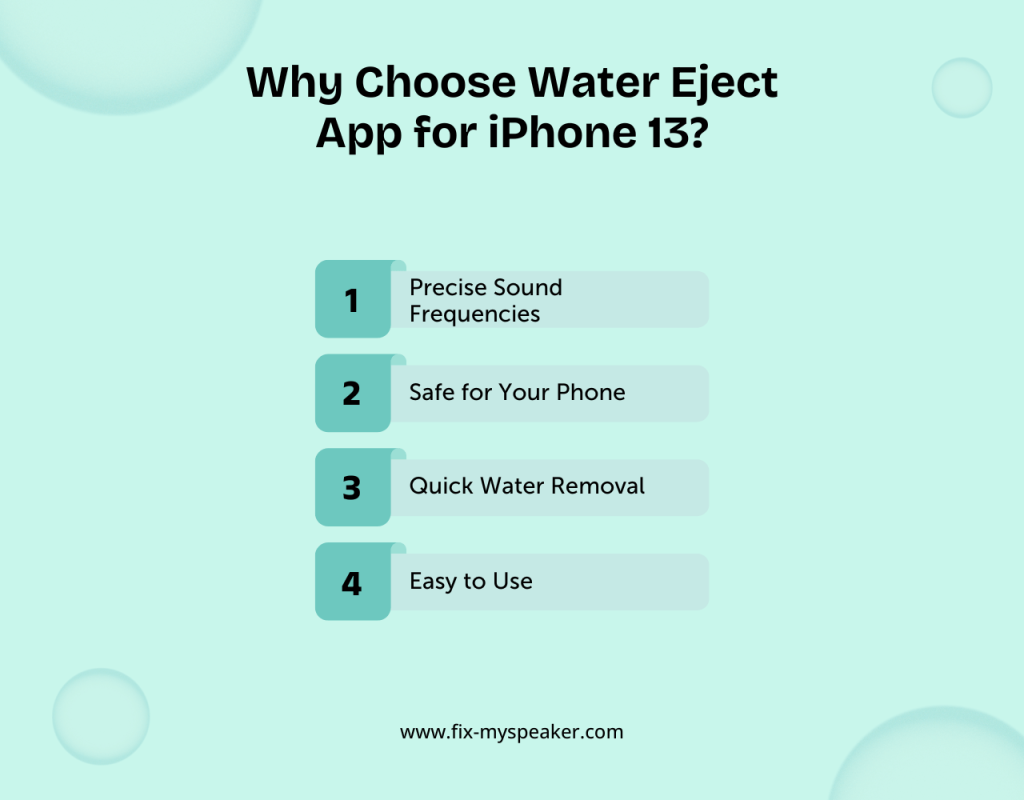
Choosing the right method to remove water from your iPhone 13 is crucial for keeping your phone in top condition. Water Eject website’s sound wave and vibration technology is a great choice for this task. Here, we’ll explain why this technology is beneficial for your iPhone 13.
Precise Sound Frequencies
Fix My Speaker’s technology uses sound frequencies that match well with the water eject Sound iPhone 13 Pro Max’s design. This ensures that water is effectively shaken out of the speaker grills without damaging the phone.
Safe for Your Phone
This method is non-invasive, meaning it doesn’t physically touch your phone’s internals or use heat, which can be harmful. It’s a safe way to get water out without risking damage to delicate parts.
Quick Water Removal
Sound waves and vibrations can reach into tiny spaces to remove water, especially from important areas like the speakers and microphone. This quick action helps prevent long-term moisture damage.
Easy to Use
Using this technology is simple. You just need to access an app or a website like the water eject iPhone 13 Pro Max that offers the water eject service and press a button. And the sound waves start working to dry your phone.
Water Eject Sound to Remove Water from iPhone 13: When to Try DIY and When to Call Professionals
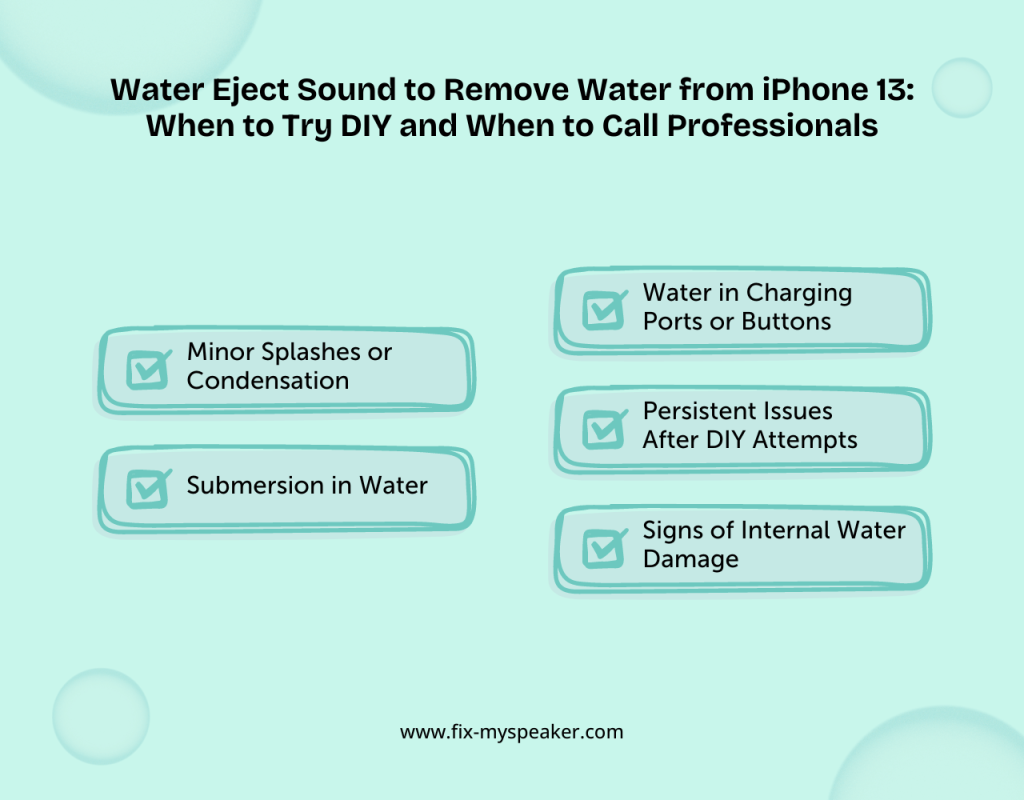
When your iPhone 13 encounters water, it’s key to know whether to tackle the issue yourself or call for professional help. Here’s a straightforward guide on when to use the DIY Water Eject Sound feature and when to seek expert assistance.
Minor Splashes or Condensation
If your iPhone gets slightly wet from a splash or steam, you can usually fix it yourself. The DIY Water Eject Sound feature is designed to handle these minor issues effectively.
Submersion in Water
If your iPhone was briefly underwater, use the Water Eject Sound feature. If the phone wasn’t submerged for too long, this might resolve the problem.
Water in Charging Ports or Buttons
The Water Eject Sound helps with speakers but not with water in charging ports or buttons. To prevent damage in these areas, it’s safer to consult a professional.
Persistent Issues After DIY Attempts
If issues like muffled sound or screen problems continue after you’ve tried the Fix My Speaker Sound, it’s time to call in the experts. Continuing on your own could damage your iPhone further.
Signs of Internal Water Damage
Severe symptoms like your iPhone not turning on, frequent restarts, or error messages after getting wet are signs of internal damage. These issues require professional repair beyond what DIY methods can fix.
Why Do You Need to Eject Water from iPhone 13?
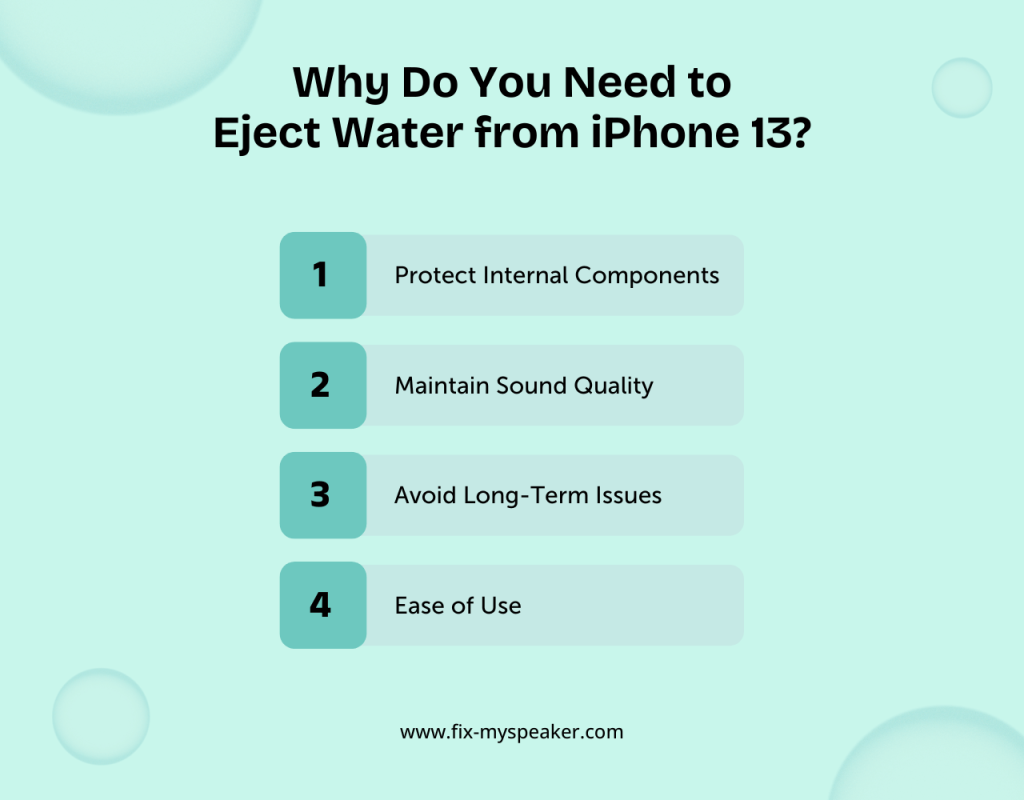
When your iPhone 13 gets wet, removing the water quickly is important to avoid damage. Moisture can cause damage inside your phone, impacting how well it works and how long it lasts.
Let’s look at why ejecting water is essential and how the right tools can help.
Protect Internal Components
The water inside your iPhone 13 can cause the metal parts to corrode and electrical circuits to short out. This damage can mess up your phone’s work, sometimes causing permanent damage. Quickly ejecting water helps prevent these issues and keeps your phone running smoothly.
Maintain Sound Quality
The water ejects iPhone 13 sound tool is designed to push water out of your speakers. If water stays in the speakers, it can make your audio sound muffled and eventually ruin the speakers. Using this sound helps keep your audio clear.
Avoid Long-Term Issues
Using the water eject iPhone 13 shortcut or Fix My Speaker app, you can tackle water issues before they become serious. The Fix My Speaker website automates the process and uses vibrations to shake out the water effectively.
It’s a quick way to handle water exposure and avoid expensive repairs or replacing your phone.
Ease of Use
The water eject app makes this process easy and quick. With the water eject shortcut iPhone or software, you don’t need to be tech-savvy or seek professional help. It’s an important tool for any iPhone 13 owner to have ready in case of accidental water exposure.
How Does Water Affect Your iPhone 13’s Functionality?
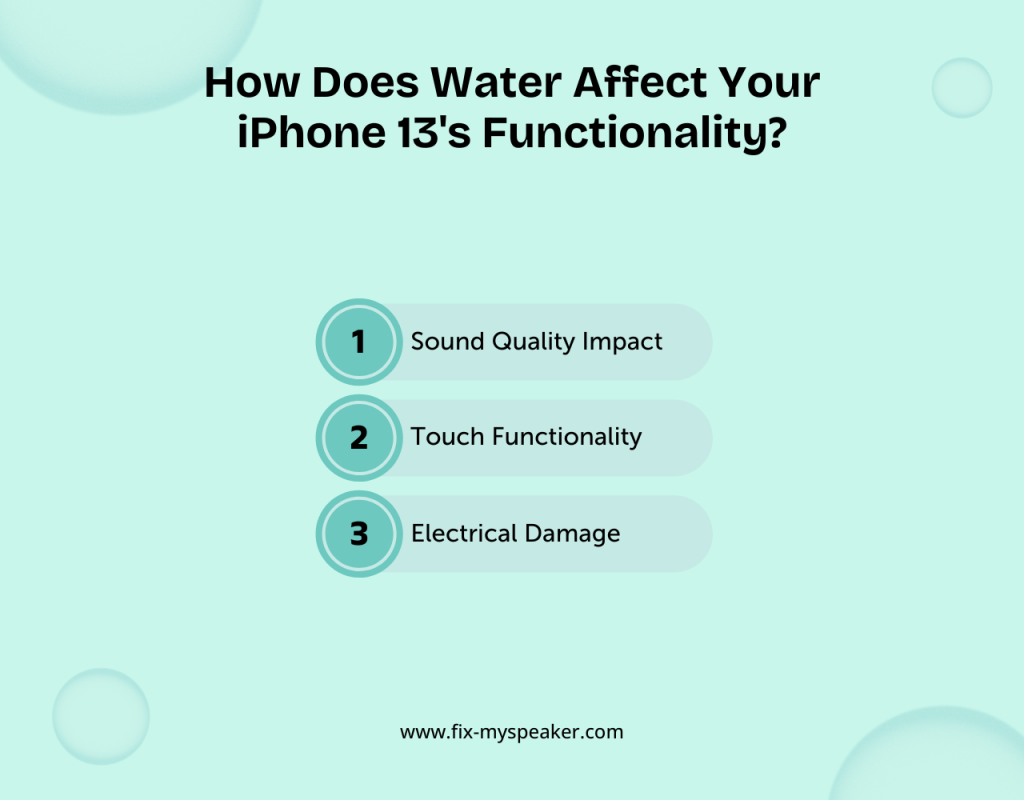
Water can significantly affect your iPhone 13’s performance, from its sound quality to its internal functioning. In this article, we’ll explain how water impacts your iPhone 13 and how you can address these issues using available water eject features.
Sound Quality Impact
When water gets trapped in your iPhone 13’s speakers, the audio quality might degrade, leading to muffled music and unclear speakerphone calls. Fortunately, the water eject iPhone 13 sound feature uses specific sounds to help expel water, quickly restoring your speaker’s clarity and volume.
Touch Functionality
If water affects your iPhone’s touchscreen, it might not respond correctly to your touch, causing delays or false responses. The water eject shortcut iPhone offers a fast way to activate sound waves that help remove water, making your touchscreen accurate and responsive again.
Electrical Damage
The water inside your iPhone 13 can damage its internal circuits, potentially causing shorts and corrosion. This could lead to bigger problems, such as your phone malfunctioning or failing.
The water eject iPhone 13 shortcut is designed to quickly mitigate these risks by helping you remove water before it causes serious damage.
Conclusion
In conclusion, the Fix My Speaker website is an essential tool for water eject iPhone 13 users who encounter water in their devices. This easy-to-use, web-based tool helps you remove moisture from your phone’s ear speaker quickly and efficiently without needing any extra software.
Furthermore, this method ensures that your iPhone continues to function well. For any iPhone 13 owner, using the Fix My Speaker website is a practical way to extend the life of your device and keep it working smoothly.
Frequently Asked Questions
What is water eject technology for iPhone 13?
This technology uses sound waves at specific frequencies to help push water out of your iPhone 13’s speakers, protecting your device from moisture damage.
Is the water eject feature built into the iPhone 13?
No, the iPhone 13 doesn’t have a built-in water eject feature. You’ll need to get third-party apps or use Siri Shortcuts to access this functionality.
How often can I use the water eject feature on my iPhone 13?
You can use it whenever your iPhone gets wet, but regular use isn’t usually necessary unless you frequently expose your phone to water.
What should I do if water remains in my iPhone 13 after using the water eject feature?
Run the feature again if there’s still water after the first try. If that doesn’t work, it might be time to see a professional.