Sound to Clear Speakers
Purify your speakers for crystal clear sound
MODE
PRESS TO EJECT WATER
Are your speakers sounding a bit muffled and you’re finding it annoying? If your speakers are starting to sound dull or muffled, there’s a simple method you might not have tried yet: using sound to clear speakers.
Using sound to clear speakers involves playing a specific audio frequency of 165 Hz. But do you know how to use sound to clear speakers? Speaker Cleaner makes your job easier.
To clean your speakers you will get sound of specific frequency at the Speaker Cleaner. First, visit this site and maximize your phone’s volume. Then activate the sound or vibrate option. Wait till the sound becomes 100%. Then repeat the process again if necessary and see the results.
This is just the beginning. In this blog, we’ll explore more how this easy and effective method can quickly improve your speakers’ performance in this guide. So, keep going!
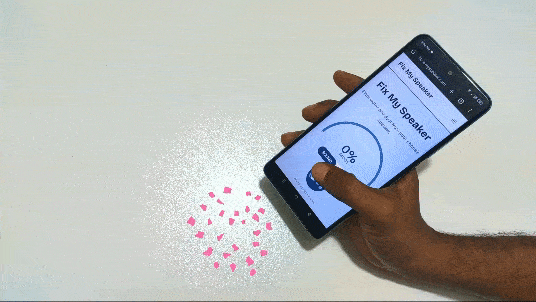
How Do You Use Sound to Clean Speakers from Water and Dust?
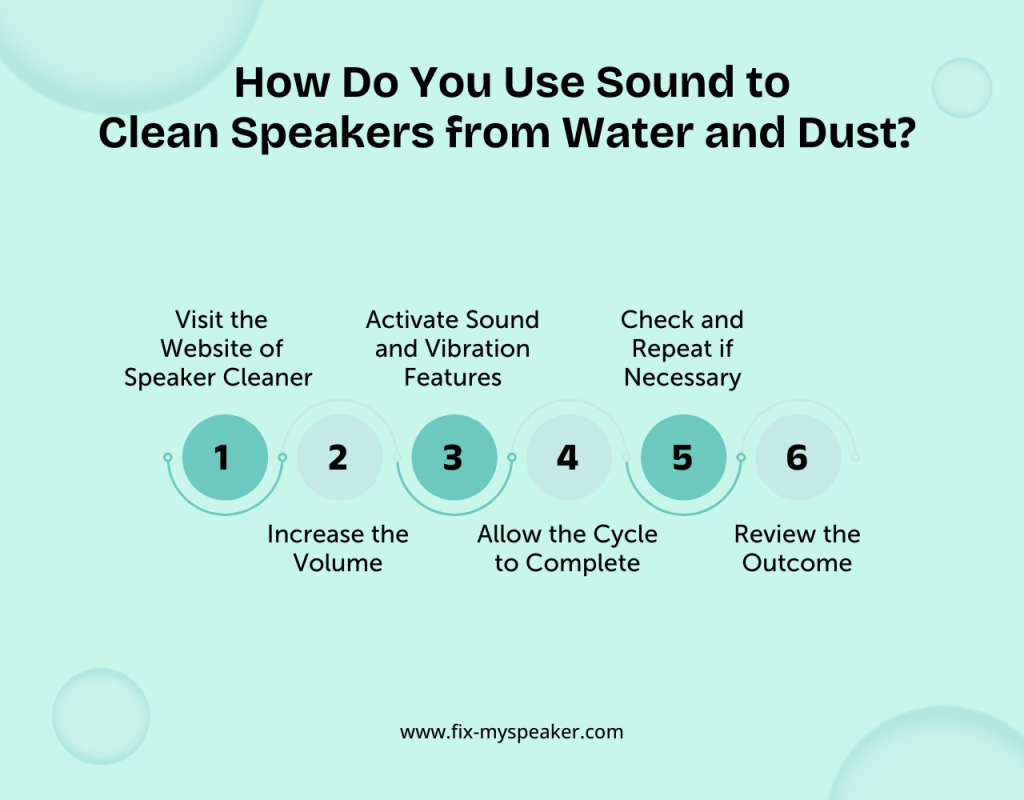
Using sound to clear speakers from water and dust is safe and effective. This approach uses special sound frequencies that cause vibrations to shake loose and eject particles trapped inside your speakers.
To use sound to clean your device’s speakers from water and dust, you can visit the Speaker Cleaner website. Follow the easy steps below to use cleaner sound:
Step 1: Visit the Website of Speaker Cleaner
First, go to the official site of the Speaker Cleaner on your phone/Laptop. This tool uses sound to clear out your speakers. Speaker Cleaner has built-in water ejection feature that can help to save your phone from water damage.
Step 2: Increase the Volume
Next, turn your phone’s volume to the maximum. This high volume is necessary because it produces the strong vibrations needed to shake out any water or dust from your speakers. Make sure your phone isn’t set to silent, so the sound to clear phone speakers can do its job effectively.
Step 3: Activate Sound and Vibration Features
Now, enable the “Sound or Vibrate” feature on the website and switch your phone to vibrate mode. This dual action is more effective at dislodging water droplets and removing debris from your speakers, enhancing the cleaning process.
Step 4: Allow the Cycle to Complete
Let the app run until it shows that the cleaning process is 100% complete, which might take a few minutes. Keep your phone stationary during this period to ensure the vibrations can reach deep into the speakers.
Step 5: Check and Repeat if Necessary
After the cleaning cycle finishes, inspect your speakers for any remaining water or dust. If there’s still visible debris, run the cycle again. Some speakers might need multiple cleanings, especially if they’re heavily clogged.
Step 6: Review the Outcome
Finally, test your speakers to see if they are clear and the sound quality has improved. If everything sounds good, your speakers are clean.
Nonetheless, if the sound to clear speakers iPhone isn’t right, you may need to repeat the cleaning process. The water ejection feature will surely lead to clearer sounds through water extraction and water removal process.
Why Do You Need to Use Sound to Clear Speakers?

You need to use sound to clear your speakers because it helps improve their performance. It also extends the speakers’ lifespan by keeping them clean and efficient.
However, for the following reasons, you need to use sound to clean your mobile devices speakers:
Clearing Water and Dust from Speakers
When your speakers collect dust, the sound becomes less clear. Special sounds for speaker dust cleaning help by making the speaker parts shake.
This shaking knocks the dust off without needing to take the speaker apart. You just play these sounds, and they handle the cleaning.
Removing Water from Speakers
Sometimes, water gets into your speakers, especially if they’re portable. Using sounds to clear speakers of water works well because the vibrations force the water out.
These sounds use specific tones that move the water, reducing damage risks. Moreover, this quick action helps avoid long-term harm to your speakers even if it comes with contact with water. It’s an effective water removal option that reduces the extensive water damage. .
Enhancing Laptop Speakers
Dust and debris can also muffle your laptop speakers over time. Playing certain sounds can revive the clarity of your laptop’s audio. These sounds cause vibrations that shake off any debris blocking the sound.
Furthermore, this easy method or ultimate solution enhances your listening experience without needing extra tools or help for removal components.
What Sound Frequency Clear Water or Dust from Speakers?
To clean dust or water from your speakers, use sounds with frequencies of 165 Hz. These low frequencies cause strong vibrations that knock loose and remove water or dust from the speaker’s parts.
The speaker’s diaphragm shakes by playing these sounds at the right frequency range, effectively cleaning it without you having to take anything apart. This method is straightforward and effective, allowing you to easily keep your speakers in good condition.
How Does Sound Frequency Help Remove Water from Speakers?
Sound frequencies are quite effective in removing water from your speakers. The frequencies help to remove water from your device’s speakers in the following ways:
- Vibration Generation: Sound frequencies cause vibrations in the parts of your speaker. These vibrations help shake loose any water inside. Using specific sound frequencies, the generated movement pushes water toward the speaker’s exits.
- Targeted Frequencies: The best frequencies for removing water from the speakers is 165 Hz. This is specifically effective because it produces strong enough vibrations to move the water without harming your speaker. The low-frequency sound ensures the waves penetrate deeply and push water out through playing sound.
- Enhanced Movement: Playing these frequencies continuously rhythmically moves the water. As the sound waves keep coming, they force the water to move steadily out of the speaker, drying it out efficiently and reducing the risk of water damage.
What are the Limitations of Using Sound to Clear Speakers
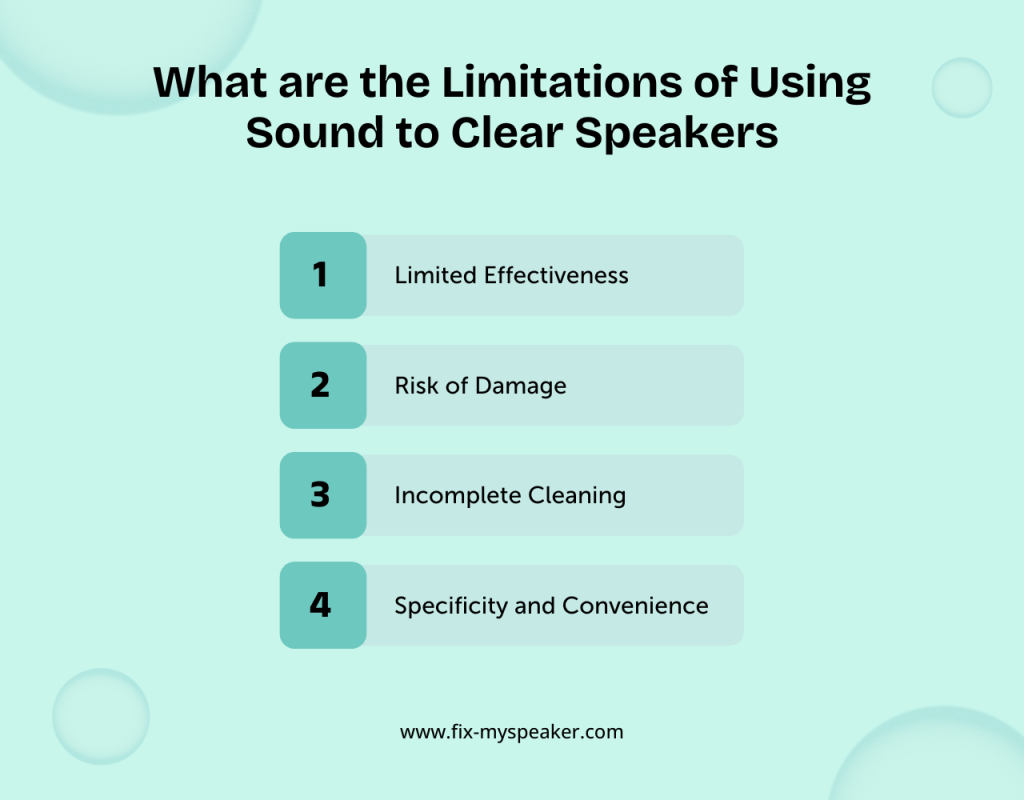
Using sound to clear speakers has its limits. While it’s a great method for removing loose particles, it’s ineffective against all dirt or damage. Its limitations are:
Limited Effectiveness
Using the speaker dust cleaning sound is good for removing light dust but not for sticky or heavy particles. These stubborn types of debris need a manual cleaning approach because the sound vibrations aren’t powerful enough to knock them loose.
Risk of Damage
Playing the wet phone speaker cleaner sound at high volumes can damage your speakers. If the sound is too loud or used too frequently, the speaker’s internal components may wear out or break due to trapped water particles. It’s important to use a volume that cleans without causing damage.
Incomplete Cleaning
The ear speaker cleaner sound might not clean every part of your speaker. Areas that are hard to reach or deeply set within the speaker often remain dirty after using sound cleaning. You might notice some dirt or dust remains in corners or beneath protective coverings.
Specificity and Convenience
The call speaker cleaner sound targets specific areas, making it less versatile. You might need different sounds for different speaker sections, which can be burdensome. Moreover, preparing and repeating the process can be more hassle than simply using traditional cleaning tools.
Conclusion
To wrap up, using sound to clear speakers is an innovative and effective way to improve speakers’ performance and extend their life. This method is great for tackling common problems like dust accumulation and water damage without disassembling anything.
And, here the importance of the Speaker Cleaner website comes into play. Speaker Cleaner is a helpful website that uses specific sounds and vibrations to clean the speakers on your devices, like phones or laptops. So, if you need professional assistance, visit the website today!
Frequently Asked Questions
What types of sounds are used to clear speakers?
Sweeping tones that gradually change in frequency are commonly used to clear speakers. They effectively dislodge particles that degrade sound quality.
Are sound-to-clear speakers safe for all types of speakers?
This method is generally safe for most speakers. However, using the correct frequency and volume is crucial to avoid damaging sensitive components.
How often should I use sound to clear speakers?
Cleaning your speakers with sound every few months is typically enough to maintain your speaker enclosure. It depends on how often and where they are used.