Fix My Speaker Sound
Rediscover Crystal Clear Audio
MODE
PRESS TO EJECT WATER
Having trouble with unclear or weird-sounding speakers? Fix My Speaker could be just what you need. This cool website uses special sounds to clean out water and dust from your device’s speakers, like those on your phone or laptop. This makes them sound a lot better.
Fix My Speaker is easy to use and completely free. It offers two ways to clean your speakers to make sure it works for many different devices. Whether your speakers sound a bit off or really bad, this site can help them sound good again.
We’re going to show you how Fix My Speaker works and give you some top tips. Get ready to make your speakers sound awesome again!
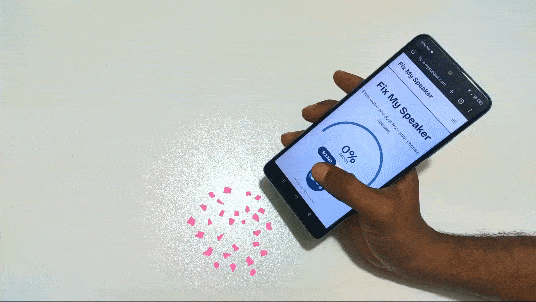
Why Do You Need to Clean Your Speaker’s Sound?

Cleaning your speaker’s sound is important for a few straightforward reasons. Here’s why:
Dust and Dirt Build-Up
Over time, speakers can collect dust and dirt, especially if they have open grills or are used in dusty environments. This build-up can muffle the sound quality, making your music or audio sound less clear.
Maintaining Sound Quality
Regular cleaning is essential to keep your speakers sounding as good as the day you bought them. It helps in preventing the distortion of sound caused by the accumulation of unwanted particles.
Longevity of the Speaker
Keeping your speakers clean can also extend their life. Dust and dirt can not only affect sound quality but can also seep into the internal components, potentially causing damage.
How Does Sound Affect Your Speaker’s Performance?
Sound quality and speaker performance are crucial for an immersive audio experience. Here are key factors that influence how sound affects your speaker’s performance:
- Room Acoustics: Room acoustics significantly affect speaker performance. Hard surfaces reflect sound, causing echo and distortion. Soft materials absorb sound, reducing clarity and volume.
- Volume Levels: High volume levels can degrade speaker performance over time. Listening at moderate levels preserves the speaker’s integrity and sound quality.
- Quality of Audio Files: The quality of audio files affects speaker performance. High-resolution audio files produce clearer, more detailed sound than compressed formats.
- Environmental Noise: Background noise can drown or distort sound from speakers. A quieter environment allows for a purer listening experience.
- Compatibility with Audio Sources: Compatibility between speakers and audio sources influences performance. Mismatched impedance or connection types can degrade sound quality.
How to Use Fix My Speaker to Fix Sound
Using Fix My Speaker to spruce up your device’s sound is pretty straightforward. If you’re dealing with speakers that sound a bit off because of dust, dirt, or a recent splash, here’s how to get them sounding right again:
1. Go to the Right Place: Head over to the official Fix My Speaker website. This ensures you’re using a tool that’s safe and effective for cleaning your speakers.
2. Get Started: On the website, you’ll find a “Start” button. Click it to kick off the speaker cleaning process. The app or website is user-friendly, so just follow along with the instructions.
3. Crank Up the Volume: Turn your device’s volume up to the max before the cleaning sounds start playing. The loud volume is key here because the powerful vibrations help knock out any crud stuck in your speaker.
4. Position It Properly: Put your device flat on a stable surface. This helps make sure the vibrations from the cleaning sounds can reach all the nooks and crannies of your speaker for a good clean.
5. Listen to the Cleaning Tones: The app will play a series of sounds designed to dislodge and clear out any debris or water from your speaker. These sounds vary in pitch and intensity to ensure a thorough cleaning.
6. Check the Results: Once the app has done its thing, play some audio on your device to see if there’s an improvement in sound quality. This is how you’ll know if the cleaning was successful.
What Sets Us Apart from Other Fix My Speaker Sound Tools?
When looking at what makes a Fix My Speaker Sound different from others, it’s important to see what special features and abilities it has. Here’s a comparison table between the Fix My Speaker Sound tool and other Sound tools:
| Feature | Fix My Speaker Sound Tool | Other Sound Tools |
| Usability | User-friendly interface | Complex setup |
| Compatibility | Supports multiple devices | Limited device support |
| Sound Enhancement Features | Advanced algorithms for sound repair, noise reduction | Basic sound enhancement |
| Effectiveness | High-quality output | Varies |
| Ease of Use | Extremely user-friendly | Varies, often less intuitive |
| Cost | Free | Subscription-based |
| Customer Support | 24/7 support, extensive knowledge base | Email support, limited hours |
Why Should You Choose Fix My Speaker for Improving Sound Quality?

Choosing Fix My Speaker for sound offers several advantages. Here’s why you might consider it:
Immersive Sound Experience
The tech behind Fix My Speaker uses sound waves and vibrations to make your audio experience richer. Imagine feeling the beat of your favorite song or the explosion in a movie scene—it’s all about adding depth to what you’re listening to or playing. It’s a game-changer for your home cinema, gaming rig, or VR adventures.
Space Efficiency
Traditional speakers can take up a lot of room and might need to be placed just so for the best sound. Fix My Speaker’s tech can turn your walls, desks, or even windows into speakers, freeing up space and giving you more freedom to arrange your room.
Sound Directionality and Privacy
With this technology, sound can be directed so only people in a certain spot can hear it. This is great for keeping your music to yourself without headphones or making sure your late-night TV binge doesn’t wake the whole house.
Enhanced Durability
Regular speakers don’t love water or dust, and they’re not fans of being dropped either. But Fix My Speaker is all about durability, shrugging off moisture, dust, and bumps. That makes it perfect for taking your tunes outdoors or into any rough-and-tumble environment.
Unique Aesthetic Options
Since it can use different surfaces to pump out sound, you’ve got loads of options for sneaking sound into your décor. Think speakers that are seen but not seen, fitting right into your home or workplace without sticking out.
Accessibility Features
This isn’t just about making your playlist sound better. It’s also about making sound more accessible. For folks with hearing challenges, the vibration feature means they can experience sound in a new way, through touch.
DIY Speaker Sound Repair: When to Try It and When to Call Professionals
Tackling speaker repairs by yourself can be a great way to save some cash and get to know your gear better. But it’s key to figure out when a fix is a DIY kinda deal and when you should really pass the baton to the pros. Here’s a quick guide:
When to Try DIY Speaker Repair
- Simple Fixes: If it’s just a loose wire, a bad solder joint, or a wonky connector, you’re probably good to try fixing it yourself. These are pretty straightforward.
- Foam Surrounds Need Love: Speakers have this foam edge that can wear out. If that’s your issue, you can grab a kit and follow an online guide to replace it. It’s a bit fiddly but totally doable.
- Dusty Dust Cap Issues: That little dome in the middle of your speaker can get dented or torn. Fixing or replacing it can make your speakers look and maybe sound better, and it’s not too hard to do.
When to Call Professionals
- It’s Complicated Inside: If there’s something wrong with the electronic bits inside, like the crossover or amplifier, you’ll want someone with the right know-how and gear to take a look.
- Voice Coil Woes: Distorted sound or no sound might mean a busted voice coil. Fixing this usually means getting into the nitty-gritty of the speaker, which is best left to folks who know their way around.
- Stumped on Troubleshooting: Tried everything and still no luck? If you can’t figure out what’s wrong, a pro might have the tools and tricks to diagnose and fix it.
- For Your Precious Antiques: If you’ve got speakers that are either worth a lot of money or hold sentimental value, you’ll want a professional to handle them. They can make sure repairs are done right, with the right parts, to keep the speakers’ value and integrity intact.
FAQs
Why is my speaker sound quality poor?
Poor sound quality can result from a low-quality audio file, incorrect equalizer settings, or damage to the speaker itself. Try playing a high-quality audio file and adjust the EQ settings.
Why does my Bluetooth speaker keep disconnecting?
This could be due to distance between the speaker and the device, low battery, or interference from other wireless devices. Move closer, charge the speaker, and reduce interference.
Can I fix a water-damaged speaker?
Turn off the speaker immediately and remove the battery if possible. Dry it thoroughly, ideally with silica gel packets, and leave it in a dry place for at least 48 hours before testing again.
Why does my speaker sound muffled?
A muffled sound can result from obstructions on the speaker grille, low battery power, or issues with the audio source. Clean the grille, recharge the speaker, and check the audio source quality.