Audio Speaker Cleaner
Tune Up Your Sound, Clean Up Your Speakers
MODE
PRESS TO EJECT WATER
Have your phone or laptop speakers been sounding off? They might just need a quick cleanup, and it’s easier and safer than you might think with the Audio Speaker Cleaner.
This innovative tool emits sounds that create vibrations strong enough to dislodge any dust or water trapped inside your speakers. It’s a safe and effective method to clean out debris and enhance your sound quality without needing to physically touch any sensitive components. Plus, it’s completely free to use.
The Speaker Cleaner is designed for ease of use, featuring two different cleaning modes to suit your specific device, be it a smartphone or a laptop. Just a few clicks can help improve your audio clarity.
Give it a try and experience clearer audio in no time.
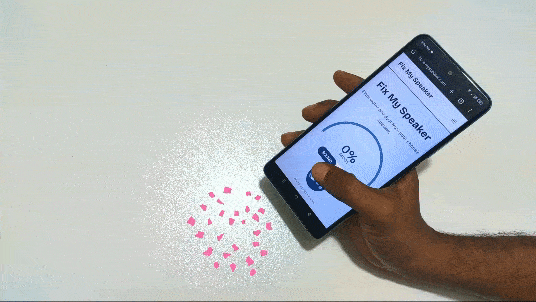
Why Do You Need an Audio Speaker Cleaner for Cleaning Your Speaker?

Protecting and restoring your phone’s speaker with advanced sound wave technology is vital for several reasons:
Maintaining Sound Quality
Over time, phone speakers can accumulate dust and suffer from water damage, resulting in muffled sound and distorted audio. Using a a specific tone that generates sound waves to clean can significantly enhance clarity and fidelity. This method not only removes debris but also ejects water from your phone’s speaker effectively, ensuring high-quality sound reproduction.
Preventing Damage
Water exposure and dust accumulation can cause significant damage to your mobile phone’s speakers. Using sound frequencies to expel water and dust cleans your speaker thoroughly.
Additionally, it prevents the deterioration associated with trapped water and debris in the speaker enclosure.
Prolonging Lifespan
Keeping speakers clean can help extend their lifespan. This involves not only cleaning the external parts but also the delicate internal components that can be affected by dust and debris.
Ensures Maximum Performance
Even small amounts of dust can affect the efficiency of your speakers. Regularly using a built-in water ejection feature that utilizes high-frequency sounds ensures that your speaker performs optimally.
Safe and Convenient
Using a specialized audio speaker cleaner that uses vibrations and sound for cleaning speakers is a great choice. It cleans effectively and safely.
This method is straightforward and keeps your speakers in good shape. Unlike cleaning with a cloth, it won’t push dirt deeper into your speakers, avoiding potential damage.
How Does Sound Affect Your Speaker’s Performance?
Sound significantly influences speaker performance in several ways:
- Vibration and Wear: Speakers produce sound for cleaning speakers through vibrations. These vibrations, especially at high volumes, can gradually wear down components, leading to diminished sound quality and potential mechanical failures.
- Heat Generation: Playing audio at high volumes for extended periods generates heat, which can damage internal components like the voice coils, adversely affecting the speaker’s longevity and sound quality.
- Driver Excursion: The loudness of sound affects how much the speaker drivers move. Excessive movement, or excessive excursion, can stress the components, leading to distortion or damage if the speaker isn’t built to handle such levels.
- Performance Envelope: Each speaker is designed to work best within a specific sound range. Playing sounds that are too loud or too soft can stray from this optimal range, reducing sound quality and potentially harming the speaker.
How to Use Audio Speaker Cleaner to Fix Your Device’s Sound
Fixing your speaker’s sound with an audio speaker cleaner is simple. Here’s how to get started:
- Accessing the Application: Go to the official Speaker Cleaner website to ensure you use a reliable and safe version for optimal results.
- Initiate the Cleaning Process: Find and click the “Start” button on the website to begin the cleaning process.
- Adjust Volume Settings: Increase your device’s volume to the maximum to utilize the sound to clean. This allows for effective vibration for debris removal before the cleaning sounds commence.
- Proper Device Placement: Place your device on a flat surface to optimize vibration distribution for effective cleaning.
- Activation of Cleaning Sounds: The tool will produce various sounds designed to dislodge and expel dust or moisture from the speaker.
- Testing Speaker Performance: Once the cleaning sounds end, play some music through the speaker to evaluate any enhancements in audio clarity.
- Repeat Cleaning if Needed: If the sound quality remains unsatisfactory, additional cleaning cycles may be necessary to fully eliminate debris.
How to Clean Your Audio Speaker Properly
When it comes to cleaning your audio speakers, proper techniques can not only enhance the performance of your speakers but also extend their lifespan. Below, you’ll find methods to help you clean your speakers effectively and fix your speaker from any issues like water and dust.
Removing Dust from Your Speaker
- Turn off the Power: Always start by turning off your speakers and unplugging them from the electrical outlet. This ensures safety and prevents any electrical damage while cleaning.
- Use a Soft Brush: Gently brush the exterior surfaces of your speaker with a soft, dry brush. It’s particularly effective for removing dust from grilles and crevices without damaging the delicate parts.
- Vacuum the Grilles: If the speaker grille is removable, take it off and vacuum it gently using a brush attachment to remove dust. If it’s not removable, vacuum over the grille gently without pressing down too hard.
- Wipe with a Dry Microfiber Cloth: For surfaces and hard-to-reach corners, use a dry microfiber cloth to wipe away any lingering dust and eject water and dust particles. Microfiber cloths are excellent for catching dust without leaving residue.
- Avoid Liquids: Do not use any liquid cleaners on the grille or any part of the speaker unless specified by the manufacturer, as moisture can damage the components.
Effectively Ejecting Water from the Speaker
- Remove Excess Water: Gently shake out any excess water from the speaker and dry your phone’s speaker if water gets into it. Be careful not to drop your phone or shake the speaker too vigorously.
- Use Silica Gel: Place silica gel packets around the speaker if available. Silica gel helps clean and dry by absorbing moisture effectively without causing damage to the speaker components.
- Let it Air Dry: Allow the speaker to air dry completely in a warm, dry place. Avoid using direct heat sources like hair dryers as they can damage the speaker components.
- Test the Speaker: Once dry, plug the speaker back in and test it at a low volume to check for any distortion or damage to the sound. This speaker test plays a specific tone that helps in determining the power of sound. It also checks if any water ejection is still needed.
- Eject Water from Your Speakers: If residual moisture remains, use the power of sound to generate sound waves which cause the water to be ejected. This method is known as using speaker fix techniques to remove water from your speaker. It involves playing a specific tone that generates sound waves, which cause the water to be ejected.
What Sets Us Apart from Other Audio Speaker Cleaner Tools?
When looking at what makes an Audio Speaker Cleaner different from others, it’s important to see what special features and abilities it has. Here’s a comparison table between the Audio Speaker Cleaner tool and other cleaner tools:
| Feature | Audio Speaker Cleaner | Other Cleaner Tools |
| Cleaning Method | Uses special sounds to remove water and dust | Various methods, often less specialized |
| Target Use | Cleaning smartphone speakers | General audio cleaning |
| Compatibility | Works with a wide range of smartphone models | May be limited to specific brands or types of speakers |
| Key Features | Manual and automatic cleaning modes | Basic noise reduction |
| Ease of Use | User-friendly interface | Varies, may require technical knowledge |
| Cost | Free | Subscription or purchase costs |
| Customer Support | Direct support and guides available | Basic support, varies by provider |
Why Should You Choose Audio Speaker Cleaner for Improving Sound Quality?
Using audio to clean speakers can significantly enhance sound quality, offering several key benefits.
- Dust Removal: Regular cleaning removes dust and debris that can hinder speaker cone movement and degrade sound clarity.
- Damage Prevention: Keeping your speakers free from dirt and dust helps protect vital components, extending their life.
- Improved Performance: Clean speakers function more efficiently, producing better sound with clearer highs, mids, and bass.
- Aesthetic Maintenance: Besides improved functionality, clean speakers look better, enhancing the overall appeal of your home audio setup.
- Optimal Airflow: Clear vents and ports prevent issues like overheating, ensuring your speakers perform optimally.
DIY Audio Speaker Cleaner Repair: When to Try It and When to Call Professionals
When deciding if you should fix your audio to clean speakers yourself or call in a professional, it’s important to consider how complex the problem is. Here’s what you need to know:
DIY Speaker Repair: When to Try It
- Cleaning Dust and Debris: You can clean your speakers using a soft brush, a damp cloth, or compressed air for those tight spots.
- Replacing Speaker Grille Cloth: If the speaker’s fabric cover looks old or torn, you can easily change it at home. Just remove the old fabric and staple a new one onto the frame.
When to Call Professionals
- Electrical Issues: Don’t take risks with wiring or electrical problems. It’s best to let experts handle these.
- Component Replacements: If key parts like woofers or tweeters need replacing, it’s wise to get professional help to ensure they’re installed correctly.
- Sound Quality Issues: If your speakers sound distorted or the quality has dropped, a professional should check them. They can find and fix the problem.
- Structural Damage: For serious damage, professional repair is necessary to make sure your speakers are fixed safely and work well.
FAQs
Can I use alcohol-based cleaners on my speaker cones?
No, you should avoid using alcohol-based cleaners on your speaker cones. Alcohol can damage the delicate materials of the cones. Instead, use a soft, dry brush or a vacuum with a brush attachment for cleaning.
Can I use any type of oil or lubricant on my speaker components?
No, do not apply oils or lubricants to any part of your speakers. These substances can attract dust and eventually cause damage to the components.
Are there any household products I should avoid using on my speakers?
Yes, steer clear of harsh chemicals, abrasive materials, or strong detergents. These can harm the surfaces and inner components of your speakers, leading to potential damage.