Speaker Cleaner
Keep Your Sound Crystal Clear.
MODE
PRESS TO EJECT WATER
If you’ve dropped your phone in water and noticed the speakers aren’t sounding right, like they’re muffled or not working at all, you’re not alone. Luckily, there’s an easy fix for this.
The Speaker Cleaner! It uses sound waves to get the water from your phone’s speakers. It sends out vibrations that not only remove water but also dust, making sure your speakers sound clear.
The best part? Speaker Cleaner is easy to use, free, and it’s not just for phones. You can use it on laptops, earbuds, smartwatches, and other devices too.
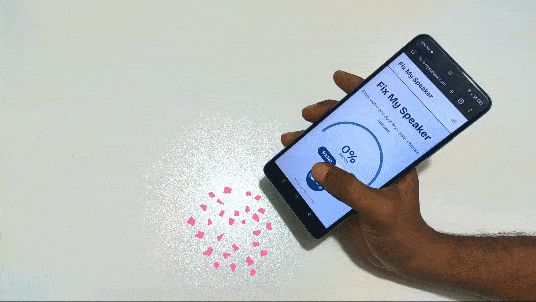
What is a Speaker Cleaner?
Speaker Cleaner is an app that cleans your phone’s speakers using sound waves. It targets and pushes out water, dust, and small bits that get stuck, with sounds at specific frequencies designed to clear up your audio. This makes your phone speaker sound cleaner and clearer.
The app’s main trick is using these sound vibrations to shake loose anything that shouldn’t be in your speakers. Whether your phone gets wet or dusty, a speaker cleaner can sort it out, helping to restore clear sound.
Plus, it’s not just for one-time fixes. Using it regularly can prevent future sound problems, keeping your speakers sounding great.
Speaker Cleaner offers a simple yet effective solution for improving their phone’s sound quality. It’s suitable for fixing current issues or for ongoing maintenance.
It’s all about keeping your phone sounding as good as the day you got it, in an easy-to-use package.
How Does Speaker Cleaner Work?
Speaker cleaner apps use sound and vibration technology to remove water, dust, and debris from your device’s speakers. Here’s a brief overview:
- Sound Wave Mode: This mode features a variety of sound frequencies to create waves that push out unwanted particles from the speaker.
- Vibration Mode: It generates physical vibrations to shake loose and eject any moisture or dust lodged within the speaker. This mode is particularly useful if you’ve accidentally dropped your phone in water and need to get water out of your speaker. You should run both modes 2-3 times to ensure thorough cleaning.
What are the Features and Benefits of a Speaker Cleaner?
Speaker Cleaner is an absolutely amazing app that’s a true lifesaver for your smartphone’s audio system, making it essential for maintaining pristine speaker functionality. Here’s why it’s superb for your iPhone or Android phone, and how it dramatically enhances your device:
Features of Speaker Cleaner

- Sound-Based Cleaning: It uses a specific tone that generates sound waves to shake loose any dust or water in your speakers, cleaning them without touching them. This built-in water ejection feature activates sound waves that force out any water or dust. This ensures your speakers are thoroughly cleaned without physical touch.
- Universal Compatibility: Speaker Cleaner excels on any device equipped with a speaker, from smartphones to tablets. This ensures all your gadgets deliver the best sound quality possible.
- Super Simple to Use: Simply press a button, and it activates immediately. The user-friendly design ensures it’s easily usable by individuals of any age and technical skill level.
- Safe for Your Speakers: It’s made to clean without causing any damage. This peace of mind allows you to use the app regularly without worrying about harming your device.
- Flexible Cleaning Options: You can let it automatically do its thing or pick certain sounds for a specific clean. This flexibility lets you tailor the cleaning process to your device’s specific needs.
Benefits of Speaker Cleaner

- Enhances Sound Quality: Regular use of this app clears away any obstruction that might cause muffled or distorted sound. This ensures your calls, music, and videos sound crystal clear.
- Saves Money: It keeps you from spending on repairs or new speakers. By maintaining your speakers, you extend their lifespan and avoid the need for costly replacements.
- Convenient: Instantly available on your device, this app can fix speaker issues as soon as they arise. This makes it a convenient tool for immediate audio fixes without downtime.
- Longevity for Speakers: Cleaning out the gunk means your speakers won’t give out as quickly. Taking care of your speakers often can keep them working well and make your device stay like new for a longer time.
How to Use Speaker Cleaner

Using Speaker Cleaner effectively is a process anyone can follow with ease. Here’s how to do it efficiently:
Step 1: Access the Application
Start by visiting the official Speaker Cleaner website. It’s important to use the authentic version of the tool for safe and effective cleaning.
Step 2: Initiate Cleaning
Once you’re on the app or website, look for the “Start” button. Clicking this will begin the speaker cleaning process.
Step 3: Maximize Volume
Before the cleaning sounds start, turn your device’s volume up to the maximum. This ensures the vibrations are strong enough to effectively remove any debris.
Step 4: Position Your Device
Place your device on a flat surface to allow the vibrations to evenly distribute across the speaker, enhancing the cleaning efficacy.
Step 5: Sound Play
The Speaker Cleaner will then emit a series of sounds across different frequencies and intensities. These sounds are designed to loosen and eject water and dust, debris, or moisture inside your speaker.
Step 6: Evaluate Performance
After the sound sequence, test your speaker by playing some music or any audio. This step helps you determine if the cleaning improved the sound quality.
Step 7: Repeat as Necessary
If the sound still seems muffled or if debris remains, run the Speaker Cleaner again. Sometimes, more than one session is needed to fully clear out all obstructions.
Does Speaker Cleaner Work?
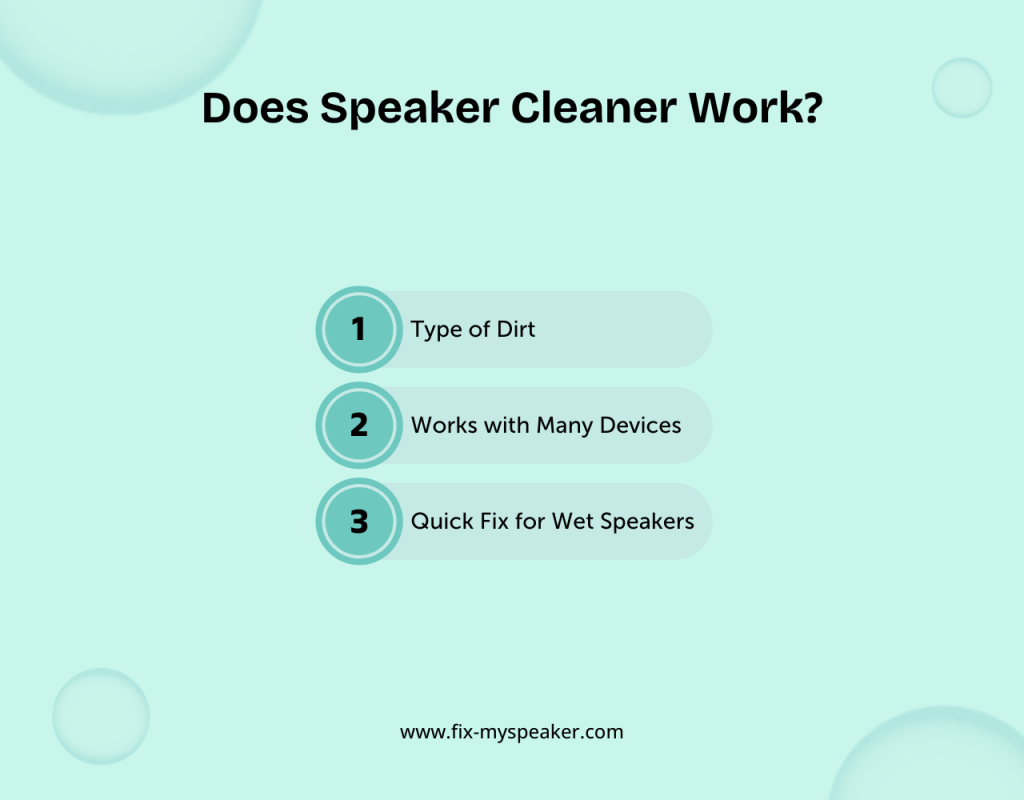
Speaker Cleaner helps clean your speakers using special sounds. These sounds create vibrations to shake dust, dirt, and water. But, how well it works depends on how blocked your speakers are and their design.
Type of Dirt
Speaker Cleaner is great for getting rid of light dust and small bits. But if your speakers have a lot of damage or are clogged, this app might not be enough. You might need to get help from a professional.
Works with Many Devices
The app is made to work with many different gadgets, but not all speakers are the same. Some speakers might clean up better with the app because of how they’re made.
Quick Fix for Wet Speakers
If your speaker just got wet, Speaker Cleaner can help dry it out fast. It’s a quick fix to help get water out of the speaker grill. But, if there’s damage inside, like rust, you’ll need more than just this app to fix it.
What Sets Us Apart from Other Speaker Cleaner Tools?
Speaker Cleaner is not just another app. It uses smart technology to actually clean your speaker dust. Here’s a breakdown of how Speaker Cleaner stands out compared to others:
| Feature | Speaker Cleaner | Other Apps |
| Technology for Water Removal | Advanced sound wave technology | Mostly basic vibration |
| Dust Cleaning Capability | Yes | Limited |
| Range of Compatible Devices | Wide (includes smartphones, laptops, earbuds, smartwatches) | Mostly smartphones |
| Modes of Operation | Two (Sound Wave and Vibration Mode) | Usually one |
| Ease of Use | Extremely user-friendly | Varies, often less intuitive |
| Cost | Free | Often free, may have in-app purchases or ads |
| Advice on Professional Help | Yes, for saltwater damage | Rarely mentioned |
| Approach to Saltwater Damage | Recommends professional help | May not emphasize professional repair, risking further damage |
| Educational Content on Sound Technology | Yes | Minimal or absent |
Why Do You Need to Clean Your Phone Speakers from Water and Dust?

Cleaning water and dust from your phone’s speaker is important for maintaining their function and longevity. Here are the reasons why you should regularly clean your speakers:
For Clear Sound
Dust and water in your speakers can significantly degrade sound quality. Dust prevents the speaker’s components from moving freely, resulting in poor or muted sound. Water in the speakers can also muffle the audio and, if not removed, may cause permanent damage.
To Extend Their Lifespan
Regular cleaning can prolong the life of your speakers. Dust and water accumulation can lead to internal damage, such as corrosion or mechanical wear, potentially necessitating costly repairs or replacements.
Volume Problem
If your sound output seems lower than usual, dust and water buildup could be blocking the sound. Removing these obstructions can restore the volume to its proper level.
Stop Damage Before It Starts
Water inside your speakers poses a risk of short-circuiting other internal components of your phone. By keeping the speakers clean and dry, you reduce the risk of extensive water damage, safeguarding your device’s overall functionality.
Speaker Cleaning: Dust vs Water Damage
When cleaning speakers, you mainly deal with dust and avoid water damage. Dust can make the sound not clear, so cleaning gently helps make it better. Water damage is a bigger worry because it can stop your speakers from working at all.
Thankfully, there are simple ways to clean your speakers and maintain their sound quality.
What Are the Popular Ways to Clean Speakers?
Cleaning phone speakers carefully can enhance both their performance and longevity. Here are two popular methods for ejecting water from your speakers, followed by additional techniques for general speaker maintenance:
Method 1: The Rice Method
This method leverages rice’s ability to draw moisture out of electronics, including phone speakers.
- Get your phone out of the water: Immediately remove your phone from the water, switch it off, and detach any connected cables. Avoid using or attempting to check if it functions, as this can exacerbate the damage.
- Dry your phone: Gently pat your phone dry with a cloth. Be thorough but careful, aiming to remove as much water as you can before moving on to the rice treatment.
- Prepare a rice container: Find a bowl and fill it with dry, uncooked rice. Make sure the bowl is big enough so your phone can be completely buried in the rice.
- Bury your phone in rice: Submerge your phone entirely in the rice, making sure no part of it is exposed to air. The rice acts like a magnet for moisture, helping to draw out the water from your phone.
- Wait: Keep your phone in rice for 24-48 hours to dry, as drying time depends on the moisture level. Generally, the longer it is left untouched, the more thoroughly it will dry.
- Clean off rice dust: After the waiting period, take your phone out and clean off any rice dust. Use a small brush or cloth to carefully clean around the ports and speakers, where dust can easily get trapped.
- Test your phone: Power on your phone to check if the sound quality and other functions have been affected. If your phone still seems to be suffering from water damage, it might be wise to seek professional repair help.
Method 2: The Silica Gel Method
Silica gel packets are super good at soaking up moisture, and you usually find them in new shoe boxes or with electronics. Here’s a simple guide on how to dry out your wet phone using these packets:
- Turn Off and Take Apart: First things first, power down your phone and take it apart if you can. Remove things like the battery or SIM card. It’s important to be gentle to avoid any additional damage.
- Dry It Off: Use a cloth to dry off your phone. You want to make sure there’s no moisture on the surface before you use the silica gel packets.
- Get Silica Gel Packets: Collect enough silica gel packets for the container you’re using. The more packets, the drier your phone will get.
- Place in Container: Put your phone and the silica gel packets into a container. Arrange the packets so they touch and surround the phone on all sides for the best drying effect.
- Seal and Wait: Seal the container and leave it alone for 24-48 hours. The silica gel works best in a sealed environment because it can absorb all the moisture effectively.
- Dispose of Packets: After waiting, take your phone out and throw away the silica gel packets. Clean off any residue from your phone and check it thoroughly to ensure it’s dry.
- Reassemble and Test: Put your phone back together and turn it on to see if it works. If your phone doesn’t work or is working poorly, it might be time to seek professional help.
Additional Cleaning Methods for Water-Damaged Speakers
When speakers get wet, besides the common drying methods, there are other good ways to clean them:
- Soft Brush Method: Use a soft brush to clean dust off the speaker grills gently. This way, you won’t harm the speaker while getting rid of dust.
- Compressed Air Technique: Use short bursts of air from a can to blow dust away from the speaker parts. Be careful not to push the dirt further inside.
- Adhesive Tape Approach: Put some sticky tape on your fingers, sticky side out, and tap it on the speaker surface. The tape picks up dust and lint.
- Toothpick or Needle Cleaning: Carefully use a toothpick or needle to pick out hard-to-remove bits stuck in the speaker grills. Be very careful not to poke through or damage the mesh.
- Dry Cloth Wiping: Use a dry, soft cloth to wipe the speaker surface and around it. This removes fingerprints and dust without scratching.
- Rubbing Alcohol Cleaning: Gently wipe the speaker grills using a soft cloth or cotton swab dipped in a little alcohol. This cleans off sticky stuff and germs but be sure not to get it too wet.
- Vacuum Cleaner Suction: Use a vacuum with a small nozzle on low power to suck dust out of the speakers. This needs to be done gently to avoid damage.
What to Do if Your Phone Falls in the Water
If your phone falls into the water, it’s important to act quickly to minimize damage. Here’s a step-by-step guide on what to do:
- Turn it off immediately: As soon as you retrieve it, turn off your phone to prevent short circuits.
- Remove phone from water: Do this as quickly as possible to limit exposure to water.
- Take out removable parts: If your phone allows it, remove the battery, SIM card, and microSD card. This not only helps dry your phone but can also save your data.
- Dry the phone: Use a soft towel or cloth to dry your phone gently. Avoid shaking or moving the phone excessively to prevent water from spreading inside.
- Avoid using heat: Avoid drying the phone with a hairdryer, microwave, or in direct sunlight. Excessive heat can damage the phone further.
- Use a desiccant: If you can, put your phone in a box full of silica gel packets to soak up moisture well. If not, uncooked rice can also pull moisture away, though silica gel works better.
- Let it dry: Leave your phone in the desiccant for at least 24-48 hours. Avoid the temptation to turn it on to check if it’s working during this time.
- Check and turn it on: After waiting, remove your phone from the desiccant, reassemble it if needed, and turn it on. If it doesn’t turn on, try charging it
- Backup your data: If your phone is working, back up your data as soon as possible. Water damage might show its effects later on, so having a backup can protect you from losing valuable information.
How to Clean Water from the Speaker
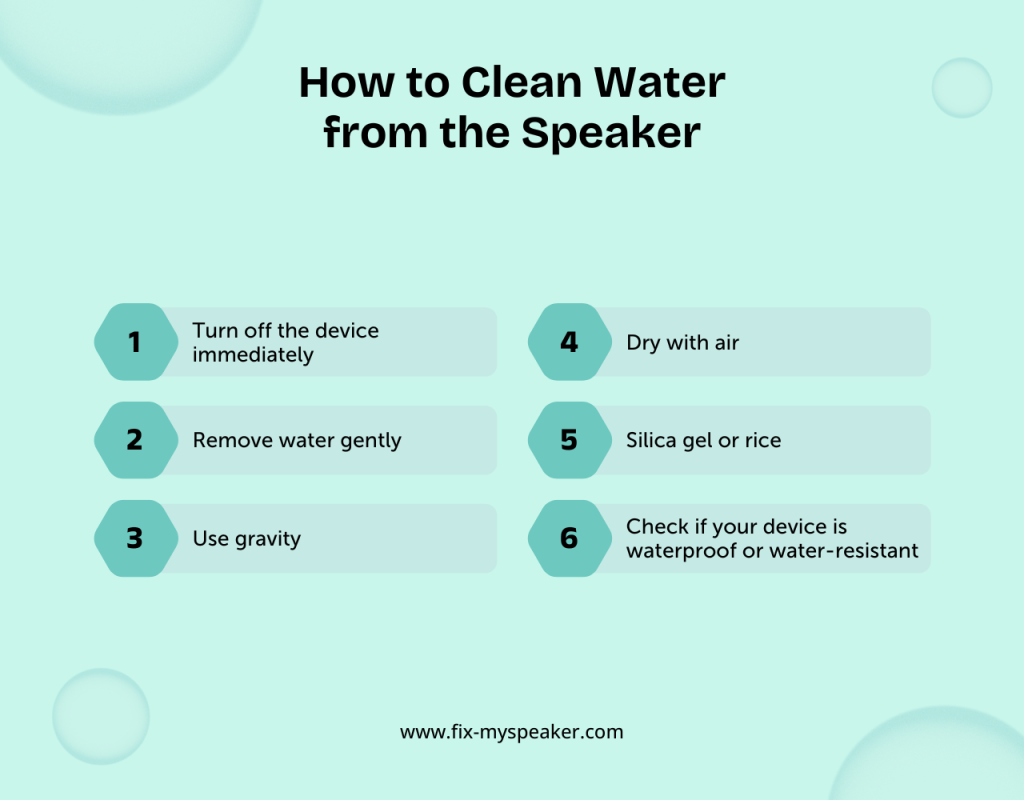
Cleaning water from a speaker involves a few steps to ensure you remove the moisture without damaging the speaker. Here’s a safe process to try:
Turn off the device immediately
If the device gets wet, power it off as soon as possible. This can help prevent short circuits.
Remove water gently
If the speaker is detachable and safe to do so, remove it from the device. Gently shake the speaker to remove any excess water. Be cautious not to shake it too hard, as this could cause further damage.
Use gravity
Position the speaker with the water-exit point facing down. This helps the water drain by gravity. Leave it in this position for a while.
Dry with air
Use a can of compressed air, if available, to gently blow air into the speaker. This can help push the water out. Avoid using hot air (like from a hairdryer) as it can damage the speaker components.
Silica gel or rice
Putting the speaker in a box with silica gel packets or uncooked rice can help pull moisture out. Leave it there for at least 24-48 hours. Silica gel is more effective than rice and won’t leave dust particles behind.
Check if your device is waterproof or water-resistant
If your device is rated for water resistance, the speaker might expel water on its own once it’s turned on again. Some devices even have built-in features to use water eject sound from the speakers.
What Types of Problems Can Speaker Cleaner Fix?
Speaker cleaning apps and techniques are vital for boosting speaker performance and prolonging their usability. Here’s how they tackle typical speaker problems:
- Dust and Lint: Over time, your speakers can collect dust and lint, leading to poorer sound quality. Speaker cleaners work by emitting sound waves strong enough to shake free these particles, clearing the way for clearer sound.
- Water Muffles: Water getting into your speakers can leave your audio sounding distorted. Some speaker cleaners use specific sound frequencies designed to help dry out any moisture trapped in your speaker grills, restoring sound quality.
- Static Noises: Static or crackling can be due to several factors, including static electricity or interference. Certain speaker cleaner apps play frequencies that help neutralize these noises, leading to smoother audio playback.
- Volume Reduction: If your speakers don’t sound as loud as they used to, dust and debris might be blocking the sound. Speaker cleaners can help by dislodging these obstructions, potentially enhancing the volume.
What’s the Science Behind Speaker Cleaner’s Sound Wave Technology for Water Removal?
Speaker Cleaner uses sound waves to shake water out of your speakers. Here’s how it works:
- Sound Frequency Use: It plays specific frequencies that create vibrations.
- How It Vibrates Water Out: The vibrations move the speaker’s diaphragm, which shakes the water off.
- Vibrations Push Water Out: These vibrations are strong enough to push water out of the speaker’s mesh without needing to open up the device.
- Protects Your Speaker: This process safely removes water, helping prevent damage and restoring sound quality.
This method offers a targeted and non-invasive approach to water removal, minimizing the risk of damage and improving speaker sound quality.
Myths and Facts About Fixing Water-Damaged Speakers
When addressing water-damaged speakers, it’s essential to separate myths from facts for effective handling.
Myths
- Rice as a Miracle Dryer: Putting your gadget in rice is popular advice, but it’s not that effective. Rice can’t reach moisture trapped deep inside speakers.
- Heat Fixes Everything: Using a hairdryer or placing your device near a heater might seem helpful, but heat can damage delicate parts.
- Blast the Volume: Cranking up the music to push out water sounds logical but can actually harm your speakers further if they’re wet.
Facts
- Speed is Key: The quicker you turn off and start drying your device, the better you can prevent serious damage when it dries.
- Silica Gel Works Better: Silica gel packs are made to suck up moisture and work much better for drying out your tech than rice.
- The Right Sounds Can Help: Playing a specific tone can aid in removing water, but it’s important to do this carefully to avoid speaker damage.
DIY Speaker Cleaning: When to Try It and When to Call Professionals
Cleaning your speakers isn’t just about keeping them looking good; it’s about preserving their sound quality and extending their lifespan.
But it’s important to know when a gentle DIY clean is enough and when it’s time to call in the experts. Here’s a guide to help you decide:
When to Try DIY Speaker Cleaning
- Dusting Off: Regular dusting of your speakers is a simple way to keep them in top shape. A soft cloth or a delicate brush will do the trick for the surface and grilles.
- Cleaning Removable Grilles: If you can take off the grilles and their fabric, you’re usually good to clean them yourself. A soft vacuum brush or a gentle wash (if allowed) can work wonders, but make sure they’re bone dry before reattaching.
- Terminals and Ports: Dust can clog up these spots, so gently brush or blow the dust away. Just make sure everything is powered off first.
- Driver Dusting: If you can see the driver cones, you can lightly brush off any dust. The key here is gentleness to avoid any damage.
When to Call Professionals
- Inside Jobs: If your speakers need an internal cleaning, that’s a job for the pros. Opening up speakers can get complicated and might risk damage if you’re not sure what you’re doing.
- Tough Stains or Deep Cleans: For more than just dust or minor spots, professional cleaners have the right tools and know-how.
- Valuable or Vintage Speakers: Keep those precious pieces in the best condition with professional care, preserving their quality and value.
- Electronics Cleaning: The internal electronics require a careful touch, something professionals are trained to handle without causing harm.
FAQs
Is it safe to use a Speaker Cleaner to remove water and dust?
Yes, It’s safe. Speaker Cleaner sound waves eject water from your phone’s speaker, reducing the risk of damage without opening the device.
How long should I play the sound to remove water?
For effective water ejection from devices using sound, playing specific frequencies for around 1 to 2 minutes is typically sufficient. This process helps push water out of speakers or ports, although effectiveness can vary.
What should I do if my speakers still have water after using the Speaker Cleaner?
Turn off and disconnect your speakers, then let them air dry in a ventilated area for 24-48 hours. Position them to encourage water drainage and consider consulting a professional if problems persist.
Can Speaker Cleaner fix my speaker?
No, speaker cleaner cannot fix your speaker. It can improve sound quality by removing dust and debris, but it won’t repair electrical or mechanical faults. For those issues, repairs or replacements are necessary.
Is Speaker Cleaner free to use?
The availability of free Speaker Cleaner applications varies. Some may be free, and others require a purchase.
What are the signs that my speaker is damaged beyond repair?
Persistent problems such as distortion, absence of sound, or crackling persist even after cleaning. These issues indicate that it may be necessary to seek professional repair or consider replacing the device.
Will using Speaker Cleaner affect my device’s warranty?
Using Speaker Cleaner apps usually does not affect your device’s warranty. However, it’s best to check the warranty terms of your device manufacturer to be sure.
How can I tell if water has damaged my speaker or if it’s another issue?
If your speaker has muffled sound, static, or no sound, and shows signs of corrosion or moisture, it’s likely water damaged. If not, the issue could be different.
Can Speaker Cleaner help improve the sound quality of old or dusty speakers?
Yes, cleaning old or dusty speakers can improve their sound quality by removing dust and debris that muffle audio. However, the effectiveness depends on the condition of the speakers and whether they have additional issues beyond cleanliness.