How to Clean Phone Speaker Samsung
Clean Samsung Speaker Easily!
MODE
PRESS TO EJECT WATER
Do you own a Samsung phone whose speaker has gotten dirty over time? If your calls sound muffled, your music lacks clarity, or your videos seem quieter than usual, dust and debris might be clogging the speaker. Since Samsung phone speakers have tiny openings, even a small buildup of dirt can affect sound quality.
The good news? You don’t need professional help to fix it! In this guide, you’ll learn how to clean phone speaker Samsung safely using simple household items.
We’ll also share expert tips to prevent future buildup. Get ready to restore your speaker’s clarity and enjoy crisp, loud sound again!
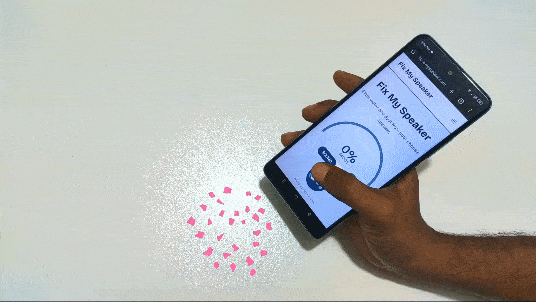
Why does the Samsung phone speaker sound muffled?
If your Samsung phone speaker sounds muffled, don’t worry—you’re not alone. Many users experience this issue, and it can happen for different reasons. Here are some common causes and simple solutions to help you restore clear sound on your phone:
Dust and Dirt Buildup
Over time, dust and dirt can collect in your phone speaker, blocking sound waves and causing muffled audio. This usually happens when you keep your phone in dusty areas or pockets. Cleaning the speaker with a soft brush, compressed air, or sticky tape can help restore clear sound.
Moisture or Water Damage
If your phone has been exposed to moisture or splashes, water droplets might be trapped in the speaker. This can make the sound distorted or unclear. Try gently shaking the phone, using a dry cloth, or placing it in a dry area to let the moisture evaporate.
Software or Audio Settings Issues
Sometimes, a software glitch or incorrect audio settings can affect speaker performance. A simple fix is to restart your phone, check the volume settings, or update your software. If the issue continues, resetting audio settings or performing a factory reset might help resolve the problem.
Bluetooth or Headphone Mode Glitch
Your Samsung phone might still be in Bluetooth mode or stuck in headphone mode, even after disconnecting your device. This can cause the speaker to produce no sound or sound muffled. Try turning off Bluetooth, restarting your phone, or inserting and removing headphones to fix this.
Physical Damage to the Speaker
If your phone has been dropped or exposed to strong impact, the speaker might be damaged. Physical damage can lead to low sound quality or complete speaker failure. In this case, professional repair or speaker replacement may be necessary to fix the issue.
Blocked Speaker Mesh or Cover
If you use a phone case or screen protector that covers the speaker, it can block sound output and make the audio seem muffled. Try removing the case or screen protector and testing the sound. If it improves, consider using a more speaker-friendly accessory.
Internal Hardware Issues
If none of the above solutions work, there could be an internal hardware issue with your phone’s speaker. A faulty speaker or loose internal connection can cause sound problems. In this case, visiting a Samsung service center or a trusted repair technician is the best option.
How to Clean Phone Speaker Samsung

If your Samsung phone speaker sounds muffled or unclear, it may be clogged with dust or debris. Regular cleaning helps maintain clear sound quality and prevents long-term damage. Here are the best and safest methods on how to clean phone speaker Samsung effectively:
Using a Soft Brush:
- Choose a soft, dry toothbrush or makeup brush. Avoid hard bristles that might damage the speaker.
- Gently brush the speaker grille in circular motions. This helps lift and remove surface dust.
- Hold your phone downward while brushing. This prevents dust from falling further inside the speaker holes.
- Repeat the process until the speaker looks clean. Test the sound to check if there is any improvement.
Using Adhesive Tape:
- Cut a small piece of transparent tape. Avoid using very sticky or wet tape.
- Press the sticky side gently onto the speaker grille. This will help pick up loose dust.
- Slowly peel off the tape in one motion. Dirt and debris will stick to the tape.
- Repeat until no dust is visible on the tape. Check if the speaker sound has improved.
Using Compressed Air:
- Hold the compressed air can upright. Tilting it can release moisture, which may damage the speaker.
- Maintain a six to eight-inch distance from the speaker. This prevents excessive air pressure from causing damage.
- Spray short bursts of air onto the speaker. This helps dislodge dirt without pushing it further inside.
- Test the speaker sound and repeat if needed. Make sure all dust is properly removed.
Using a Toothpick (For Stubborn Dirt):
- Use a wooden toothpick instead of a metal one. This prevents scratching or damaging internal components.
- Carefully scrape around the edges of the speaker grille. This loosens any stuck dust or lint buildup.
- Be extra gentle to avoid pushing dirt inside. Applying too much pressure may clog the speaker further.
- Brush the speaker again after using the toothpick. This helps remove loosened dirt for a cleaner finish.
Using a Cleaning Putty:
- Take a small piece of cleaning putty. Avoid overstretching or using wet putty.
- Press it lightly over the speaker grille. The putty will stick to dust particles.
- Peel it off slowly and check for dirt. The trapped dust will lift away with the putty.
- Repeat the process until no dirt remains. This ensures the speaker is fully cleaned.
Using a Speaker Cleaning App:
- Select a trusted speaker cleaning app like Fix My Speaker.
- Play the high-frequency cleaning sound. The vibrations help loosen any internal dust buildup.
- Hold the phone with the speaker facing downward. This allows loosened dust to fall out naturally.
- Repeat until the speaker sounds clear. Check for improvements after each use.
How to Dry a Wet or Water-Damaged Samsung Speaker
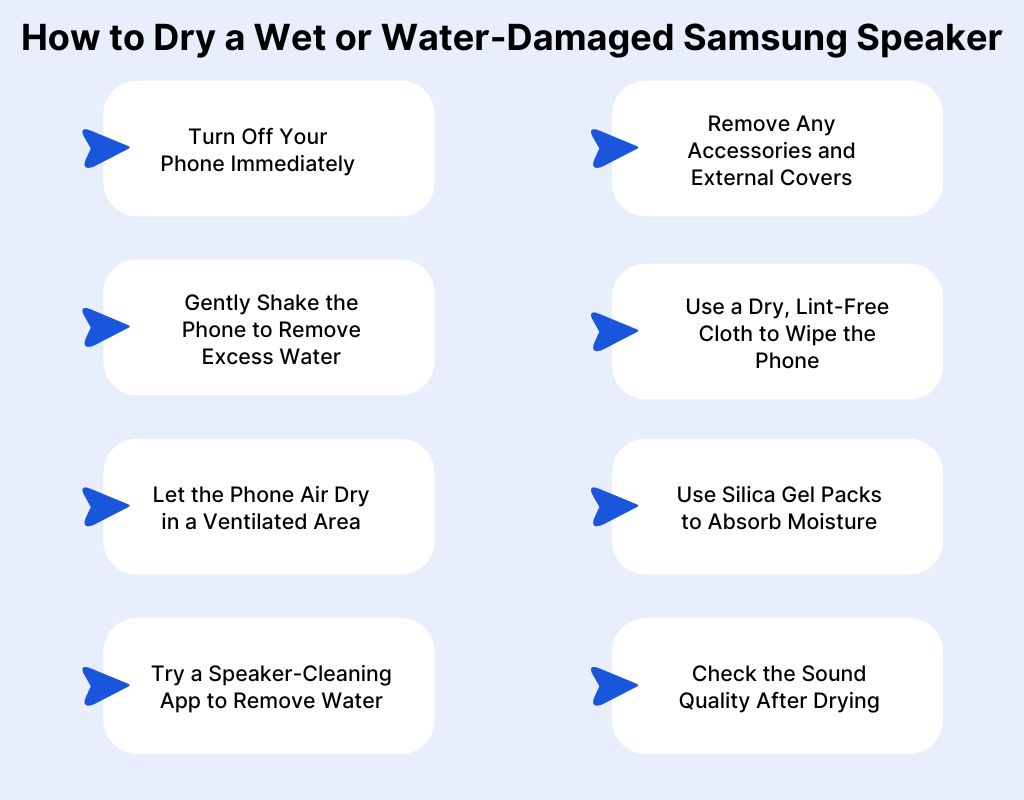
If your Samsung phone speaker gets wet, don’t panic. Water damage can cause muffled or distorted sound, but acting fast can help prevent permanent damage. Follow these simple steps to dry your speaker and restore clear sound:
Turn Off Your Phone Immediately
Water inside your phone can cause short circuits and permanent damage if the device stays on. As soon as your speaker gets wet, turn off your Samsung phone and avoid pressing any buttons to prevent further issues.
Remove Any Accessories and External Covers
Take off any phone case, screen protector, or attached accessories that may trap moisture. This helps air circulate better around your phone, allowing water to evaporate more quickly and reducing the chances of internal damage.
Gently Shake the Phone to Remove Excess Water
Hold your phone with the speaker facing downward and gently shake it. This helps remove trapped water droplets from the speaker grill and ports, preventing further moisture from seeping into the internal components.
Use a Dry, Lint-Free Cloth to Wipe the Phone
Take a soft microfiber cloth or a tissue and gently wipe your phone dry. Focus on the speaker area, charging port, and headphone jack, ensuring no water remains on the surface. Avoid rubbing too hard to prevent pushing moisture further inside.
Let the Phone Air Dry in a Ventilated Area
Place your Samsung phone in a dry, well-ventilated space for a few hours. Keep it upright with the speaker facing down to let gravity pull out any remaining water. Avoid placing it under direct sunlight, as excessive heat can damage internal components.
Use Silica Gel Packs to Absorb Moisture
Silica gel packets absorb moisture effectively without causing harm to your device. Place your phone in a sealed container with silica gel packets for 24 hours to help dry the speaker and prevent long-term water damage.
Try a Speaker Cleaning App to Remove Water
Some speaker cleaning apps like Fix My Speaker generate sound frequencies that push out trapped water from the speaker. Using this app, play the water-ejection sound, and keep your phone’s speaker facing down while the vibrations help expel moisture.
Check the Sound Quality After Drying
Once your phone is completely dry, test the speaker by playing music or a ringtone at full volume. If the sound is still muffled, repeat the drying process or try using a speaker-cleaning app again to clear out any remaining moisture.
How Often Should You Clean Your Samsung Phone Speaker?
You should clean your Samsung phone speaker once a month to prevent dust buildup and maintain clear sound. If you use your phone in dusty areas or notice muffled audio, clean it more often. Regular cleaning helps improve speaker performance and extends your phone’s lifespan.
Keeping your Samsung phone speaker clean is essential for clear sound and long-term performance. Over time, dust, dirt, and lint can get trapped in the speaker grille, affecting audio quality.
Cleaning it regularly ensures that sound waves travel freely, providing a crisp and loud output. While a general rule is to clean your speaker once a month, if you notice a drop in sound quality, it’s best to clean it immediately.
In addition to routine cleaning, using preventive measures can help reduce how often you need to clean your speaker. Avoid placing your phone on dusty surfaces, use a protective case with speaker cutouts, and store your phone in a clean environment.
If you often take calls on speaker mode or play music at high volume, minor dust particles may settle inside more quickly, requiring more frequent cleaning. By maintaining a regular cleaning schedule, you can extend the life of your Samsung phone speaker and enjoy uninterrupted, high-quality audio.
Common Mistakes to Avoid While Cleaning
Cleaning your Samsung phone speaker the wrong way can cause more harm than good. To ensure your phone stays safe and functional, avoid these common mistakes while cleaning and keep your speaker in top condition.
Using Water or Liquid Cleaners
Never use water, alcohol, or liquid cleaners to clean your phone speaker. Moisture can seep inside, causing internal damage or short circuits. Instead, use dry cleaning methods like a soft brush, compressed air, or adhesive tape to remove dust safely.
Applying Too Much Pressure
Pressing too hard on the speaker grille while cleaning can damage the delicate internal components. Always be gentle when using a brush, toothpick, or tape. A light touch is enough to remove dirt without harming your phone’s speaker.
Using Sharp or Metal Objects
Avoid using pins, needles, or sharp tools to clean your speaker. These objects can poke through the mesh covering, damage the internal components, or push dust deeper inside, making the problem worse instead of fixing it.
Blowing Air Directly Into the Speaker
Blowing into the speaker with your mouth may seem helpful, but it often pushes dust further inside. Instead, use short bursts of compressed air from a safe distance to gently remove debris without forcing it deeper into the speaker.
Using a Hairdryer or Heat Source
Heat can melt internal components or damage the phone’s adhesive seals. Never use a hairdryer, microwave, or direct sunlight to dry or clean your speaker. Let your phone air dry naturally if moisture is trapped inside.
Ignoring Regular Cleaning
Many people clean their speakers only when the sound quality gets bad. Dust buildup happens over time, so cleaning your speaker once a month can prevent sound issues before they start. Routine maintenance keeps your speaker working at its best.
Conclusion
As we wrap up, now that you know how to clean phone speaker Samsung, you can keep your device sounding crystal clear with ease! A little dust or dirt shouldn’t come between you and great audio.
By using simple tools like a soft brush, compressed air, or tape, you can quickly remove debris and improve sound quality. Regular maintenance also extends your phone’s life. So, don’t wait—give your speaker a quick clean today and enjoy uninterrupted, high-quality sound from your Samsung phone speaker!
FAQs
Does using my Samsung phone in a dusty area affect the speaker?
Yes, using your Samsung phone in a dusty area can cause dust and debris to accumulate in the speaker, leading to muffled or distorted sound. Over time, excessive dust buildup can block sound output, reducing audio quality. Regular cleaning helps maintain clear sound performance.
Can software issues cause speaker problems?
Yes, software glitches, outdated firmware, or incorrect audio settings can affect your Samsung phone’s speaker performance. A system update, restarting your phone, or resetting audio settings can help. If the issue persists, checking for software updates or performing a factory reset may resolve the problem.
Is it safe to open my Samsung phone to clean the speaker?
No, opening your Samsung phone to clean the speaker is not safe unless done by a professional. It can void your warranty and may damage internal components. Instead, use safe external cleaning methods like a soft brush, compressed air, or adhesive tape to remove dirt.

