How to Clean Phone Speakers
Clean Phone Speakers Easily!
MODE
PRESS TO EJECT WATER
Ever played your favorite song or taken a call, only to realize your phone sounds muffled or dull? It’s frustrating, but the culprit is usually dust and debris clogging your speakers.
Over time, tiny particles sneak in, affecting sound quality. You’ve probably come across all sorts of cleaning hacks—brushes, compressed air, sticky putty, even some questionable DIY tricks. But which ones actually work?
In this guide on how to clean phone speakers, you’ll find the safest and most effective ways to remove dirt and debris without causing damage. No gimmicks, just simple steps to restore crystal-clear sound. Ready to fix your speakers? Let’s get started!
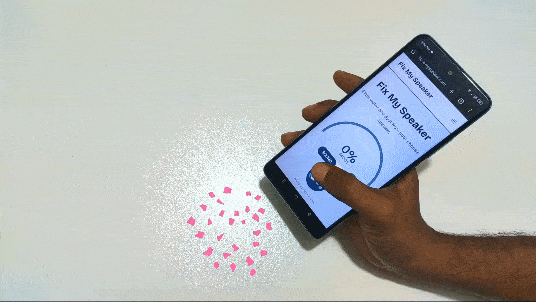
Why Cleaning Phone Speakers Is Important?
Your phone speakers play a big role in delivering clear sound for calls, music, and videos. But over time, dust and dirt build up, making the sound muffled or weak. Regular cleaning helps maintain audio quality, prevents damage, and keeps your phone working at its best. Here’s why cleaning phone speaker is important:
Improves Sound Quality
When dust and debris clog the speakers, sound gets distorted or muffled. Cleaning removes blockages, allowing sound to travel clearly. This means better call clarity, sharper music playback, and an overall improved audio experience. Regular cleaning ensures your phone delivers the best possible sound without interruptions.
Prevents Long-Term Speaker Damage
Dirt buildup can put pressure on delicate speaker components, causing them to wear out faster. Over time, this can lead to permanent damage or reduced volume output. Cleaning your speakers regularly helps prevent expensive repairs and ensures your phone’s audio system stays in good working condition for longer.
Enhances Call and Voice Quality
Clear communication is essential, especially during important calls or voice messages. Dirty speakers can make voices sound unclear or distant. By keeping your speakers clean, you ensure better call quality, making it easier to hear and be heard without asking others to repeat themselves.
Avoids Unnecessary Repairs or Replacements
A muffled speaker might seem like a hardware issue, but in many cases, it’s just dust buildup. Cleaning your phone speakers at home can save you from spending money on professional repairs or buying a new phone when a simple cleaning could fix the problem.
Maintains Device Performance
A well-maintained phone lasts longer and performs better. Clogged speakers can sometimes cause system errors or make your phone struggle to produce sound. Regular cleaning helps prevent performance issues, ensuring your device runs smoothly without unnecessary strain on its audio components.
Prevents Dust and Dirt from Spreading Inside the Phone
Dust doesn’t just stay in the speaker—it can travel into your phone’s internals, affecting the microphone, charging port, or even the motherboard. By keeping your speakers clean, you reduce the risk of dust-related issues that could impact your phone’s overall functionality.
Helps Remove Moisture and Prevents Water Damage
If your phone has been exposed to moisture, dirt can trap water inside the speakers, leading to long-term damage. Cleaning helps remove both dust and residual moisture, preventing corrosion and keeping your phone’s speakers functioning properly, especially in humid environments.
Keeps Your Phone Hygienic
Phone speakers can collect dirt, sweat, and bacteria from daily use, especially if you carry your phone in your pocket or bag. Regular cleaning not only improves sound quality but also keeps your device more hygienic, reducing the buildup of germs.
Signs Your Phone Speakers Need Cleaning

Your phone’s sound quality can degrade over time, not because of technical issues, but simply due to dust and dirt buildup. Recognizing the signs of a clogged speaker can help you take action before it affects your calls, music, or video experience. Here’s what to watch for:
Muffled or Distorted Sound
If your phone’s sound seems muffled, as if it’s coming from behind a wall, it’s likely that dust or dirt is blocking the speaker grille. Sound waves can’t travel freely when the openings are clogged, making your audio unclear. Cleaning your speakers can help restore their original sharpness and clarity.
Low Volume Despite High Settings
Even when your volume is set to maximum, dirty speakers can make your phone sound much quieter than usual. Dust particles create a barrier that absorbs sound instead of letting it pass through. If your phone isn’t as loud as it used to be, cleaning the speakers can significantly improve it.
Crackling or Static Noises
Hearing crackling, buzzing, or static sounds during calls or while playing media can indicate that debris has gotten stuck inside the speaker mesh. These unwanted noises happen when particles interfere with the speaker’s internal components. Cleaning your speakers can remove these obstructions and bring back clear, uninterrupted sound.
Difficulty Understanding Calls
If voices during calls sound distant, unclear, or echo-like, your speakers may be partially blocked. This issue can make conversations frustrating, requiring you to use speakerphone or headphones instead. By removing dirt and dust from your speaker grilles, you can improve call clarity and hear voices more distinctly.
Visible Dirt on Speaker Grilles
If you can see dust, lint, or grime accumulated on your speaker openings, it’s a definite sign they need cleaning. A visible layer of dirt means that the inside of the speaker is likely clogged as well. Regular cleaning not only improves sound quality but also prevents long-term speaker damage.
Precautions Before Cleaning Your Phone Speakers
Before you start cleaning your phone speakers, it’s important to be careful. Using the wrong tools or techniques can cause more harm than good. To avoid damaging your device, follow these simple precautions to ensure safe and effective cleaning:
Turn Off Your Phone First
Always switch off your phone before cleaning the speakers. This prevents accidental damage, avoids short circuits, and ensures your safety. Cleaning while the phone is on could cause sound distortions or other unexpected issues, so it’s best to power it down before you begin.
Avoid Using Water or Liquid Cleaners
Never apply water, soap, or liquid cleaners directly to your phone speakers. Liquids can seep inside and damage internal components, leading to malfunctioning speakers or even permanent phone damage. Instead, use dry cleaning methods like a soft brush, compressed air, or adhesive putty.
Do Not Use Sharp or Hard Objects
Avoid using items like needles, pins, or toothpicks to clean your phone speakers. These can puncture the delicate speaker mesh or push dirt further inside. Instead, use a soft-bristled brush, a dry microfiber cloth, or a gentle tool like an air blower.
Be Gentle with Your Cleaning Tools
Applying too much pressure while cleaning can damage the tiny components inside the speaker. Whether you’re using a brush, tape, or compressed air, always use a light touch. A gentle cleaning approach is more effective and safer for your phone’s delicate speaker system.
Do Not Blow Air Directly with Your Mouth
Blowing air into the speakers may seem quick, but it adds moisture and saliva, which can clog openings and cause internal damage. Instead, use a can of compressed air with short, controlled bursts to remove dust safely.
Keep Cleaning Tools Dry and Lint-Free
Using a damp or lint-heavy cloth can cause more dust and fibers to stick inside the speaker. Always use a dry, lint-free microfiber cloth or soft brush to wipe the speaker area. This prevents further buildup and ensures a clean, effective result.
Maintain a Safe Distance with Compressed Air
If using compressed air, keep the nozzle at least a few inches away from the speaker. Holding it too close can push dust further inside or even damage internal parts. Use gentle, short bursts instead of strong, continuous airflow.
How to Clean Phone Speakers Safely
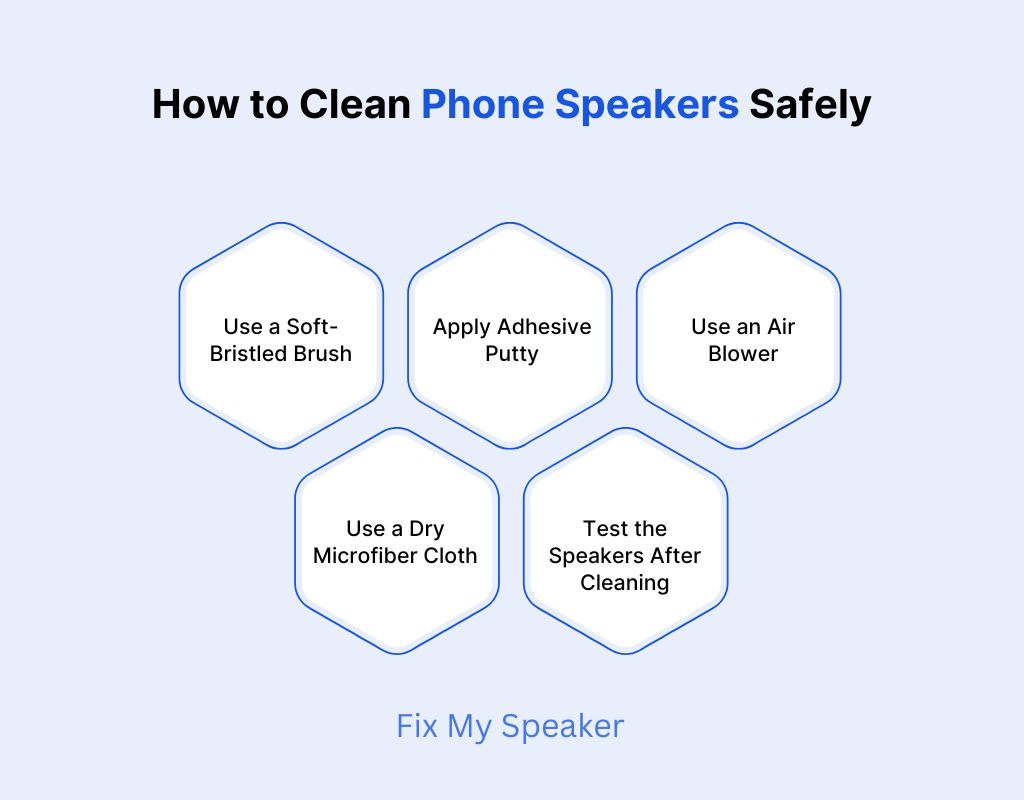
Keeping your phone speakers clean ensures clear audio for calls, music, and videos. Using the wrong methods can cause damage, so it’s important to clean them carefully. Here are the safest and most effective step-by-step methods on how to clean phone speakers:
Use a Soft-Bristled Brush:
- Choose a soft-bristled brush like a clean toothbrush or a small paintbrush.
- Hold your phone at an angle so loosened dust falls away instead of getting pushed inside.
- Gently brush the speaker grilles in circular motions to remove dirt without damaging the mesh.
- Repeat the process until all visible dust is cleared.
Apply Adhesive Putty:
- Take a small piece of adhesive putty (Blu-Tack or similar) and warm it between your fingers to soften it.
- Press the putty gently onto the speaker grille, allowing it to stick to the dust and debris.
- Slowly lift the putty away, pulling out trapped dirt without pushing it further inside.
- Repeat the process until the putty no longer picks up any dust.
Use an Air Blower:
- Use a manual air blower instead of compressed air to prevent strong bursts that can push dirt deeper.
- Hold your phone upright and aim the blower at the speaker openings from a short distance.
- Apply short, gentle bursts of air to dislodge dust without damaging internal components.
- Avoid blowing air too forcefully, as it may cause internal damage.
Use a Dry Microfiber Cloth:
- Take a clean, dry microfiber cloth, as it is gentle and won’t leave lint behind.
- Fold it to create a firm edge that can easily wipe over the speaker grilles.
- Gently rub the cloth across the speaker openings to remove dust and surface debris.
- For stubborn dirt, slightly press while rubbing, but avoid excessive force that could damage the mesh.
Test the Speakers After Cleaning:
- Turn your phone back on once cleaning is complete and play a test sound.
- Listen for improvements in volume, clarity, and distortion reduction.
- If the sound is still muffled, repeat the cleaning process using a different method.
- If cleaning doesn’t help, seek professional repair to check for internal issues.
What Causes Dirt and Dust Buildup in Phone Speakers?
Your phone speakers attract dust and dirt over time, which can affect sound quality. Understanding what causes this buildup can help you prevent it and keep your speakers working properly. Here are the main reasons why dust and debris collect in phone speakers:
Carrying Your Phone in Pockets
Placing your phone in your pocket exposes the speakers to lint, dust, and tiny fabric fibers. These particles slowly accumulate inside the speaker grilles, blocking sound output. Using a phone case or keeping your phone in a clean bag can help reduce this buildup.
Using Your Phone in Dusty Environments
If you frequently use your phone outdoors, at construction sites, or in dusty areas, fine particles can easily settle into the speaker openings. Over time, this dust accumulates, leading to muffled sound. Keeping your phone covered or avoiding dusty places helps prevent excessive buildup.
Accidental Exposure to Dirt and Debris
Dropping your phone on the ground, especially in places like beaches, parks, or dusty floors, allows dirt and sand to enter the speakers. Even a small amount can get trapped inside the speaker mesh, affecting audio quality. Cleaning your phone after such exposure prevents buildup.
Sweat and Skin Oil Transfer
Holding your phone close to your face during calls can transfer sweat, skin oil, and makeup onto the speakers. Over time, these substances attract dust, creating a sticky layer inside the speaker grilles. Regularly wiping your phone with a microfiber cloth helps prevent this issue.
Poor Phone Storage Habits
Leaving your phone on dirty surfaces, in bags with loose debris, or inside dusty drawers can cause tiny particles to enter the speaker openings. Storing your phone in a clean place and using a protective case with speaker covers can reduce dust accumulation.
Moisture and Humidity Exposure
Using your phone in humid conditions, such as in the bathroom during showers, can cause moisture buildup inside the speaker. This moisture can mix with dust, making it harder to remove. Avoid using your phone in damp environments to keep your speakers clean and clear.
Best Practices to Keep Phone Speakers Clean
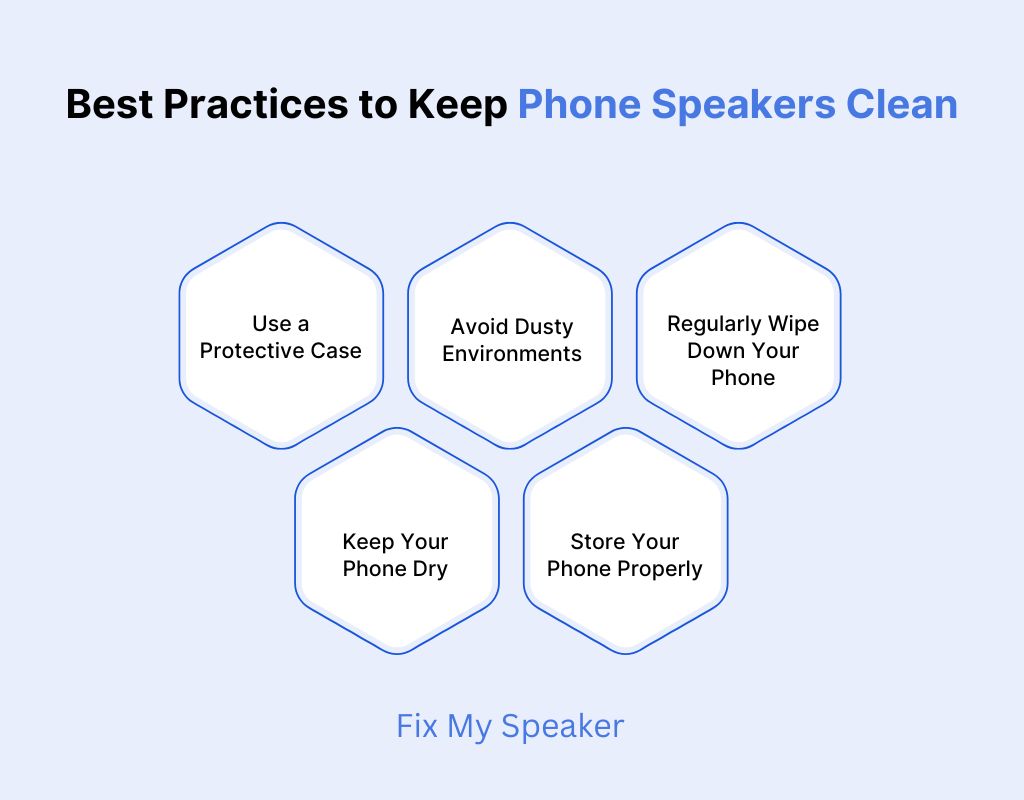
Maintaining clean phone speakers is essential for clear audio and prolonging your device’s lifespan. By following these best practices on how to clean phone speakers, you can prevent dirt and debris from affecting your phone’s sound quality:
Use a Protective Case
A quality phone case can shield your device from dust and debris, reducing the amount that reaches the speakers. Choose a case that covers the speaker areas without obstructing sound output. Regularly clean the case to prevent dirt accumulation.
Avoid Dusty Environments
Minimize using your phone in dusty or dirty areas, as particles can enter and clog the speaker grilles. If unavoidable, consider using protective accessories or storing your phone in a clean place when not in use.
Regularly Wipe Down Your Phone
Gently clean your phone’s exterior, including the speaker area, with a soft, lint-free cloth to remove surface dust and prevent buildup. This simple habit helps maintain optimal sound quality.
Keep Your Phone Dry
Protect your phone from moisture, as liquids can carry dirt into the speaker openings and cause internal damage. Avoid using your phone in damp environments, and if it gets wet, dry it thoroughly before use.
Store Your Phone Properly
When not in use, place your phone in a clean, dust-free environment, such as a pouch or dedicated compartment in your bag. Proper storage minimizes exposure to elements that can lead to speaker contamination.
Troubleshooting Common Phone Speaker Issues
Experiencing issues with your phone’s speaker can be frustrating, but many common problems have simple solutions. Before seeking professional help, try these troubleshooting steps to restore your phone’s audio performance:
Restart Your Phone
Sometimes, a simple restart can resolve temporary software glitches affecting the speaker. Turn off your phone completely, wait a few seconds, and then turn it back on. This process can clear minor issues and restore normal speaker function.
Check Volume and Sound Settings
Ensure that your phone’s volume isn’t muted or set too low. Navigate to the sound settings and verify that all audio levels are appropriately adjusted. Also, confirm that ‘Do Not Disturb’ mode is disabled, as it can silence notifications and calls.
Clean the Speaker Grilles
Dust and debris can accumulate in the speaker openings, muffling sound. Gently use a soft-bristled brush or compressed air to clean the speaker grilles. Be cautious to avoid pushing dirt further inside or damaging the components.
Disconnect Bluetooth Devices
Your phone may still be connected to a Bluetooth device, redirecting audio away from the internal speaker. Disable Bluetooth in your settings to ensure sound is routed through your phone’s speaker.
Update Your Phone’s Software
Outdated software can cause various issues, including speaker malfunctions. Check for any available system updates and install them to ensure your phone operates with the latest fixes and improvements.
Boot into Safe Mode
Third-party apps can sometimes interfere with your phone’s audio functions. Booting your phone into Safe Mode disables these apps temporarily. If the speaker works in Safe Mode, a recently installed app might be causing the issue. Uninstall suspicious apps to identify the culprit.
Check for Water Damage
Exposure to moisture can impair speaker performance. Inspect your phone for signs of water damage, such as corrosion or a triggered moisture indicator. If water damage is suspected, it’s advisable to seek professional repair services.
Reset to Factory Settings
If all else fails, performing a factory reset can eliminate persistent software issues. Remember to back up your data before proceeding, as this will erase all personal information and settings. After the reset, check if the speaker functions correctly.
Conclusion
Clear sound makes all the difference when listening to music, taking calls, or watching videos. If your phone speakers start sounding muffled, cleaning them the right way can restore crisp audio. Simple tools like a soft brush or compressed air can remove dust and dirt without causing damage.
To keep your speakers in top shape, clean them regularly and avoid moisture or harsh tools. If problems persist, professional repair may be the best option. With proper care and by following these tips on how to clean phone speakers, you can enjoy clear and sharp sound for a long time.
FAQs
Can I use a cotton swab to clean my phone speakers?
No, a cotton swab is not recommended for cleaning phone speakers. It can push dirt further inside and leave tiny fibers that may clog the speaker mesh. Instead, use a soft brush, compressed air, or adhesive putty for a safer and more effective cleaning method.
What should I do if water gets into my phone speakers?
First, turn off your phone immediately and avoid charging it. Use a speaker-cleaning app to eject moisture, gently tap the phone against your palm, and place it in a dry area with silica gel packets. Avoid using heat sources like a hairdryer or direct sunlight.
Is a vacuum cleaner safe for phone speakers?
No, using a vacuum cleaner is not safe for phone speakers. The strong suction can damage internal components and pull delicate parts loose. Instead, use a soft brush, compressed air, or an air blower with gentle airflow to remove dust without risking internal damage.

