How to Clean Your Phone Speaker at the Bottom
Clear sound, dust-free speaker!
MODE
PRESS TO EJECT WATER
Over time, your phone’s bottom speaker can become a magnet for dust, lint, and debris, leading to muffled audio and frustratingly poor sound quality. Ignoring this buildup doesn’t just affect your listening experience; it can also cause long-term damage to your device’s speaker components.
However, attempting to clean the speaker without proper knowledge can be risky. Using sharp objects or excessive moisture might seem like quick fixes, but they can further harm your phone, potentially leading to costly repairs.
This guide will show you safe and effective methods on how to clean your phone speaker at the bottom. By following these steps, you can restore clear audio and ensure your device remains in optimal condition.
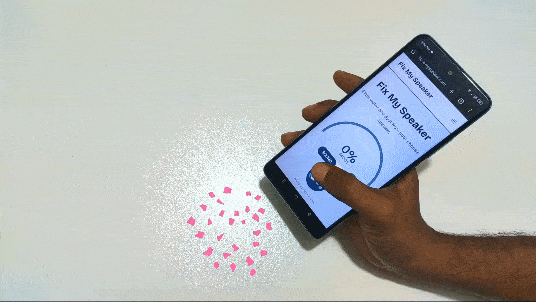
Why Does Dust and Dirt Accumulate in the Speaker Bottom?

Your phone’s bottom speaker is constantly exposed to dust, dirt, and tiny debris every day. Over time, these particles settle inside, affecting sound quality. But why does this happen? Here are the key reasons:
Constant Exposure to the Environment
Your phone is always in contact with different surfaces—tables, car dashboards, and even kitchen counters. Each time you place it down, tiny dust particles settle into the speaker openings. Even in clean environments, airborne dust finds its way inside, gradually reducing speaker clarity and causing distorted or muffled sound.
Carrying Your Phone in Pockets or Bags
Pockets and bags contain lint, dirt, and small particles that easily transfer onto your phone. Each time you slide your phone in or out, fibers and dust get pushed into the speaker openings. Over time, this buildup blocks sound waves, making your speaker less effective and reducing overall audio quality.
Tiny Speaker Openings Trap Dust
Phone speakers have small, fine mesh openings designed to protect internal components. However, these openings also act like filters, trapping dust and preventing it from escaping. Since the dirt gets stuck inside, sound vibrations struggle to pass through, leading to lower volume, muffled audio, and poor call quality.
Exposure to Sweat and Skin Oils
When you hold your phone against your face during calls or use it while sweating, natural skin oils and moisture mix with dust particles. This mix of dust and skin oils sticks inside the speaker holes, making dirt harder to remove, blocking sound, and reducing the speaker’s audio clarity.
Using Your Phone in Dusty or Outdoor Areas
If you frequently use your phone outdoors, in construction areas, or in windy environments, more airborne dust settles onto your device. Wind, air vents, or fans can push fine particles into the speaker openings, leading to gradual accumulation. Over time, this results in muffled sound and distorted audio output.
Accumulation Over Time Without Cleaning
Even if your phone looks clean, dust slowly builds up inside the speaker over months. Without regular cleaning, layers of dirt settle in, making it harder for sound to pass through. This causes a gradual decline in speaker performance, making calls, music, and notifications sound quieter or less clear.
Why Cleaning Your Phone Speaker Matters?
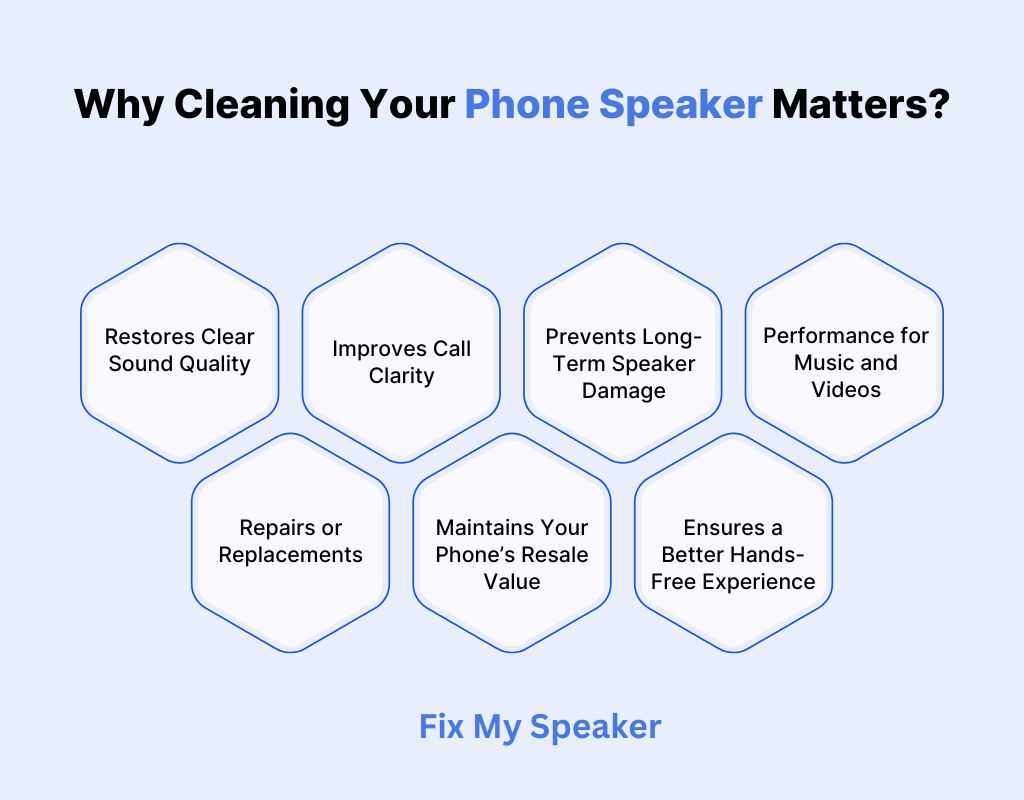
Your phone speaker plays an important role in calls, music, and notifications. When it gets clogged with dust and dirt, sound quality suffers. Here’s why regular cleaning is essential for your phone:
Restores Clear Sound Quality
A dirty speaker blocks sound waves, making calls and music sound muffled or low. Cleaning removes dust and debris, restoring clear and crisp audio. This ensures you hear calls, music, and notifications properly without distortion or volume issues.
Improves Call Clarity
If your speaker is clogged, voices during phone calls may sound distant or unclear. Removing trapped dirt helps you and the person on the other end hear each other better. Thus improving communication and avoiding the frustration of repeating yourself during conversations.
Prevents Long-Term Speaker Damage
Dust buildup inside the speaker can cause long-term damage by blocking airflow and affecting internal components. If left uncleaned for too long, this could lead to permanent sound issues or even require speaker replacement, which can be costly and inconvenient.
Enhances Speaker Performance for Music and Videos
Muffled sound affects your listening experience, whether you’re playing music, watching videos, or using speakerphone. A clean speaker ensures sound travels freely, providing better audio quality and clearer tones, making your overall phone experience more enjoyable and immersive.
Avoids Unnecessary Repairs or Replacements
Dirt and dust can cause a speaker to malfunction over time, leading to distorted sound or reduced volume. Regular cleaning prevents major issues, saving you from expensive repairs or the need for a complete speaker replacement, which can be both time-consuming and costly.
Maintains Your Phone’s Resale Value
If you plan to sell or trade in your phone later, keeping it in good condition is important. A phone with clear sound and a well-maintained speaker will have a higher resale value compared to one with muffled or damaged audio.
Ensures a Better Hands-Free Experience
When using speakerphones for calls, voice assistants, or voice recordings, a dirty speaker can make your voice sound unclear or distorted. Cleaning ensures better microphone pickup and clear audio output, making hands-free interactions smoother and more effective.
Best Methods on How to Clean Your Phone Speaker at the Bottom
A clogged phone speaker can affect sound quality, making calls and music hard to hear. Using the right cleaning methods ensures safe and effective dust removal. Here’s how to clean your phone speaker at the bottom:
Using a Soft Brush:
- Choose a soft-bristle brush (like a clean makeup brush or a small paintbrush). Avoid hard bristles that could push dirt further inside.
- Turn off your phone to prevent accidental damage while cleaning.
- Gently brush over the speaker openings in a circular motion to loosen and remove dust.
- Tap the phone lightly to let loose dust fall out.
- Repeat if necessary until you see the speaker openings are clean.
Using a Toothpick or SIM Card Ejector Pin:
- Turn off your phone before cleaning to avoid damage.
- Gently insert the toothpick or SIM ejector pin into the speaker hole. Do not push too deep.
- Slowly and carefully scrape out debris from the edges. Avoid using force to prevent damage.
- Use a soft brush afterward to remove any loosened dust.
- Test your speaker to check if the sound is clearer.
Using Compressed Air (With Caution):
- Use a can of compressed air (avoid high-pressure air compressors).
- Hold the can upright and keep it at least 6 inches away from the speaker.
- Spray in short bursts, not continuously, to prevent excessive force on the speaker.
- Angle the nozzle slightly to direct dust outward rather than pushing it inside.
- Check the speaker openings and repeat if necessary.
Using Sticky Tape or Putty:
- Take a small piece of sticky tape (like masking or painter’s tape). Avoid overly strong adhesive tapes.
- Press it gently over the speaker holes and lift it slowly to remove dust and debris.
- Repeat with a fresh piece of tape until no more dust comes out.
- Alternatively, use cleaning putty, pressing it lightly onto the speaker and peeling it off to lift dirt.
- Check for any leftover dust and clean again if needed.
Using a Cleaning Gel or Slime:
- Get a phone-safe cleaning gel (commonly used for keyboards).
- Press the gel gently onto the speaker holes—do not push too hard.
- Let it sit for a second, then peel it off slowly. It should lift out dust and debris.
- Repeat the process if necessary to ensure a thorough clean.
- Dispose of the used gel or store it properly for future use.
Using a Soft Cloth and Isopropyl Alcohol (If Needed):
- Dampen a microfiber cloth or cotton swab with a small amount of isopropyl alcohol. Do not use too much liquid.
- Gently wipe around the speaker area, avoiding excessive moisture.
- Let it air dry for a few minutes before turning your phone back on.
- Do not pour alcohol directly onto the speaker, as it can seep inside and cause damage.
- Check if the speaker sound has improved and repeat if necessary.
How to Test Your Phone Speaker After Cleaning
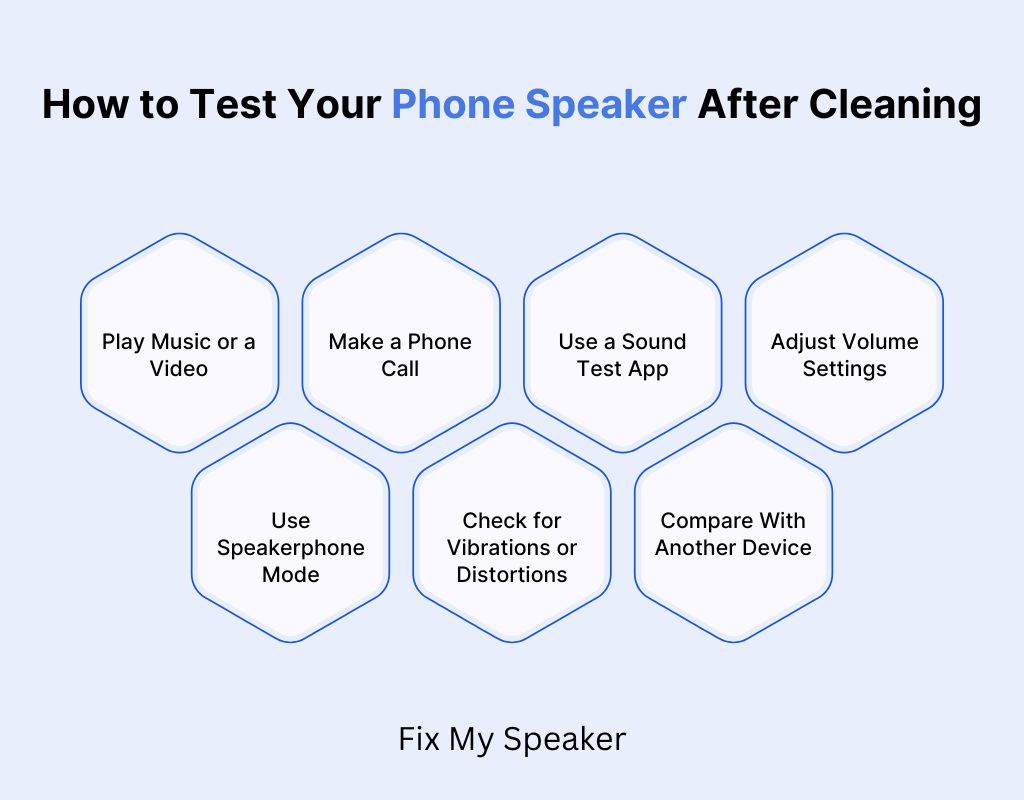
After cleaning your phone speaker, it’s important to test if the sound has improved. This ensures that dust and debris are fully removed. Here are the best ways to check your speaker’s performance:
Play Music or a Video
The simplest way to test your speaker is by playing music or a video. Choose a song or video with clear audio and listen for distortions, muffled sound, or low volume. If the sound is crisp and loud, your speaker is working properly. If not, further cleaning may be needed.
Make a Phone Call
Call a friend or use another phone to check the call clarity. Listen carefully to the sound from the bottom speaker. If the voice sounds clear and loud, your cleaning was effective. If you still hear muffled audio, check for any leftover dust and clean again if necessary.
Use a Sound Test App
Many free sound test apps help check speaker performance. These apps play different tones and frequencies to identify any audio issues. Download one from your app store, run a test, and listen for distorted or uneven sounds to ensure your speaker is functioning correctly after cleaning.
Adjust Volume Settings
Turn the volume up and down while playing sound. If the speaker responds properly at all volume levels without crackling or cutting out, it means the cleaning was successful. If sound fades or remains low, there may still be debris affecting the speaker’s performance.
Use Speakerphone Mode
Turn on the speakerphone during a call and check if the sound is clear and loud. A clean speaker should project sound evenly without distortion. If the audio is still weak, try cleaning again, as some dust may still be blocking the speaker openings.
Check for Vibrations or Distortions
If the speaker was clogged before, cleaning should improve the sound quality. However, if you notice unusual vibrations, buzzing, or distorted sounds, it could indicate an internal speaker issue. If the problem persists, you may need professional repair or replacement.
Compare With Another Device
If you’re unsure whether your speaker is working correctly, compare it with another phone of the same model. Play the same sound on both devices and check for differences in volume, clarity, and bass output. This helps determine if your speaker is performing normally after cleaning.
What to Avoid When Cleaning Your Phone Speaker?
Cleaning your phone speaker the wrong way can cause damage instead of fixing the problem. To keep your speaker safe and working well, avoid these common mistakes when removing dust and dirt:
Using Sharp or Hard Objects
Avoid using needles, pins, or metal objects to clean the speaker. These can scratch or damage the delicate mesh covering, push dirt deeper inside, or even puncture the speaker, leading to permanent sound issues and costly repairs. Always choose gentle tools like soft brushes or sticky tape instead.
Blowing Air with Your Mouth
It may seem like a quick fix, but blowing air into the speaker can push dust further inside instead of removing it. Moisture from your breath can also cause condensation, leading to speaker damage over time. Instead, use compressed air in short bursts from a safe distance.
Using Too Much Liquid
Water or cleaning solutions can seep inside the speaker, damaging internal components. Even alcohol-based cleaners should be used sparingly on a microfiber cloth—never applied directly. Too much moisture can short-circuit your speaker, causing permanent sound issues. Always use dry cleaning methods first.
Scrubbing the Speaker Too Hard
Applying too much pressure when brushing or wiping the speaker can push dirt deeper and damage the speaker’s protective mesh. Instead, gently clean in circular motions with a soft brush, microfiber cloth, or cleaning putty to remove dust effectively without harming your device.
Ignoring Regular Cleaning
If you wait too long to clean your speaker, dust buildup becomes harder to remove, affecting sound quality over time. Regular cleaning prevents clogs and keeps your speaker working properly. Set a reminder to clean your speaker every few weeks to maintain clear and crisp audio.
Using High-Pressure Air Compressors
While compressed air is helpful, high-pressure air compressors can be too strong for delicate speaker components, forcing dust deeper inside or damaging internal parts. If using compressed air, spray in short, gentle bursts from at least 6 inches away to avoid causing damage.
Using Strong Adhesive Tape
Sticky tape is useful for removing dust, but strong adhesives like duct tape can leave behind sticky residue that attracts more dust. Instead, use gentle adhesive options, such as painter’s tape or cleaning putty, which safely pull out debris without leaving any residue behind.
Ignoring Signs of Speaker Damage
If your speaker still sounds muffled or distorted after cleaning, the issue may be internal damage rather than dust buildup. Continuing to clean aggressively won’t help and may cause further harm. In such cases, consider professional repair to avoid making the problem worse.
How to Prevent Dust Buildup in Your Phone Speaker Bottom
Keeping your phone speaker free from dust ensures clear sound and better performance. Regular maintenance can prevent clogs and improve speaker lifespan. Here are simple and effective ways to keep dust out of your speaker:
Keep Your Phone in a Clean Place
Dust collects easily on surfaces like tables, desks, and car dashboards. Placing your phone on dusty or dirty surfaces allows particles to settle into the speaker. Keep your phone in a clean space and wipe surfaces regularly to reduce dust buildup in and around the speaker.
Use a Protective Phone Case with Speaker Covers
Some phone cases come with built-in speaker mesh or covers that help block dust and dirt. A good case protects your phone from environmental dust, pocket lint, and accidental spills while still allowing sound to pass through. Choose a case designed for speaker protection for extra safety.
Store Your Phone Properly in Your Pocket or Bag
Keeping your phone loose in your pocket or bag exposes it to lint, dirt, and debris. Over time, this buildup clogs the speaker holes. Use a clean phone pouch or dedicated pocket to store your device and minimize exposure to dust and small particles.
Avoid Using Your Phone in Dusty Environments
Using your phone in places like construction sites, beaches, or windy outdoor areas increases the chance of dust getting inside. If you must use it in dusty conditions, keep it in a case, use earphones for calls, or wipe it down frequently to prevent dust from settling.
Clean Your Speaker Regularly
Even with precautions, small amounts of dust will accumulate over time. Make it a habit to clean your speaker every few weeks using a soft brush, sticky tape, or compressed air. Regular cleaning prevents buildup, ensuring your speaker remains clear and functions properly.
Avoid Placing Your Phone Face Down
When you put your phone face down on dusty surfaces, dust and debris can directly enter the speaker holes. Instead, place it face up or on a clean surface to prevent dirt from getting trapped in the speaker. Using a phone stand or holder also helps.
Use a Dust Plug for the Speaker and Charging Port
Tiny silicone dust plugs can cover speaker holes and charging ports when not in use, preventing dust from entering. These are especially helpful if you frequently carry your phone in dusty areas or pockets. Simply remove the plug when using the speaker or charger.
Avoid Eating or Drinking Near Your Phone
Food crumbs, grease, and liquid spills can easily enter the speaker holes, creating sticky residue that attracts more dust. Keep your phone away from food and drinks, and wipe it down with a soft cloth if it comes into contact with any particles.
Conclusion
Cleaning your phone’s bottom speaker may seem like a small task, but it makes a big difference in sound quality and device longevity. Dust and debris can easily build up, but with safe and simple cleaning methods, you can restore clear audio without risking damage.
Avoid sharp objects and excessive moisture, and stick to gentle techniques that protect your speaker. By making regular cleaning a habit, you’ll keep your phone sounding great for longer. A little maintenance now can save you from bigger issues later!
So, always remember how to clean your phone speaker at the bottom to maintain optimal performance and extend your device’s lifespan.
FAQs
How often should you clean your phone speaker?
You should clean your phone speaker every two to four weeks to prevent dust buildup. If you notice muffled sound or reduced volume, clean it sooner. Regular cleaning helps maintain clear audio quality and prevents dirt from causing long-term damage to the speaker.
Can I use a vacuum cleaner to clean my phone speaker?
No, using a vacuum cleaner is not recommended, as strong suction can damage the delicate speaker components. Instead, use soft brushes, compressed air, or cleaning putty to safely remove dust and debris. A vacuum may also push dirt further inside, making the issue worse.
What if my phone speaker is still not working after cleaning?
If your phone speaker still sounds muffled or distorted, try restarting your phone, checking for software updates, or using a sound test app. If the issue persists, there could be internal damage, and you may need professional repair or a speaker replacement.

