Speaker Dust Cleaning Sound Online
Clear Speaker Dust Now!
MODE
PRESS TO EJECT WATER
Over time, dust and dirt can build up inside your speakers, making the sound muffled or unclear. This buildup affects not only the quality of your audio but also the overall performance of your device.
Instead of opening up your speakers or using compressed air, you can use a simple and effective method—speaker dust cleaning sound online. This sound is specifically designed to dislodge dust and restore clear audio.
This guide will explain how speaker dust cleaning sounds work, where to find them online, and how to use them effectively. By the end, you’ll have a simple way to keep your speakers dust-free and enjoy crystal-clear sound without needing any special tools.
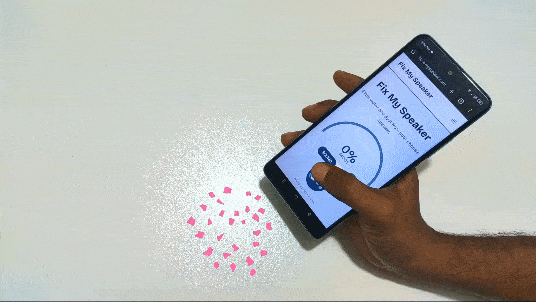
What is Speaker Dust Cleaning Sound?
Speaker dust cleaning sound is a specific audio frequency designed to remove dust from speakers by creating vibrations. These vibrations help loosen and push out dust particles stuck inside the speaker grill or diaphragm. This method is an easy, non-invasive way to improve sound clarity.
Over time, dust and debris can accumulate inside your speakers, affecting sound quality and causing muffled audio.
Instead of taking apart your device or using physical tools, you can play specially designed audio frequencies that produce strong vibrations. These vibrations help shake off and dislodge dust particles trapped inside the speaker.
Using speaker dust cleaning sounds is a convenient and safe method for maintaining your device. It works best for minor dust buildup and can be used regularly to prevent clogging.
However, for deep cleaning, combining this technique with gentle manual methods like a soft brush or compressed air is recommended.
Why Do Speakers Collect Dust?

Speakers attract dust over time due to their design and placement. Dust buildup can affect sound quality, causing distortion or muffled audio. Here are the main reasons why speakers collect dust:
Airflow and Static Charge
Speakers generate heat and airflow when in use, which naturally pulls in dust from the surrounding environment. Additionally, electronic devices create static electricity, which attracts tiny dust particles. Over time, these particles settle inside the speaker grill, diaphragm, and other components, affecting sound clarity and overall performance.
Environmental Factors
Speakers placed in dusty areas, such as near windows, carpets, or air vents, tend to collect more dust. If you live in a high-dust environment or an area with frequent construction, dust accumulation happens even faster. Regular cleaning is necessary to prevent buildup and maintain sound quality.
Speaker Grill and Design
The design of speaker grills, which often have small openings for sound output, can trap dust over time. These tiny holes prevent dust from escaping, leading to accumulation inside the speaker. Devices with fabric covers or mesh grills are more prone to collecting dust and need more frequent maintenance.
Lack of Regular Cleaning
Many people overlook speaker maintenance, allowing dust to accumulate unnoticed. Unlike screens or keyboards, speakers don’t always show visible dust buildup, making cleaning less frequent. Without regular upkeep, dust can settle inside the speaker components, impacting both audio quality and the lifespan of the device.
How Does Speaker Dust Cleaning Sound Online Works?

Speaker dust cleaning sound works by using special audio frequencies that create vibrations to remove dust. These vibrations help dislodge particles trapped inside the speaker, improving sound quality. Here’s how the speaker dust cleaning sound online works:
Sound Waves Create Vibrations
When you play a speaker dust cleaning sound, it produces specific sound waves that create rapid vibrations in the speaker diaphragm. These vibrations shake loose any dust particles stuck inside the speaker grill or components, allowing them to move out and prevent muffled or distorted audio output.
Low and High Frequencies Dislodge Dust
Different frequencies impact dust removal in unique ways. Low-frequency sounds create deep vibrations that can shake off heavier dust particles, while high-frequency tones help break up fine dust. Playing a combination of both ensures effective cleaning, especially for speakers with small openings where dust tends to settle.
Air Movement Helps Push Out Dust
As the speaker vibrates, it also creates slight air movement that pushes dust outward. This airflow helps clear dust from the speaker grill and prevents buildup inside the device. Using this method regularly can keep your speakers cleaner without needing to open them or use physical cleaning tools.
Works Best for Light Dust Buildup
Speaker dust cleaning sounds are effective for minor dust accumulation but may not fully remove deeply embedded dirt. For the best results, use this method regularly as a preventive measure. If your speakers have heavy dust buildup, combining this method with manual cleaning will give better results.
Best Speaker Dust Cleaning Sound Online

Clear and crisp sound is essential for a great listening experience, but dust buildup can muffle your speakers. Apart from manual cleaning, you can use powerful sound frequencies to dislodge dust easily. Here are five effective speaker dust cleaning sound online tools to keep your speakers clean:
Fix My Speaker
Fix My Speaker is a simple and effective tool that helps remove dust and water from your speakers using sound vibrations. It generates high and low-frequency sound waves that shake off trapped particles, restoring audio clarity. The user-friendly interface makes it easy to use on any device.
Online Speaker Cleaner
Online Speaker Cleaner plays specialized audio signals designed to clean dust and moisture from your speakers. By using different waveforms, it effectively dislodges tiny particles without damaging your device. This tool is a great option for regular maintenance, ensuring your speakers stay dust-free and deliver crystal-clear sound.
Clean My Speaker
Clean My Speaker is a hassle-free tool that uses sound waves to clear out dust and water. It offers both standard and vibration modes to maximize cleaning efficiency. Whether your speaker has dust buildup or water residue, this tool provides a safe and effective solution to restore sound quality.
My Speaker Cleaner
My Speaker Cleaner plays a combination of carefully selected frequencies that generate air movement to remove dust and dirt from your speaker grills. This tool helps maintain speaker health, enhances audio output, and prevents distortion from dust buildup, all without requiring external tools or manual cleaning.
ToneGen’s Online Speaker Cleaner
ToneGen’s Online Speaker Cleaner offers a quick way to refresh your speaker’s sound by playing optimized frequencies that remove dust particles. It is a simple yet powerful tool that enhances speaker performance, ensuring clear, distortion-free sound. Regular use of this tool can help extend the life of your speakers effortlessly.
Step-by-Step Guide to Cleaning Speaker Dust with Sound
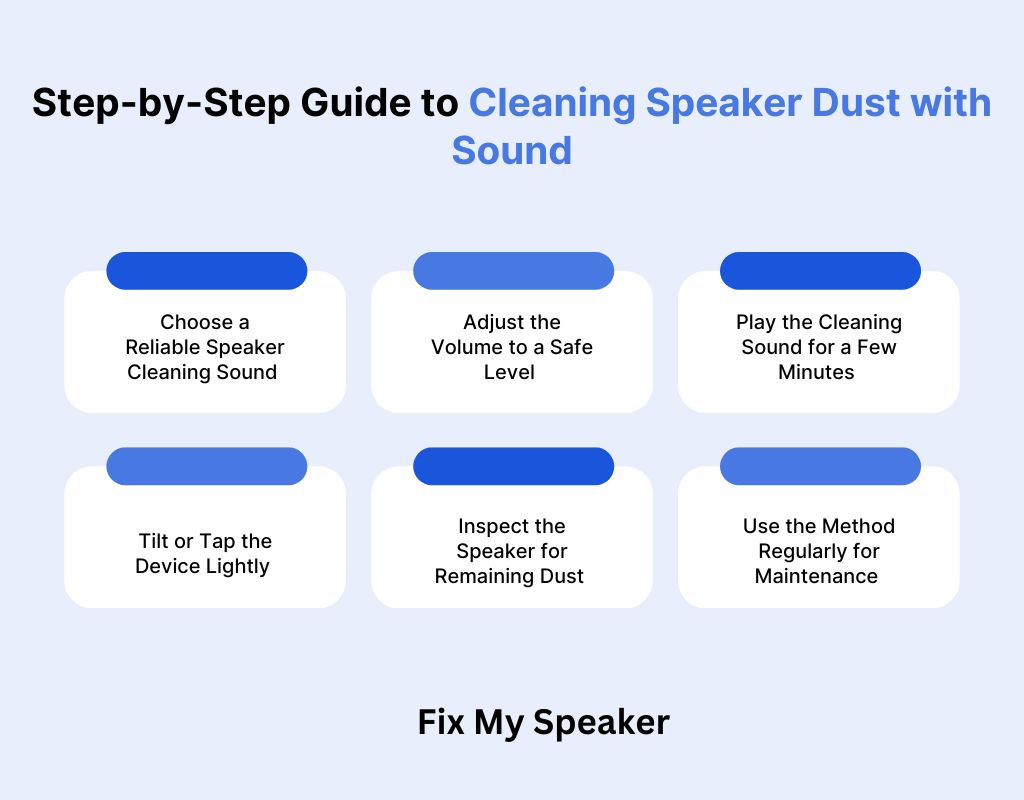
Cleaning your speakers with sound is an easy and effective method to remove dust without manual effort. Follow these simple steps to use speaker dust cleaning sounds and restore clear audio quality:
Choose a Reliable Speaker Cleaning Sound
Start by selecting a trusted online speaker dust cleaning tool or an audio frequency designed for dust removal. These sounds create vibrations that help shake off dust particles stuck inside the speaker. Choose a tool that offers both high and low frequencies for the best cleaning results.
Adjust the Volume to a Safe Level
Set your device’s volume to a moderate level before playing the sound. A sound that is too low may not create enough vibrations, while a very high volume could strain your speakers. A safe, balanced volume ensures effective dust removal without causing any damage to the speaker components.
Play the Cleaning Sound for a Few Minutes
Once the sound starts playing, let it run for about 2-5 minutes. The continuous vibrations will loosen and push out dust particles. If your speaker still sounds muffled after one cycle, you can repeat the process. However, avoid overuse to prevent unnecessary stress on your speakers.
Tilt or Tap the Device Lightly
While the sound is playing, gently tilt or tap your device to help dislodged dust fall out. This small movement can improve the cleaning process, especially if your speaker has collected a lot of dust. Be careful not to shake too hard, as it might damage internal components.
Inspect the Speaker for Remaining Dust
After playing the sound, check your speaker for any visible dust. If you still notice buildup, repeat the process or use a soft brush to remove excess dust gently. A combination of sound cleaning and occasional manual cleaning will help keep your speaker in top condition.
Use the Method Regularly for Maintenance
To prevent heavy dust buildup, use speaker dust cleaning sounds regularly. Running this method once a week can help maintain clear sound quality and extend your speaker’s lifespan. For best results, also keep your device in a clean environment and avoid placing it near dust-prone areas.
Speaker Dust Cleaning Sound vs. Traditional Cleaning Methods

Keeping your speakers clean is important for clear and high-quality sound. There are two main ways to remove dust—using speaker dust cleaning sound online or traditional cleaning methods like brushing or using compressed air. Let’s compare both methods to see which one works best for you:
Ease of Use
Using speaker dust cleaning sounds is the easiest method. You just play a special sound, and the vibrations help loosen and push out dust. There’s no need for tools or effort. Traditional cleaning, on the other hand, requires a soft brush, cloth, or air blower, which takes more time and effort.
Effectiveness
Speaker dust cleaning sounds work best for light dust buildup and preventive maintenance. The vibrations can remove loose dust but may not clear deep or sticky debris. Traditional methods, like using a brush or compressed air, are more effective for thick dust layers and stubborn particles inside the speaker.
Safety for Speakers
Cleaning with sound is gentle and non-invasive, reducing the risk of damaging your speakers. However, playing very loud cleaning sounds for long periods may stress the speaker. Traditional cleaning methods require careful handling—using too much pressure, liquid, or air can damage the delicate speaker components.
Convenience
Speaker dust cleaning sounds can be used anytime, anywhere, making them very convenient. You don’t need special tools or skills. Traditional cleaning may require opening the speaker grill, using specific tools, and being careful not to damage the speaker’s internal parts, making it a bit more complicated.
Best Use Cases
If you want quick, easy maintenance and light dust removal, speaker dust cleaning sounds are a great option. If your speakers have heavy dust buildup or need deep cleaning, traditional methods will be more effective. The best approach is to combine both methods for long-term speaker care.
Precautions and Best Practices
Using speaker dust cleaning sounds is a simple way to remove dust, but it’s important to do it safely. Follow these precautions and best practices to protect your speakers and get the best results:
Use a Safe Volume Level
Avoid playing the cleaning sound at full volume, as high sound pressure can strain your speakers. A moderate volume is enough to create vibrations for dust removal without causing damage. If you hear distortion or rattling, lower the volume immediately to protect your speaker’s internal components.
Don’t Overuse Cleaning Sounds
Playing cleaning sounds too often or for too long can put unnecessary stress on your speakers. Using the method once a week or when needed is enough. Excessive vibrations may affect the speaker’s diaphragm over time, so use the tool only when you notice muffled or unclear sound.
Keep Your Device in a Clean Environment
Prevention is better than cleaning! Keep your speakers in a dust-free area to reduce buildup. Avoid placing them near windows, fans, or carpets where dust collects easily. Regularly wiping around the speaker grill with a soft cloth can also help minimize dust accumulation and keep your sound clear.
Check for Other Issues
If your speaker still sounds unclear after cleaning, dust might not be the problem. Check for water damage, loose connections, or internal issues. If the sound remains muffled, consider using a soft brush or air blower for deep cleaning, or seek professional repair if needed.
Combine with Gentle Manual Cleaning
While cleaning sounds can help, they work best for light dust buildup. For deeper cleaning, gently use a soft brush or compressed air to remove stubborn dust. Avoid using liquids or harsh tools, as they can damage the speaker components. A combination of both methods ensures better long-term results.
Conclusion
Keeping your speakers dust-free is essential for maintaining clear and crisp sound quality. Using sound frequencies to remove dust is a simple and non-invasive method that can help improve performance without any physical effort.
While it may not replace deep cleaning, it’s an easy way to prevent buildup and maintain good audio output.
By incorporating speaker dust cleaning sound online into your regular speaker care routine, you can extend the life of your device and enjoy distortion-free sound. So, the next time your speakers sound muffled, try using a dust cleaning sound—it’s quick, effective, and hassle-free!
FAQs
Do speaker dust cleaning sounds work on all devices?
Speaker dust cleaning sounds work on most devices with built-in speakers, including phones, laptops, and Bluetooth speakers. However, effectiveness varies depending on speaker design and dust accumulation. Larger speakers may require stronger frequencies, and heavily clogged speakers may still need manual cleaning.
How often should you use sound to clean your speakers?
Using sound to clean speakers once a week helps prevent dust buildup and maintains audio clarity. For environments with more dust, running cleaning frequencies every few days is beneficial. However, excessive use at high volumes may strain speakers, so moderate and controlled usage is recommended.
Can this method be used for phone, laptop, and bluetooth speakers?
Yes, this method works for phones, laptops, and Bluetooth speakers by using specific frequencies to dislodge dust. However, results may vary based on speaker size and placement. For compact speakers, lower frequencies may work better, while larger ones might need stronger vibrations to clear dust effectively.

