Water Eject on iPhone
Expel water, enhance your iPhone sound
MODE
PRESS TO EJECT WATER
Accidents happen, and sometimes your iPhone gets wet. Here comes the need for water eject on iPhone. Luckily, the Water Eject website offers a effective solution to help you clean your iPhone, using a combination of sound waves and vibrations.
To start, simply head to the Water Eject website and increase your iPhone’s volume to the highest level. Then, activate the “Sound or Vibrate” feature on the site and let the application run its course until it signals completion, usually just a few minutes.
Following these steps, you can swiftly and safely clean your iPhone’s ear speaker, enhancing its sound quality and functionality. Continue reading to learn more about how this innovative approach can help keep your iPhone in excellent condition after it gets wet.
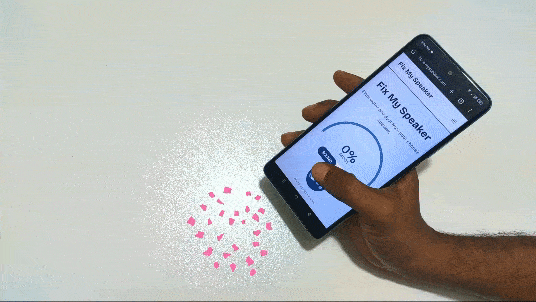
Why Do You Need to Water Eject on iPhone?
Removing water from your iPhone is essential, especially after it gets wet. This action is important to avoid damage to its internal parts that don’t handle moisture well.
Here’s why you should make sure to eject water from your iPhone:
- Prevents Speaker Damage: Water in the speakers can ruin the sound quality of your iPhone. Getting rid of this water helps keep your audio clear and prevents the speakers from malfunctioning.
- Avoids Corrosion: Keeping water inside your iPhone can lead to rust and corrosion of its internal parts. By ejecting water, you reduce the risk of damage and help extend your device’s lifespan.
- Enhances Microphone Functionality: Water in the microphone ports can block sound and make your calls or voice commands unclear. Ejecting water from these ports ensures your microphone works properly.
How Does Water Affect Your iPhone’s Performance?
When water gets inside your iPhone, it can seriously affect its performance. Now, we’ll discuss the immediate and long-term impacts of water damage on your iPhone.
Immediate Effects
If your iPhone becomes wet, it might start acting up right away. Water can lead to short circuits in the internal components.
It can often lead to issues like an unresponsive touchscreen or unexpected restarts. Your phone may not function correctly due to these electrical disturbances. However, water eject on iPhone sound can help you to solve this problem immediately.
Long-Term Damage
Water can also cause long-term harm by corroding the internal circuits. This corrosion can degrade your phone’s overall Performance, shorten the battery life, and damage the functionality of ports and buttons.
Sometimes, you might not notice these effects immediately. But they can emerge days or even weeks later.
How to Eject Water from Your iPhone Speaker Fast?
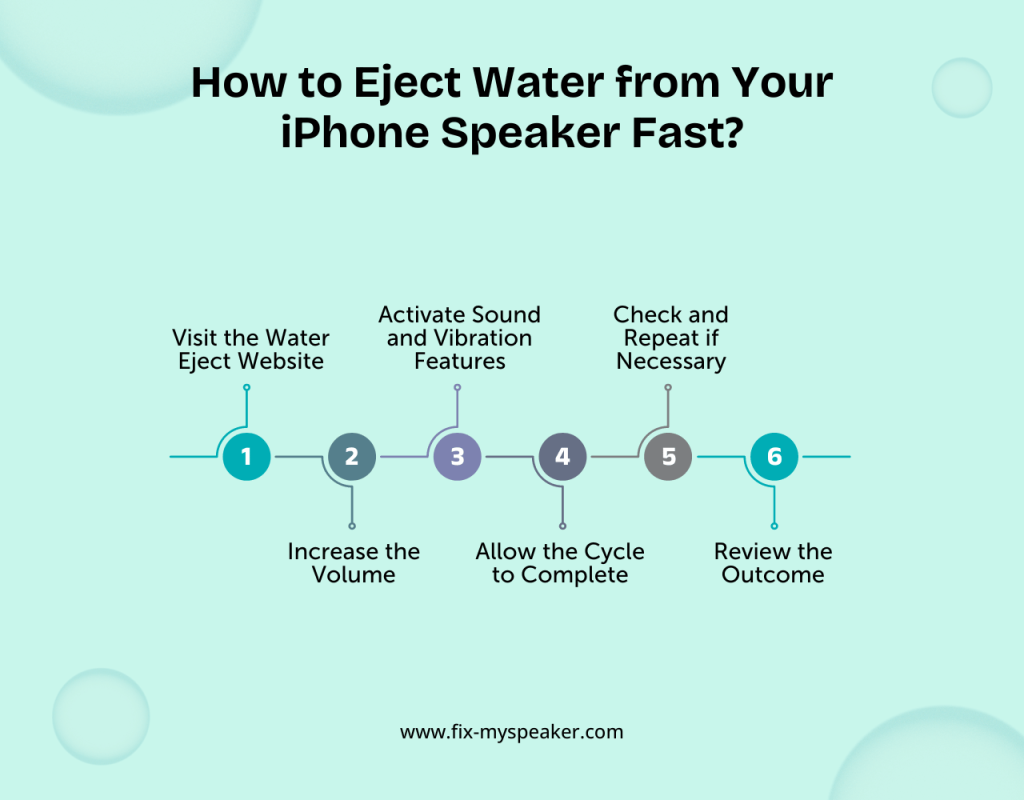
If your iPhone’s front speaker has gotten wet or dusty, you can clean it effectively using water eject shortcut or sound frequencies. This method uses vibrations to loosen and remove trapped particles.
Here’s a straightforward guide on how to use the Water Eject website to clean your iPhone’s speaker.
Step 1: Visit the Water Eject Website
First, go to the Water Eject website on your phone or computer. This site is equipped with special sound waves customized to clear out speakers and includes a feature for ejecting water, helping to prevent damage to your phone.
Step 2: Increase the Volume
Turn your iPhone’s volume to the highest level. The intense sound produces strong vibrations that help dislodge any trapped water or dust. Ensure your phone is not silent so the sound can work effectively.
Step 3: Activate Sound and Vibration Features
Activate the “Sound or Vibrate” option on the website and set your phone to vibrate. This combination enhances the cleaning’s effectiveness by better dislodging water droplets and debris from your front speaker.
Step 4: Allow the Cycle to Complete
Let the app run until it indicates that the cleaning process is finished. This can take a few minutes. During this period, keep your phone stationary to allow the vibrations to fully reach the front speaker.
Step 5: Check and Repeat if Necessary
Once the cleaning cycle is over, check your front speaker for any leftover water or debris. You may need to run the cycle again if debris is still visible. Some speakers, especially if heavily clogged, might require multiple cleanings.
Step 6: Review the Outcome
Lastly, test your front speaker by playing some audio to see if the sound quality has improved and is transparent. If it sounds good, your speaker should be clean.
Why Should You Choose Water Eject’s Sound Wave & Vibration Technology for iPhone’s Water Removal?
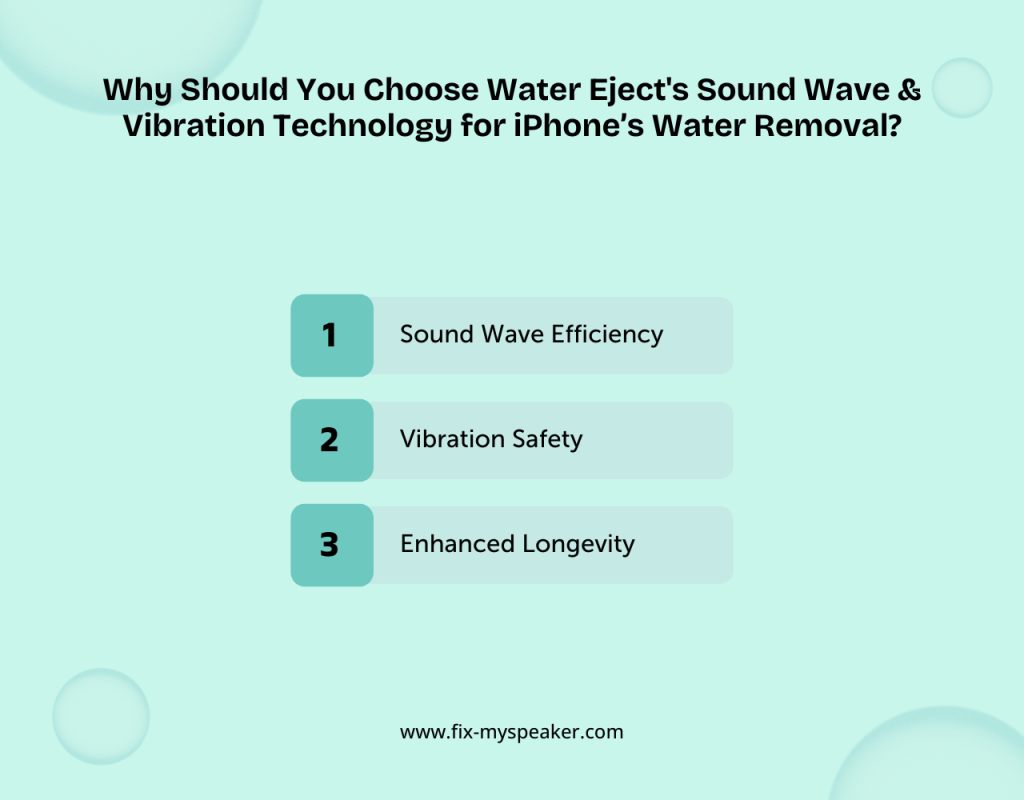
When your iPhone gets wet, it’s essential to get the water out safely and effectively. Water Eject’s sound wave and vibration technology is a top choice for this task. It’s designed to safely dislodge water without opening your device.
Here’s why the Water Eject website is a smart option for keeping your iPhone in good shape.
Sound Wave Efficiency
Water Eject’s technology uses special sound waves that create vibrations to shake out water from inside your iPhone. These sound waves can reach places inside your device that other drying methods can’t. It ensures that all moisture is removed.
This method is also safe for your iPhone as it doesn’t involve taking it apart, meaning your warranty stays valid.
Vibration Safety
The vibrations are strong enough to force out water but gentle enough not to damage internal parts.
This careful balance helps protect sensitive components like your iPhone’s microchips and battery. By using this method, you’re avoiding physical contact with the internals. It could potentially cause more harm.
Enhanced Longevity
Using Water Eject’s technology to remove water regularly can help your iPhone last longer. It prevents problems like corrosion and water damage that can affect your phone over time.
Keeping your iPhone dry ensures it works well and helps maintain its value if you decide to sell it later.
Water Eject Sound to Remove Water from Phone: When to Try DIY and When to Call Professionals
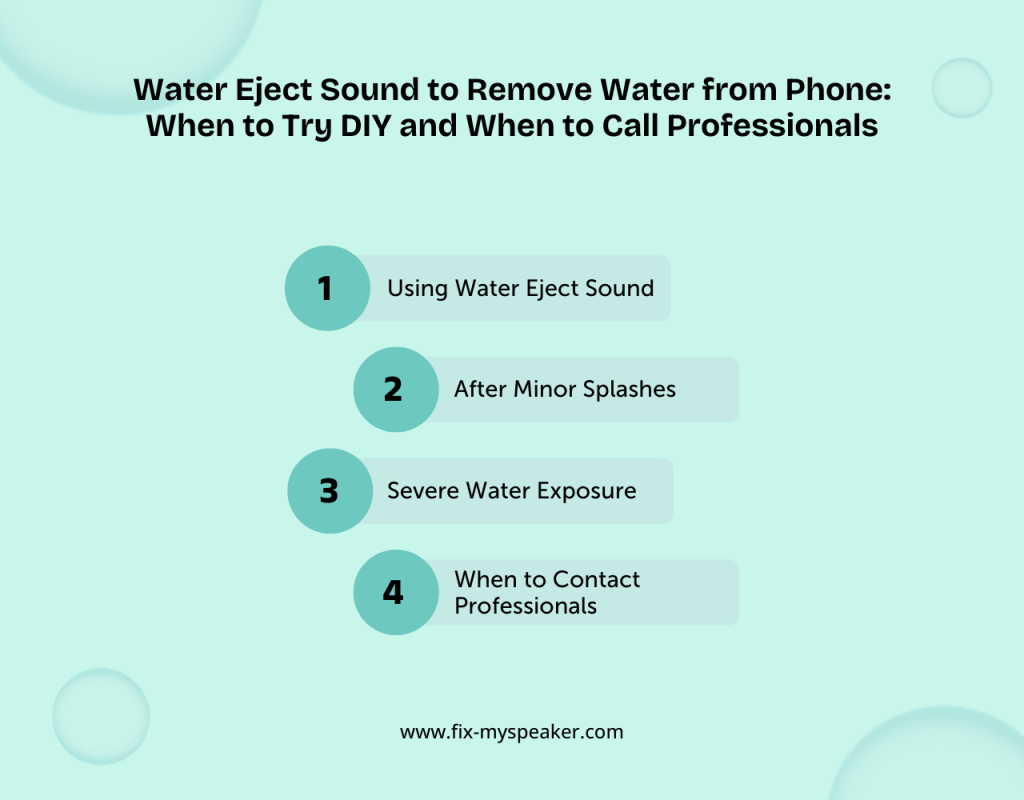
Water in your phone can cause significant issues. Here, we’ll discuss how to use the water eject sound feature to remove water from your phone and identify when to seek professional assistance.
Using Water Eject Sound
You can use the water eject sound iPhone right after your phone gets wet. This feature creates vibrations that help push water out from the speakers. It’s a quick action you can take to prevent water from reaching deeper into the phone.
After Minor Splashes
The water eject sound is a good solution if your phone has only encountered a few splashes or light rain. This method works well when the water hasn’t penetrated deeply, reducing the risk to internal parts.
Severe Water Exposure
However, if your phone has been submerged or heavily soaked, the sound of water ejecting might not suffice. In such cases, water is likely to have infiltrated internal components, posing a risk of severe damage.
When to Contact Professionals
Furthermore, it’s crucial to consult professionals if you’ve tried the water eject sound but notice ongoing issues or if your phone was submerged.
They have the tools to open your phone and thoroughly dry and clean its internals, effectively removing all moisture.
Conclusion
In conclusion, the Water Eject website provides a practical and effective way to remove water from your iPhone’s ear speaker. You can quickly clear out any trapped water or debris by simply visiting the website, turning up the volume, enabling the sound and vibration options, and waiting for the process to complete.
Water eject on iPhone method helps maintain your iPhone’s audio quality and protects it from potential water damage. Also, this method ensure your iPhone continues to work well for a longer time.
So, if you ever find your iPhone exposed to water, remember that a fast solution is readily available on the Water Eject website.
Frequently Asked Questions
How do I access the water eject feature on my iPhone?
To use the water eject feature, you must visit third-party apps or websites offering a specific sound frequency designed to remove water.
How often can I use the water eject feature on my iPhone?
Use the water eject feature anytime your iPhone’s speakers get wet. However, it’s not recommended for regular use unless needed.
What should I do if the water eject feature doesn’t work?
If water remains in the speakers after using the feature, it’s wise to see a professional technician to prevent damage.
Does using the water eject feature void my iPhone warranty?
Using third-party apps for water ejection shouldn’t void your iPhone warranty, but it’s a good idea to check Apple’s warranty terms.