iPhone Water Eject Sound
Drying Up Troubles with Sonic Solutions!
MODE
PRESS TO EJECT WATER
When your iPhone gets wet, the real concern is the water inside messing up the sound and possibly causing damage later on. This can make you worry about how much repairs might cost and if you’ll lose your data. That’s why finding a fast fix is so important.
The iPhone Water Eject Sound is a simple yet effective method to push water out of your iPhone’s speakers. By emitting a specific low-frequency sound, it vibrates the water out of the speakers which ultimately mitigates the damage of your drenched device.
So, to ensure your beloved iPhone survives a splash of water, our guide on using the iPhone water eject sound is indispensable. It’s a straightforward yet effective way to safeguard your iPhone’s longevity and performance.
What is iPhone Water Eject Sound?
The iPhone Water Eject Sound is a clever solution for removing water from the iPhone’s speaker grills. It’s not an official Apple feature but can be added through a Siri Shortcut. This function mimics the Apple Watch’s ability to eject water, a necessity for maintaining sound quality after exposure to water.
By playing a specific low-frequency sound, the iPhone Water Eject Sound generates vibrations. These vibrations help to dislodge and push out water trapped in the speaker areas. It’s a simple yet effective method to ensure your device remains functional and free from water damage.
Utilizing this sound involves downloading a shortcut and activating it, which can be done through voice commands or manually. It’s a quick fix that iPhone users can use. It safeguards their device’s audio capabilities without needing technical expertise.
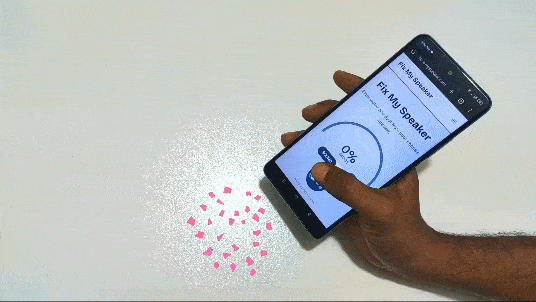
How does iPhone Water Eject Sound work?
The iPhone Water Eject Sound is a clever way to get water out of your iPhone’s speakers using sound vibrations. Here’s how it works:
- Start with a Siri Shortcut: This isn’t a feature that comes with your iPhone, but you can easily add it by using a Siri Shortcut. The shortcut plays a specific low-frequency sound designed to remove water.
- Inspiration from the Apple Watch: The idea comes from a feature already available in the Apple Watch, showing Apple’s innovative approach to solving the problem of water in devices.
- Download and Setup: First, download the Shortcuts app if you haven’t already. Then, add the Water Eject Shortcut to your list of shortcuts.
- Activation: To use the feature, simply activate the shortcut. You can do this by asking Siri or manually selecting the shortcut in the Shortcuts app.
- How It Works: When activated, the shortcut plays a low-frequency sound that creates vibrations. These vibrations help to push trapped water out of the speaker grills, protecting your phone from water damage.
- User-Friendly: This method is easy to use. With just a simple voice command to Siri or a few taps in the Shortcuts app, you can quickly safeguard your iPhone from the adverse effects of water exposure.
Features of iPhone Water Eject Sound
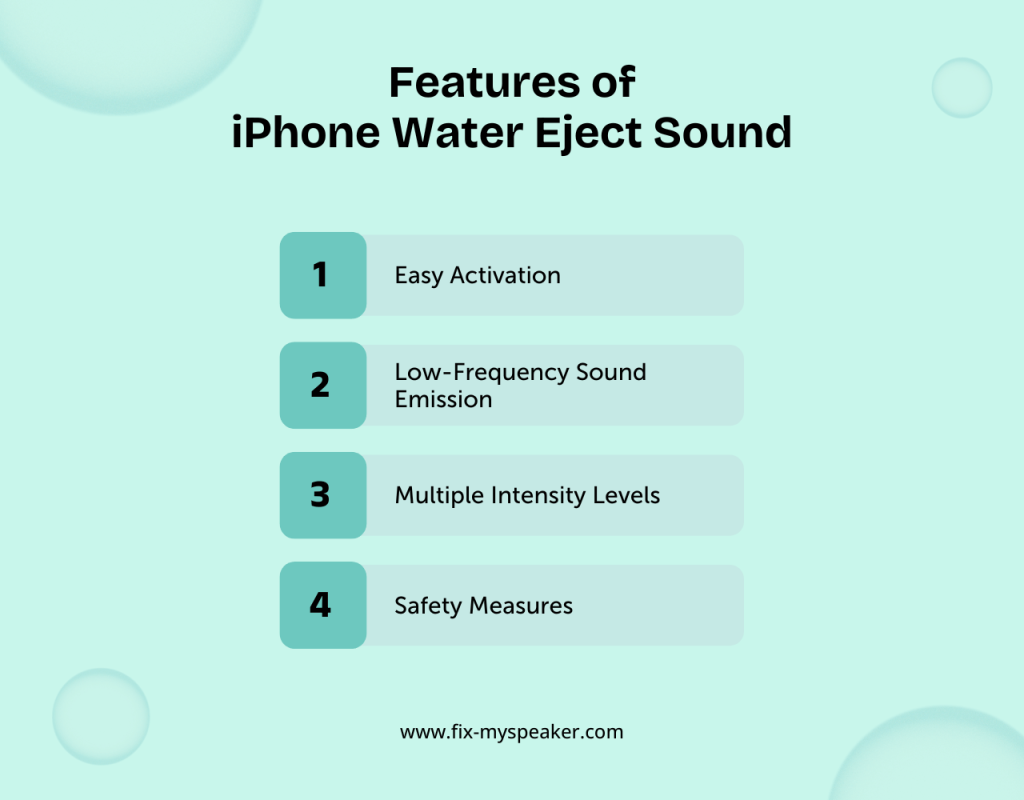
Dropping your iPhone in water can be a moment of panic. Fortunately, the iPhone Water Eject Sound feature offers a simple solution to mitigate water damage. Here’s a closer look at its features.
Easy Activation
You can start this feature with a quick Siri voice command or by manually going through the Shortcuts app. This means anyone can use it without needing to be a tech expert.
Low-Frequency Sound Emission
The magic behind this feature is a low-frequency sound, specifically set at 165Hz. This sound shakes the water right out of your iPhone’s speakers without harming the speakers themselves.
Multiple Intensity Levels
Depending on how wet your phone got, you can pick from different levels of intensity. This lets you tailor the water removal process to fit your situation, making sure your phone’s speakers aren’t overwhelmed.
Safety Measures
The feature comes with safety tips, like not using headphones while it’s running. It’s designed to protect both you and your iPhone, ensuring the water removal is done without causing any extra issues.
Benefits of Using iPhone Water Eject Sound
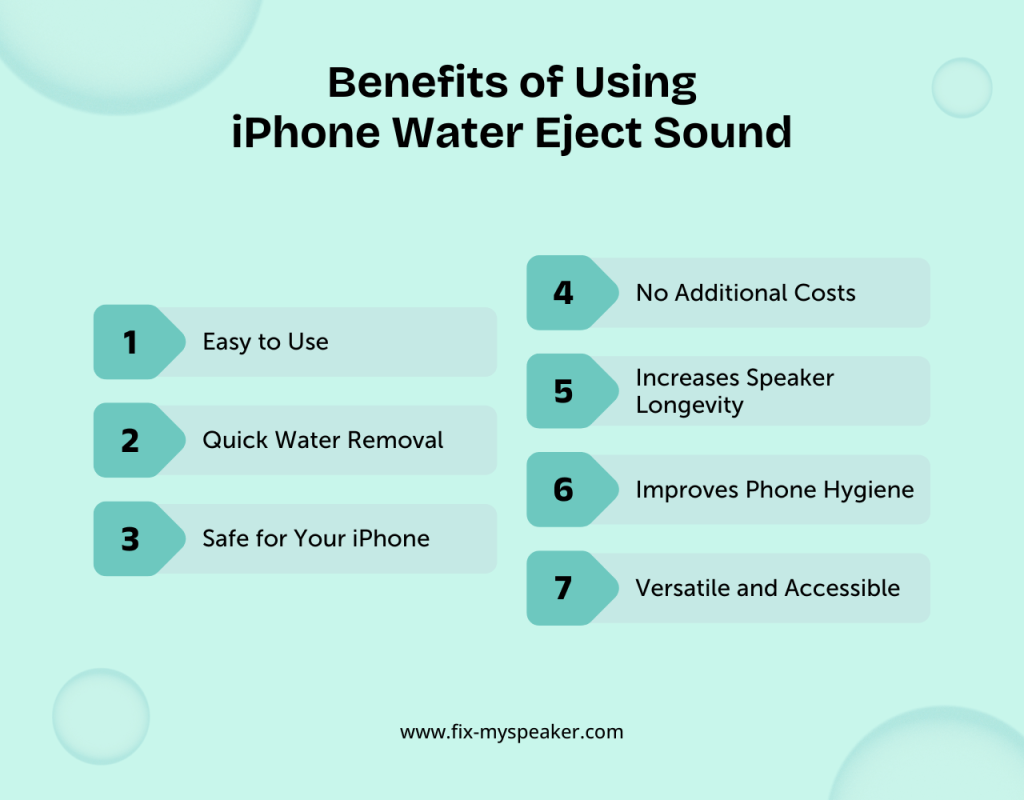
If you have dropped your iPhone in the water, don’t panic! The iPhone Water Eject Sound offers a quick and efficient fix. Here’s how it benefits you:
Easy to Use
The iPhone water eject sound is incredibly user-friendly. With just a few taps, you can activate the Siri Shortcut and start the water ejection process. There’s no need for technical know-how or additional tools; your iPhone does all the work for you.
Quick Water Removal
This method is fast. In seconds, the low-frequency sound vibrates the water out of your speaker grills. It means you don’t have to wait for hours or days for the water to evaporate naturally. Your phone’s audio quality is restored much quicker.
Safe for Your iPhone
Using the water eject sound is safe. Unlike shaking your phone or using heat, which can cause further damage, this method is gentle on your device. It ensures that your iPhone’s internals are not disturbed while removing the water effectively.
No Additional Costs
There’s no need to buy special tools or take your iPhone to a repair shop. The water eject sound is accessible via a free Siri Shortcut, making it a cost-effective solution for protecting your device from water damage.
Increases Speaker Longevity
Frequent exposure to water can degrade your iPhone’s speaker quality over time. By promptly ejecting water, you minimize the risk of long-term damage, ensuring your speaker maintains its clarity and performance for years to come.
Improves Phone Hygiene
Water trapped in your iPhone can be a breeding ground for bacteria. The water eject sound helps in keeping your device clean and hygienic by removing water and potentially preventing the buildup of unwanted microbes in your speaker grills.
Versatile and Accessible
This method isn’t just for iPhones; it can be used on iPads too. Regardless of your device, as long as it supports Siri Shortcuts, you can utilize the water eject sound. This universality makes it a versatile tool in your digital maintenance kit.
How to Use Your iPhone Water Eject Sound effectively
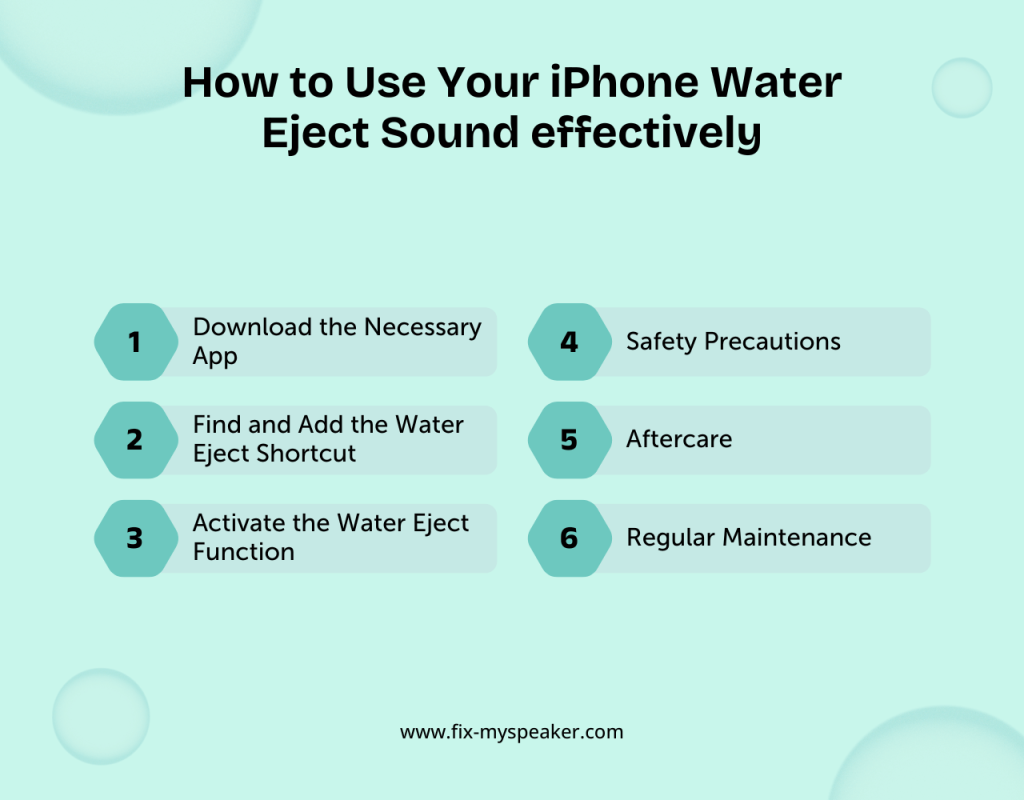
Water in your iPhone’s speakers can dampen sound quality, but the water eject sound is your quick and effective fix.
To get started, follow these straightforward steps to activate and use the iPhone water eject sound:
Download the Necessary App
- Install the Shortcuts App: First, ensure you have the Shortcuts app installed on your iPhone. It’s available for free on the Apple App Store and is essential for accessing the water eject sound.
Find and Add the Water Eject Shortcut
- Visit ShortcutsGallery: Using Safari, go to ShortcutsGallery.com. Here, you can find the Water Eject shortcut among many others designed to improve your iPhone’s functionality.
- Add the Shortcut: Search for “Water Eject” in the gallery. Once found, tap on the shortcut to view its details, and then tap “Add Shortcut” to incorporate it into your Shortcuts app.
Activate the Water Eject Function
- Run the Shortcut: Open the Shortcuts app and locate the Water Eject shortcut you just added. Tap on it to start the water ejection process.
- Select Intensity: You’ll have the option to select the intensity level of the sound. Choose based on how much water you believe has entered your device. Higher intensity levels are more effective for larger amounts of water.
Safety Precautions
- Volume Warning: Ensure your iPhone’s volume is up to make the process effective. However, be mindful of your surroundings as the sound might be loud.
- Physical Precautions: Avoid shaking your phone vigorously before using the shortcut, as this could potentially push water further into the device.
Aftercare
- Repeat if Necessary: If you suspect not all water was ejected on the first try, run the shortcut again. Two or three attempts might be necessary for complete ejection.
- Monitor Phone Performance: After using the water eject sound, keep an eye on your phone’s performance. If issues persist, consider consulting a professional.
Regular Maintenance
- Preventive Measures: Even if your phone hasn’t been exposed to water recently, using the Water Eject shortcut periodically can help maintain the speaker’s cleanliness and performance.
How to Use iPhone Water Eject Sound from Your Apple Watch

While the Apple Watch itself offers a Water Lock feature designed to eject water from its speaker, using it to activate the iPhone’s water eject sound involves a few creative steps.
Here’s how to set up and use your Apple Watch to trigger the water eject sound on your iPhone:
Initial Setup on Your iPhone
- Download the Shortcuts App: Ensure the Shortcuts app is installed on your iPhone. It’s available for free in the Apple App Store.
- Add the Water Eject Shortcut: Use Safari on your iPhone to navigate to ShortcutsGallery.com. Find and add the “Water Eject” shortcut to your Shortcuts library.
Create a Voice Command
- Customize a Siri Phrase: In the Shortcuts app on your iPhone, locate the Water Eject shortcut. Tap the three dots on the shortcut to edit it and select “Add to Siri.” Here, you can record a personalized phrase like “Eject iPhone water” to trigger the shortcut.
Use Your Apple Watch
- Activate Siri on Your Watch: Raise your wrist and bring the Apple Watch close to your mouth. Activate Siri by saying “Hey Siri” or by pressing and holding the Digital Crown.
- Speak Your Command: After activating Siri, clearly state the custom phrase you recorded on your iPhone, such as “Eject iPhone water.” Your Apple Watch will then communicate with your iPhone to activate the water eject shortcut.
After Activation
- Listen for the Sound: Make sure your iPhone’s volume is up to hear the water eject sound. You may not hear the sound directly from your Apple Watch, as the action is taking place on your iPhone.
- Repeat if Necessary: If you suspect there’s still water in your iPhone’s speakers, you can repeat the process by issuing the command again through your Apple Watch.
FAQs
Can I use the iPhone Water Eject Sound on any iPhone model?
Yes, you can use the iPhone Water Eject Sound on any iPhone model that supports Siri Shortcuts. This generally includes models running iOS 12 or newer.
Is the iPhone Water Eject Sound safe for my phone?
Absolutely. The sound works by emitting a specific low-frequency tone to push water out, without harming your iPhone’s speakers or internal components.
How often can I use the Water Eject feature?
You can use it as often as needed. However, it’s most effective when water is accidentally introduced into the speaker area. Regular use without the presence of water isn’t necessary.
Do I need any special apps to use the iPhone Water Eject Sound?
Yes, you’ll need the Shortcuts app, which is available for free on the Apple App Store. Through this app, you can add and run the Water Eject shortcut.
Can the Water Eject Sound remove water from other parts of the iPhone?
No, the Water Eject Sound specifically targets water in the speaker grills. It won’t remove water from other parts of your iPhone or repair water damage.
