Water Eject Noise
Eradicating water eject noise, effortlessly.
MODE
PRESS TO EJECT WATER
Are you struggling with muffled audio or reduced sound quality from your smartphone or laptop speakers? It could be due to trapped water or dust.
Fortunately, with Water Eject Noise, there’s a smart solution within easy reach. It uses specialized sounds and vibrations to enhance your device’s audio by clearing out water and dust from the speakers.
In the upcoming sections, we’ll explore how Water Eject Noise utilizes sound frequencies and vibrations to improve your speakers’ performance. We’ll also cover the technology behind it and guide you on how to use it effectively.
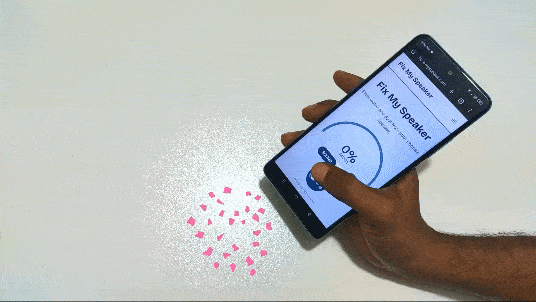
Why Do You Need Water Eject Noise to Remove Water and Dust from Your Phone?

The Water Eject serves a practical purpose in helping to remove water from the speakers of a smartphone or similar devices. Here’s why it’s used:
Vibration to Dislodge Water
The noise is generated at specific frequencies to vibrate the speaker, effectively dislodging trapped water. This vibration creates air pressure differences, helping to get water out by pushing it through. This is especially useful if you’ve dropped your phone in water.
Frequency and Intensity
Frequencies used in Water Eject Sound are carefully chosen to efficiently eject water while protecting the speaker. This balance prevents damage to speaker components by avoiding overly intense or ineffective extremes.
Minimizing Damage
Water in speakers can degrade sound quality and lead to corrosion. Using sound effects for sound-based ejection is a non-invasive method to minimize these risks without needing to open the device.
Accessibility and Ease of Use
This method removes water without the need for tools or the need to open the device. It’s easily activated through settings, an app, or voice command. Most newer models come with a built-in water ejection feature that can be used to eject water from your phone’s speakers.
Preventing Water Damage
Water Eject significantly reduces trapped water, though it doesn’t guarantee complete moisture removal. This reduction helps prevent short-circuits, a common issue with water ingress.
How Does Water Eject Noise Affect Your Speaker’s Performance?
Water exposure can affect a speaker’s performance in several ways, making it necessary to fix my speaker to ensure it operates correctly:
- Sound Quality Deterioration: Water can damage components, leading to distorted sound as it may warp the speaker cone. Using a method where sound will eject water is a proactive approach to prevent this type of damage.
- Electrical Damage: Exposure to water can lead to short circuits and irreversible damage to a speaker’s electronic components.
- Corrosion: Water exposure can cause metal parts to corrode, impacting their connection and performance.
- Reduced Efficiency: Water can add mass to the speaker cone, requiring more power for the same sound level, potentially straining the speaker further.
- Physical Damage: Non-water-resistant speakers can suffer physical damage from water, impacting mechanical functionality.
- Mold and Mildew: Damp conditions can encourage mold and mildew growth, affecting performance and health.
How to Use Water Eject Noise to Remove Water from Phone
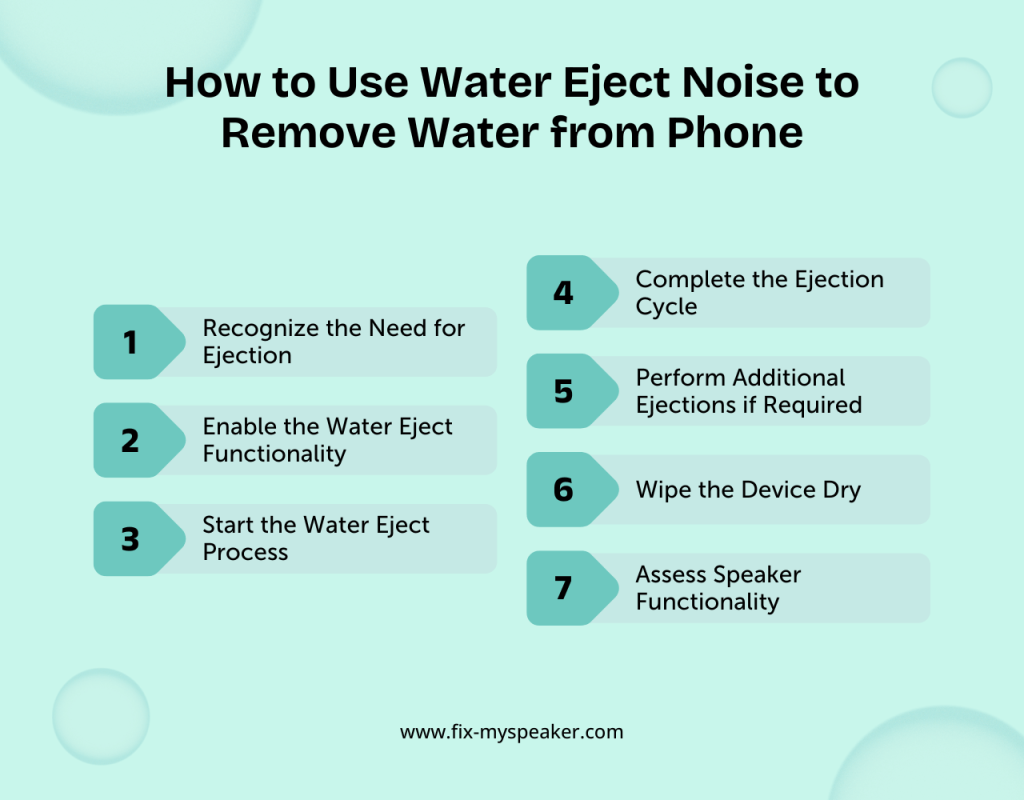
To safeguard your device’s speakers from water damage with speaker cleaner, follow these steps, which are best to remove water effectively:
Recognize the Need for Ejection
It is vital to identify when your device has suffered water exposure by noting a decrease in audio quality. This decrease in quality signals the necessity for the eject water feature. This step is critical in preventing long-term damage to your device’s speakers.
Enable the Water Eject Functionality
Ensure that your device either has a built-in water eject feature or download a third-party app that provides this capability. Access to this feature is essential for maintaining your device’s audio performance.
Start the Water Eject Process
Initiate the water ejection by tapping the feature on your device and adhere to any specific instructions provided. This action begins the process of expelling trapped water from your phone speakers.
Complete the Ejection Cycle
Allow the water eject process to run for the full duration recommended to guarantee its effectiveness. Patience during this step ensures that the speaker system is thoroughly cleared of moisture.
Perform Additional Ejections if Required
In cases of significant water exposure, it may be necessary to repeat the water eject process several times. Multiple cycles help to completely dry out the device’s speaker system.
Wipe the Device Dry
Following the ejection process, use a soft, dry cloth to remove any residual moisture from the exterior of your device. This precaution helps to avoid water from re-entering and affecting the internal components.
Assess Speaker Functionality
After completing the ejection process, test the speaker to check if the audio quality has returned to normal. If you observe no improvements, professional assistance may be required to restore the speaker’s performance.
What Sets Us Apart from Other Water Eject Noise Tools?
Below is a detailed comparison of the Water Eject Noise Tool and other water eject tools:
| Feature | Water Eject Sound Tool | Other Water Eject Tools |
| Efficacy of Water Removal | Advanced sound wave technology | Varies |
| Dust Cleaning Capability | Gets rid of water fast, protects stuff | Slower, might cause more damage over time |
| Range of Compatible Devices | Wide range (list types of devices, like smartphones, tablets) | Limited |
| Modes of Operation | Two (Sound Wave and Vibration Mode) | Only one |
| Ease of Use | User-friendly interface, quick process | Can be complex or slower |
| Cost | Free | Often free, may have in-app purchases or ads |
| Innovation | Regular updates, new features based on user feedback | Infrequent updates, less responsive to market needs |
| Safety | Keeps sensitive stuff safe | Could damage what it’s supposed to protect |
| Educational Content on Dust and Electronics | Yes | Minimal or absent |
Why Should You Choose Water Eject’s Noise Wave & Vibration Technology for Water Removal?
Choosing Water Eject’s Noise wave and vibration technology for water removal offers several key advantages:
- Efficiency: It speeds up the process of removing water, even from areas that are usually hard to reach, ensuring quicker recovery and less downtime. This method is particularly effective in pulling water out of your iPhone or ensuring water from your mobile speakers is expelled.
- Safety: This method is non-invasive, which means it reduces the risk of mold and mildew forming and protects the integrity of your property. The use of a specific tone that generates sound waves which causes the water to be ejected is safe for your devices.
- Cost-Effectiveness: It can save you money on labor costs and help prevent expensive damages in the future, making it a financially smart choice. Eject the water efficiently can avoid long-term harm.
- Environmental Impact: It’s a greener choice, using less energy than traditional drying methods, and reduces the use of chemicals. The water ejection sounds tool is an innovative approach to water removal.
- Versatility: You can use it in many different situations, no matter the extent of water damage, making it suitable for residential and commercial applications. Whether you need to get water out of your phone or play the sound to clean water from your iPhone, it’s adaptable.
- Innovation: This cutting-edge technology delivers superior, efficient water removal and constantly evolves to meet new challenges. The best way to get water out of your phone involves the sound waves which cause the water to be ejected.
DIY Water Eject Noise: When to Try It and When to Call Professionals
Using Water Eject Sound can effectively remove water from phone speakers. This method is particularly useful for smartphones and smartwatches in specific scenarios.
Here’s a brief overview of when to try it yourself and when it’s better to call in the professionals:
When to Try DIY Water Eject Noise
- After accidental exposure to water: If your device gets briefly wet or splashed, a water eject sound to remove water from your phone can help push out trapped water from the phone speakers.
- If the device is water-resistant: Many modern devices are designed to withstand water to some extent. If your device is water-resistant and has been exposed to water within its resistance limits, a DIY solution could be effective.
- For minor water intrusion: For minor water exposure, like rain or splashes, the DIY method offers a fast and simple solution.
When to Call Professionals
- After prolonged exposure to water: If your device was submerged in water for a long time, internal components might be affected. Professional service is recommended to avoid further damage.
- If the device is not water-resistant: Attempting DIY fixes on non-water-resistant devices may worsen water damage.
- Visible damage or malfunction: If water exposure leads to damage or malfunctions (like not turning on), seek professional repair.
- If DIY methods don’t work: If DIY fails, consult professionals to avoid corrosion or lasting damage.
FAQs
How effective is the Water Eject Noise at removing water?
While highly effective at expelling a significant amount of water from the speakers, it may not remove all moisture. It’s advisable to wipe off any remaining water and let the device air dry after use.
Can the Water Eject Noise damage my hearing?
The Water Eject Noise, or sound to get water out, is designed to be safe for use around humans. It’s advised to keep the device away from your ears during water ejection sound to prevent discomfort from the noise.
Can the water eject noise damage my phone?
Using the water eject noise at an extremely high volume or too frequently might potentially cause harm to your phone’s speakers. However, if used properly and at recommended settings, it’s generally safe and unlikely to cause damage.
